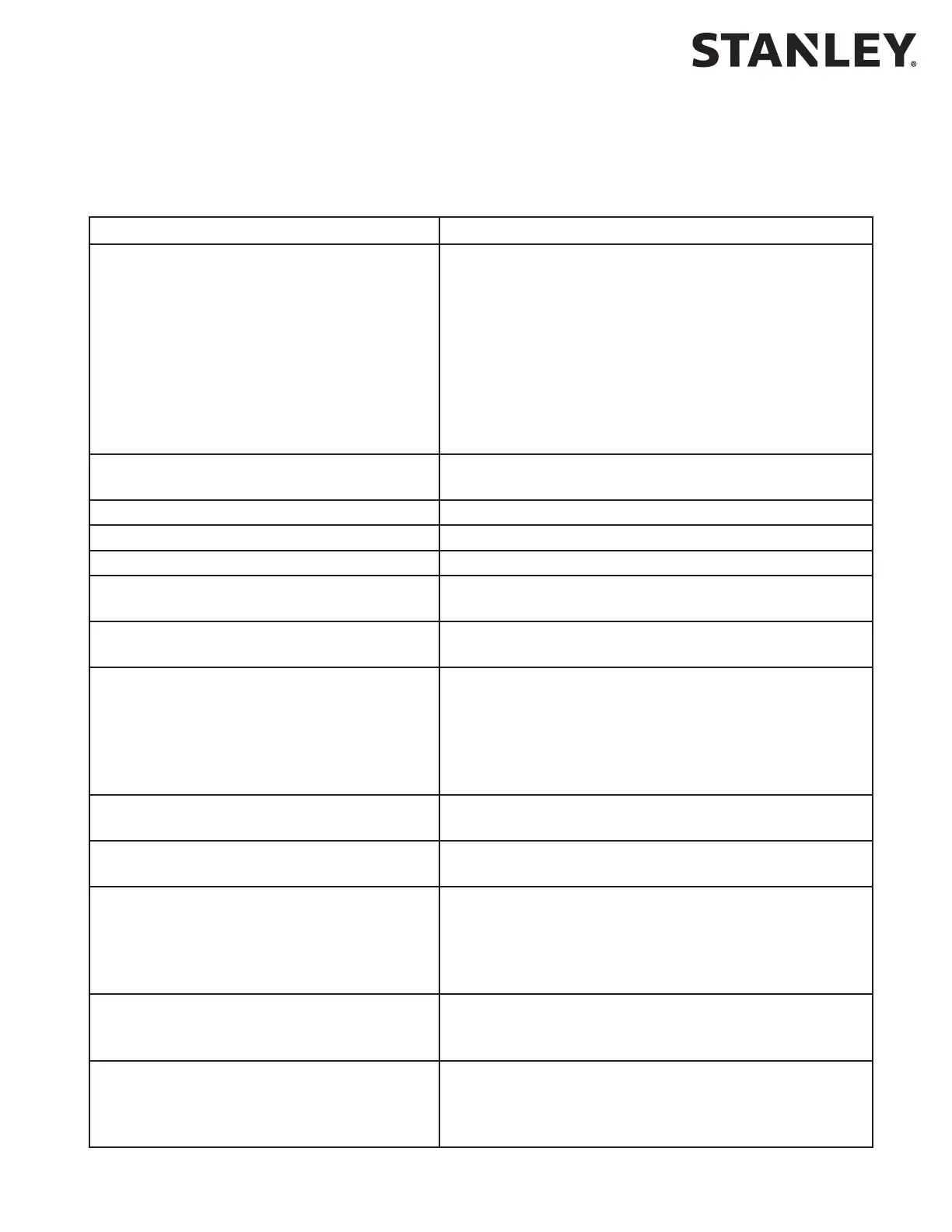MC521 PRO Control Box
10.21.2015
1.800.7.ACCESS • www.stanleyaccesstechnologies.com • Document # 204066 REV D2 27
Copyright 2015, Stanley Security Solutions. All rights reserved. Reproduction in whole
or in part without the express written permission of Stanley is prohibited.
Attachment 7
MC521 Pro Troubleshooting Aid
(Sheet 1 of 1)
Symptom Remedy
Door does not close and/or
Status code displays ho
Use best pracces to troubleshoot using handheld device
and provided wiring diagrams.
Check hold beam type (index 20) Optex hold beams should
be set to “Optex” and Photo Beam Pro hold beams should
be set to “Photo Beam Pro.”
Reference latest Photo Beam Pro Troubleshoong Tech Tip.
Verify index 19 is set to 4 unless otherwise instructed.
Door Stays Open for 5 Seconds and Closes
Slowly
Verify index 19 is set to 4 unless otherwise instructed.
Handheld will not update rmware Controller is not displaying 00. Re-FIS the door.
Door hits Open Stop/full open bumper Increase the Open Stop parameter (index 22).
Door does not close fully (1-2”open) Increase close press me (index 25).
Door moon is not the same as the MC521 for
the same sengs
Parameters value for the MC521 Pro are not the same as
MC521. Refer to Table 3.
Status code displays E1
Verify sensor wiring and safety logic seng. Index 19 should
be 4 unless otherwise instructed.
Status code displays E3
Check mechanical issues, components.
Increase obstrucon me and torque sengs. Verify compli-
ance with ANSI/BHMA standards.
Re-do rst installaon sequence (FIS).
Status code displays E4-E9
Verify sensor wiring and safety logic seng. Index 19 should
be 4 unless otherwise instructed.
Status code displays F0-F1
Verify sensor wiring and safety logic seng. Index 19 should
be 4 unless otherwise instructed.
Status code displays F2-F3
Check hold beam type (index 20) Optex hold beams should
be set to “Optex” and Photo Beam Pro hold beams should
be set to “Photo Beam Pro.”
Reference latest Photo Beam Pro Troubleshoong Tech Tip.
Door moves slowly on one cycle.
Status code displays 33 or 34 or 36 momentarily
(3 seconds).
Note it. No acon required.
Door moves slowly on several cycles.
Status code displays 33 or 34 or 36 on
slow cycles.
1. Reset Power.
2. If code does not clear, Call Tech Support.
