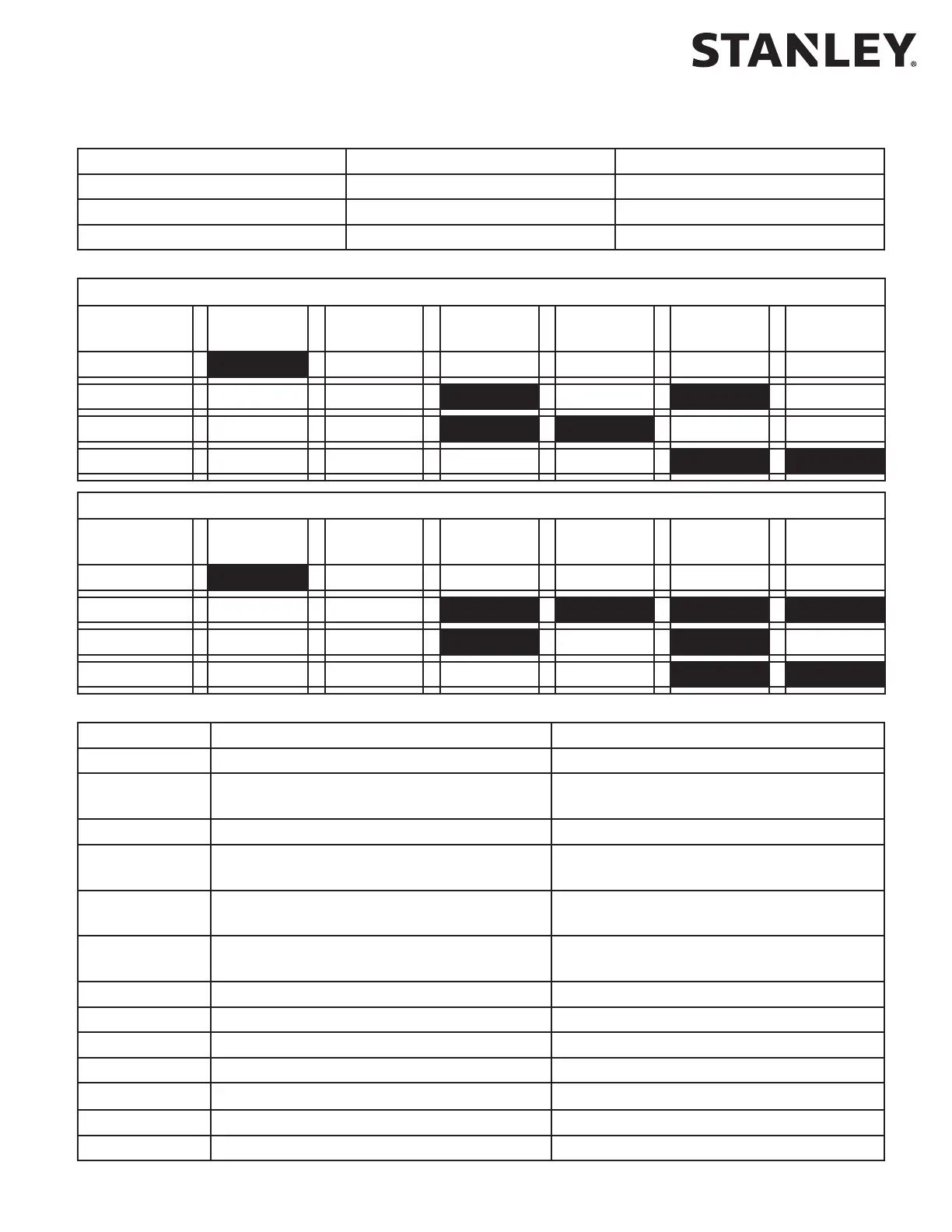MC521 PRO Control Box
10.21.2015
1.800.7.ACCESS • www.stanleyaccesstechnologies.com • Document # 204066 REV D2 25
Copyright 2015, Stanley Security Solutions. All rights reserved. Reproduction in whole
or in part without the express written permission of Stanley is prohibited.
Attachment 5 -- Handheld Device Troubleshooting Aid (Sheet 1 of 1)
Terminal and Pin Descripon State
TB1-8 Solenoid Lock Output Dark = Unlocked
w/o PCB, fail secure Dark = Unlocked
w/o PCB, fail safe Dark = Locked
Rotary Function Switch States for TB2
Hold
Open
Closed
Locked
Automac One Way Reduced Reduced
One Way
TB2-1
TB2-3
TB2-5 Don’t Care Don’t Care
TB2-7
Rocker Function Switch States for TB2
Hold
Open
Closed
Locked
Automac One Way Reduced Reduced
One Way
TB2-1
TB2-3
TB2-5 Don’t Care Don’t Care
TB2-7 Don’t Care Don’t Care
Terminal and Pin Descripon State
TB3-4 Stanguard Input/Output Dark = triggered or detecng
TB3-8 & TB4-8
Holding Beam Input &
Outside Sensor (connected internally)
Dark = detecng
TB3-9 Breakout Input Dark = no breakout
TB4-4 & TB4-9
Inside Sensor Input &
Push Plate Input (connected internally)
Dark = detecng
TB4-8 & TB3-8
Outside Sensor &
Holding Beam Input (connected internally)
Dark = detecng
TB4-9 & TB4-4
Push Plate Input &
Inside Sensor Input (connected internally)
Dark = detecng
TB5-3 Side Screen Sensor Input Dark = detecng
TB5-7 Closed-Door Posion Switch Input Dark = closed
TB5-10 Spare
TB6-1 Photo Beam Pro Upper Holding Beam Dark = unobstructed White = detecng
TB6-3
Photo Beam Pro Lower Holding Beam
Dark = unobstructed White = detecng
TB6-5 Photo Beam Pro Test Output Dark = tesng
TB6-7 Output Spare 2
