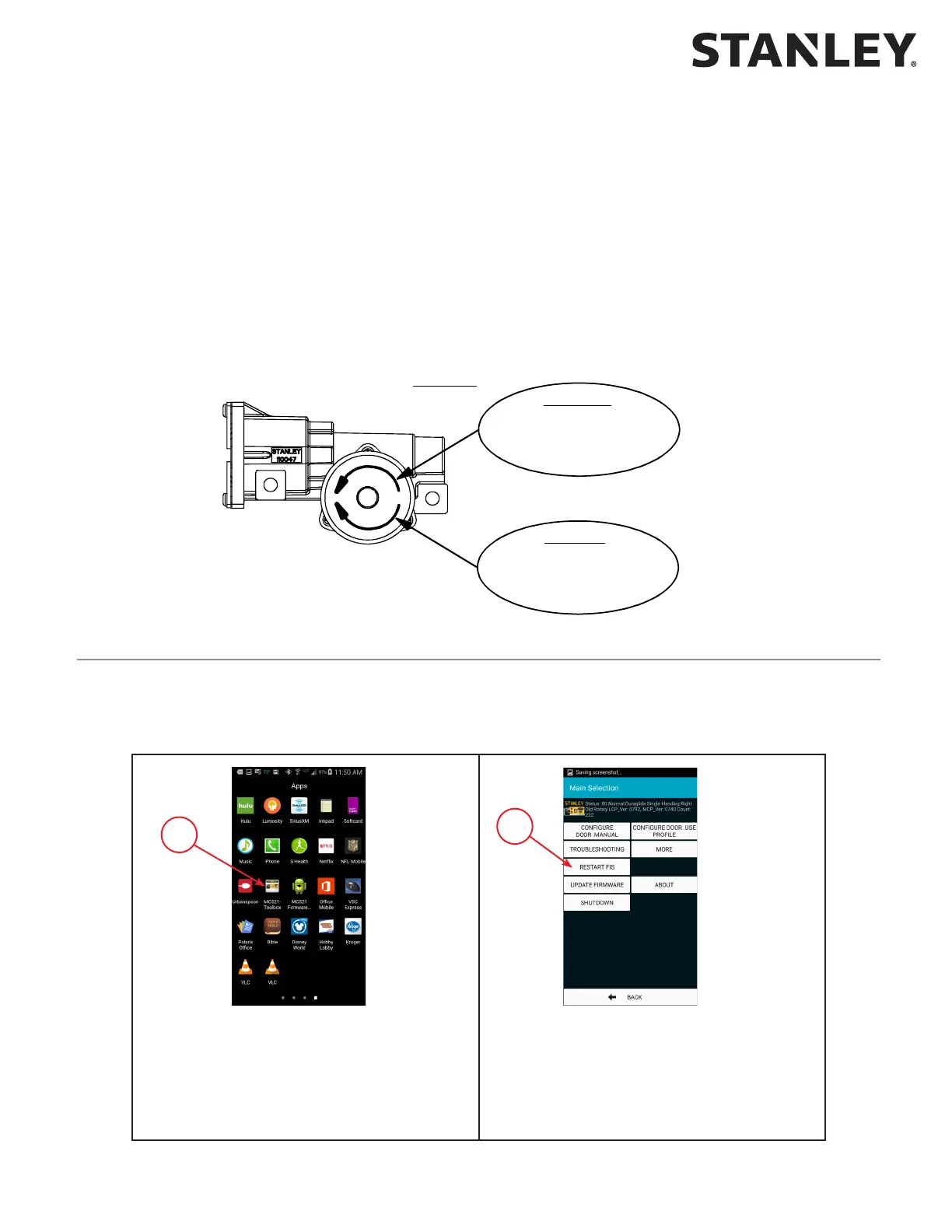MC521 PRO Control Box
10.21.2015
1.800.7.ACCESS • www.stanleyaccesstechnologies.com • Document # 204066 REV D2 5
Copyright 2015, Stanley Security Solutions. All rights reserved. Reproduction in whole
or in part without the express written permission of Stanley is prohibited.
3. Solenoid Lock: If a solenoid lock is installed with no lock circuit board (new style), set Lock Logic to the actual
lock type (Fail Safe or Fail Secure). If a Fail Safe or Fail Secure Lock is being installed with a lock circuit board
(old style), the Lock Logic must be set to Fail Secure.
4. Handing: Manually open door nong rotaon of belt pulleys. If counter clockwise (CCW) use right hand during
FIS. If clockwise (CW) use le hand during FIS. See gure below.
5. FIS: The rst installaon sequence (FIS) is used to perform the inial conguraon. Upon compleon of FIS,
all setup parameters are stored in non-volale memory. Subsequent power cycles will reload the congura-
on parameters that were congured during FIS.
6. Decimal points on digital display are encoder 1 signals.
7. Aer changing values, the values must be saved in EEPROM by cycling the door to full open.
PULLEY ROTATES CCW
WHILE OPENING
USE RIGHT HAND IN FIS
PULLEY ROTATES CW
WHILE OPENING
USE LEFT HAND IN FIS
RIGHT HAND
LEFT HAND
HANDING
Tuning In the MC521 Pro Controller Using a Handheld Device
NOTE: The following steps provide instrucons for tuning the MC521 Pro Controller using a handheld device.
MC521 applicaon soware is required. Connect the handheld device to the MC521 Pro Controller, turn on header
POWER switch, and perform the following steps.
Step 1: Select MC521 Toolbox from the list
of applicaons.
Step 2: Select RESTART FIS on the Main
selecon menu. (FIS = First Install
Sequence).
NOTE: Firmware is the soware
revision. Cycles are door
cycles in memory.
1
2
