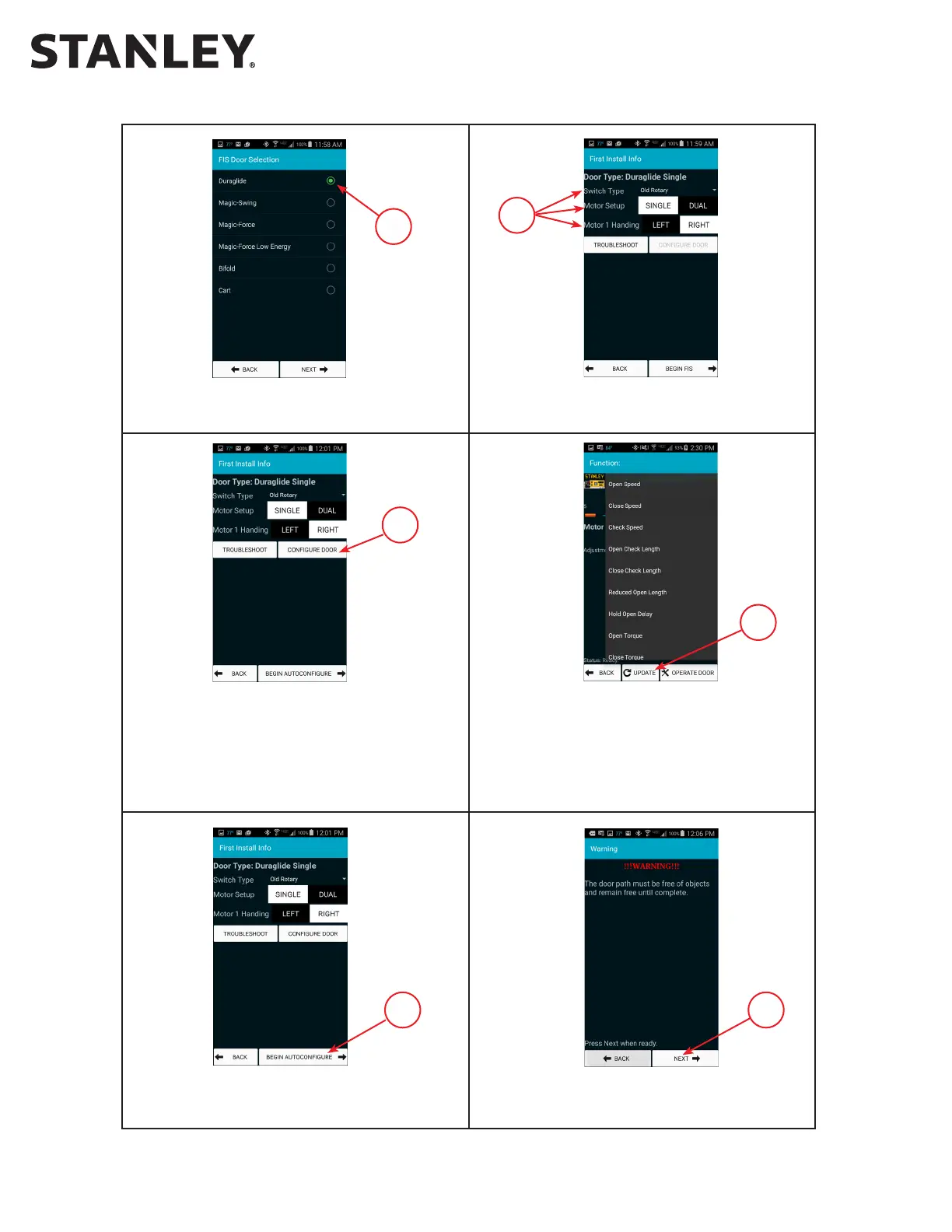MC521 PRO Control Box
6 Document # 204066 REV D2 • www.stanleyaccesstechnologies.com • 1.800.7.ACCESS
Copyright 2015, Stanley Security Solutions. All rights reserved. Reproduction in whole
or in part without the express written permission of Stanley is prohibited.
10.21.2015
Step 3: Select Duraglide.
Step 4: Select applicable Switch Type, Motor
Setup, and Motor Handing.
Step 5: If addional conguraon is needed,
press CONFIGURE DOOR.
Step 6: Congure addional sengs and press
UPDATE aer each seng has been
changed. Once completed, press
BACK to go back to the Main
selecon menu.
Step 7: Press BEGIN AUTOCONFIGURE.
Step 8: Press NEXT.
3
4
5
6
7 8
