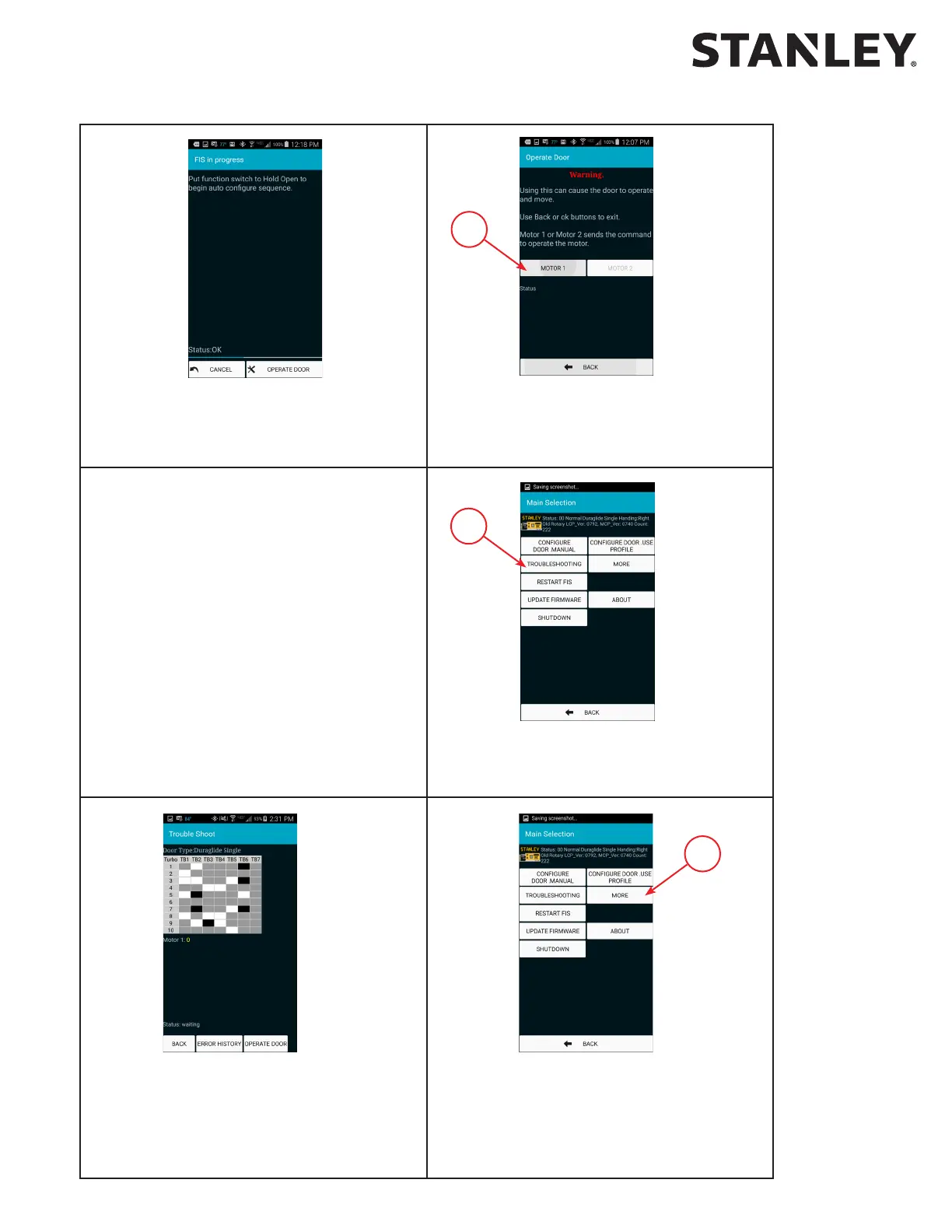MC521 PRO Control Box
10.21.2015
1.800.7.ACCESS • www.stanleyaccesstechnologies.com • Document # 204066 REV D2 7
Copyright 2015, Stanley Security Solutions. All rights reserved. Reproduction in whole
or in part without the express written permission of Stanley is prohibited.
Step 9: Put door fucon switch to Hold Open
then immediately back to Closed. The
same funcon can be done remotely
from the Palm by pressing Operate.
Step 10: For all doors except cart doors press
MOTOR 1 to operate and have door(s)
move. For cart doors, press MOTOR 2
when conguring the second door.
WARNING: During this sequence the sensors are inactive
and the door has no SAFETY. To stop the door, TURN
POWER OFF or PUT THE DOORS INTO BREAKOUT.
Step 11: Door will go through a learn sequence
to congure itself. The door will
perform the following operaons in
learn mode:
• Open fully at check speed.
• Close fully at check speed.
Step 12: If the door is not operang correctly
select TROUBLESHOOTING to enter the
Troubleshoong menu.
Step 13: View the I/O grid to verify the sensors
and inputs. Dark indicates input/
output contact is closed. Light
indicates input/output contact is
open. Gray never changes.
Step 14: Press MORE to access
more funcons.
12
14
10
