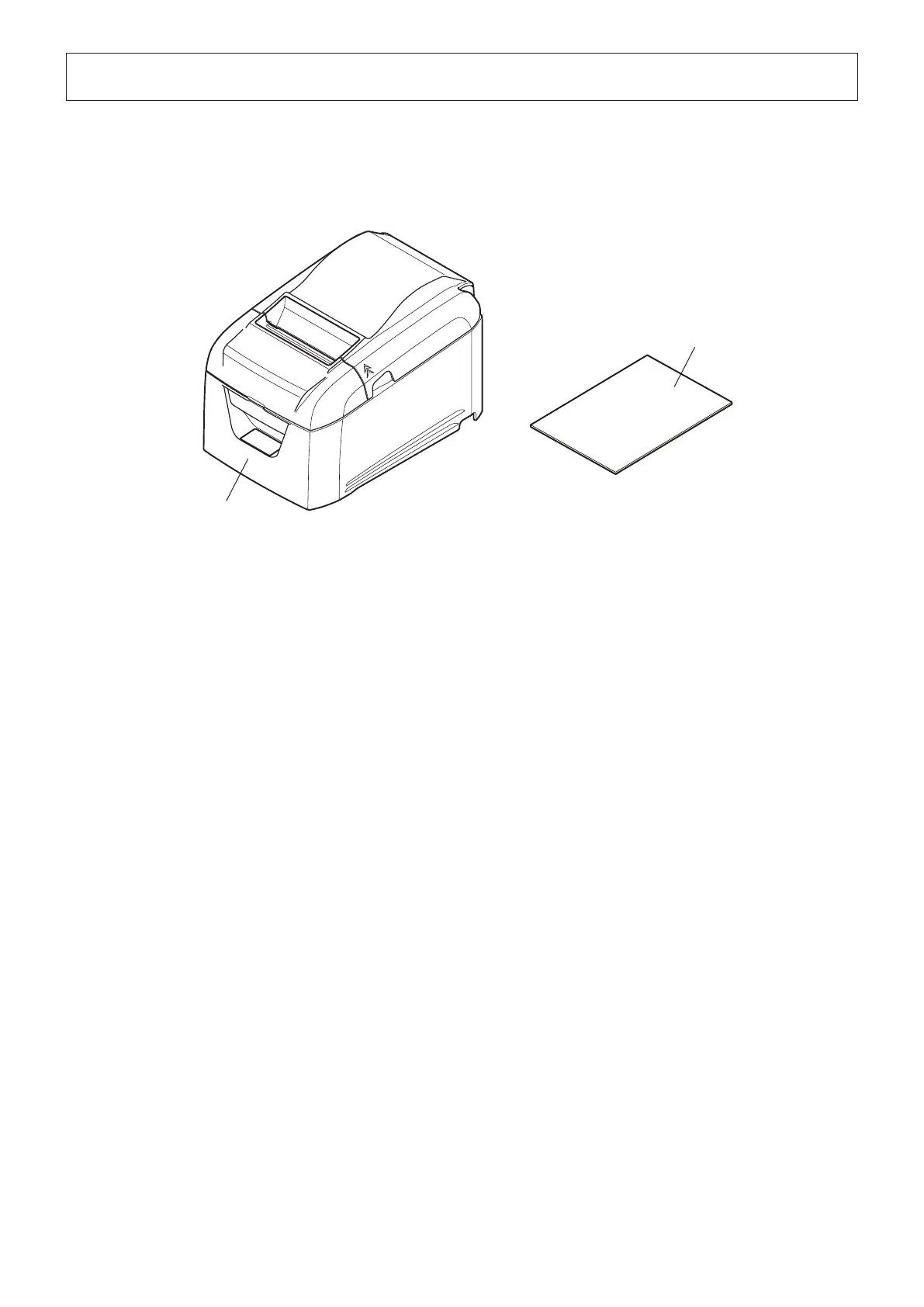-
1
-
1. Unpacking and Installation
1-1. Unpacking
After unpacking the unit, check that all the necessary accessories are included in the package.
1-2. Notes about Installation
1. Choosearm,levelsurfacewheretheprinterwillnotbeexposedtovibration.
2. The power outlet you plan to connect to for power should be nearby and unobstructed.
3. Make sure that the printer is close enough to your host computer for you to connect the two.
4. Makesurethattheprinterisnotexposedtodirectsunlight.
5. Makesurethattheprinteriswellawayfromheatersandothersourcesofextremeheat.
6. Make sure that the surrounding area is clean, dry, and free of dust.
7. Make sure that the printer is connected to a reliable power outlet. It should not be on the same electric circuit as copiers,
refrigerators, or other appliances that cause power spikes.
8. Make sure that the room where you are using the printer is not too humid.
9. Use the printer within the boundaries indicated in the environmental requirements. Even when the ambient temperature
andhumidityarewithinthespecications,avoidradicalchangesinenvironmentalconditions.Thesuitableoperating
temperature range is as follows:
Operating temperature: 5°C to 45°C
10. When disposing of the printer, obey local regulations.
* Accessories vary depending on the model and the region where
the printer was purchased.
Printer
Safety Instructions
