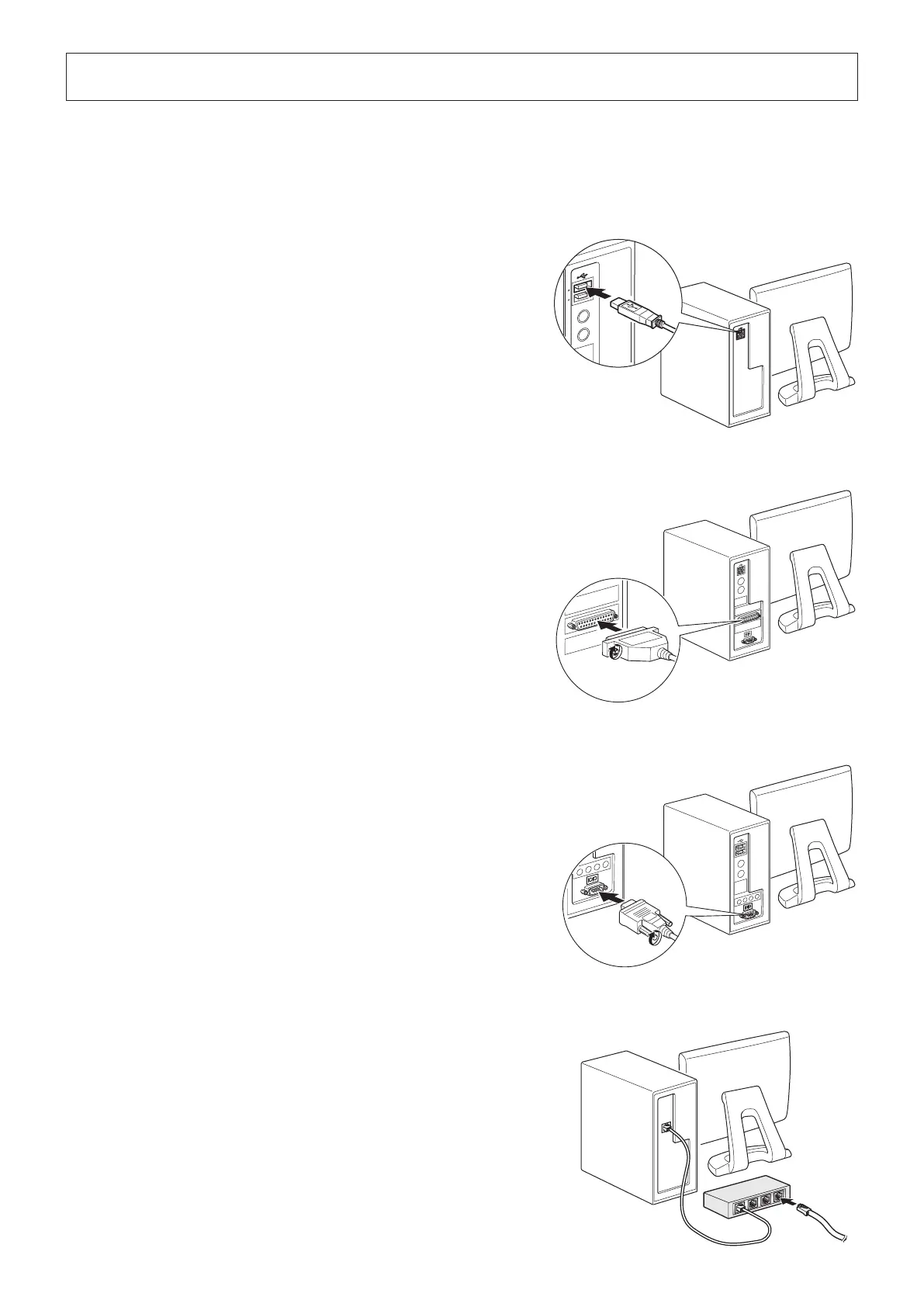-
4
-
3. Setup
3-1. Connecting the Interface Cable to the PC
3-1-1. USB Cable
Connect the USB cable to the USB port on your PC.
3-1-2. Parallel Cable
Connect the parallel cable to the parallel port on your PC.
3-1-3. RS-232C Cable
Connect the RS-232C cable to the RS-232C port on your PC.
3-1-4. Ethernet Cable
1) Connect the Ethernet cable to the Ethernet port on your PC.
2) Connect the computer's Ethernet port to the Ethernet port on a router or a
hub and so on, with an Ethernet interface cable.
