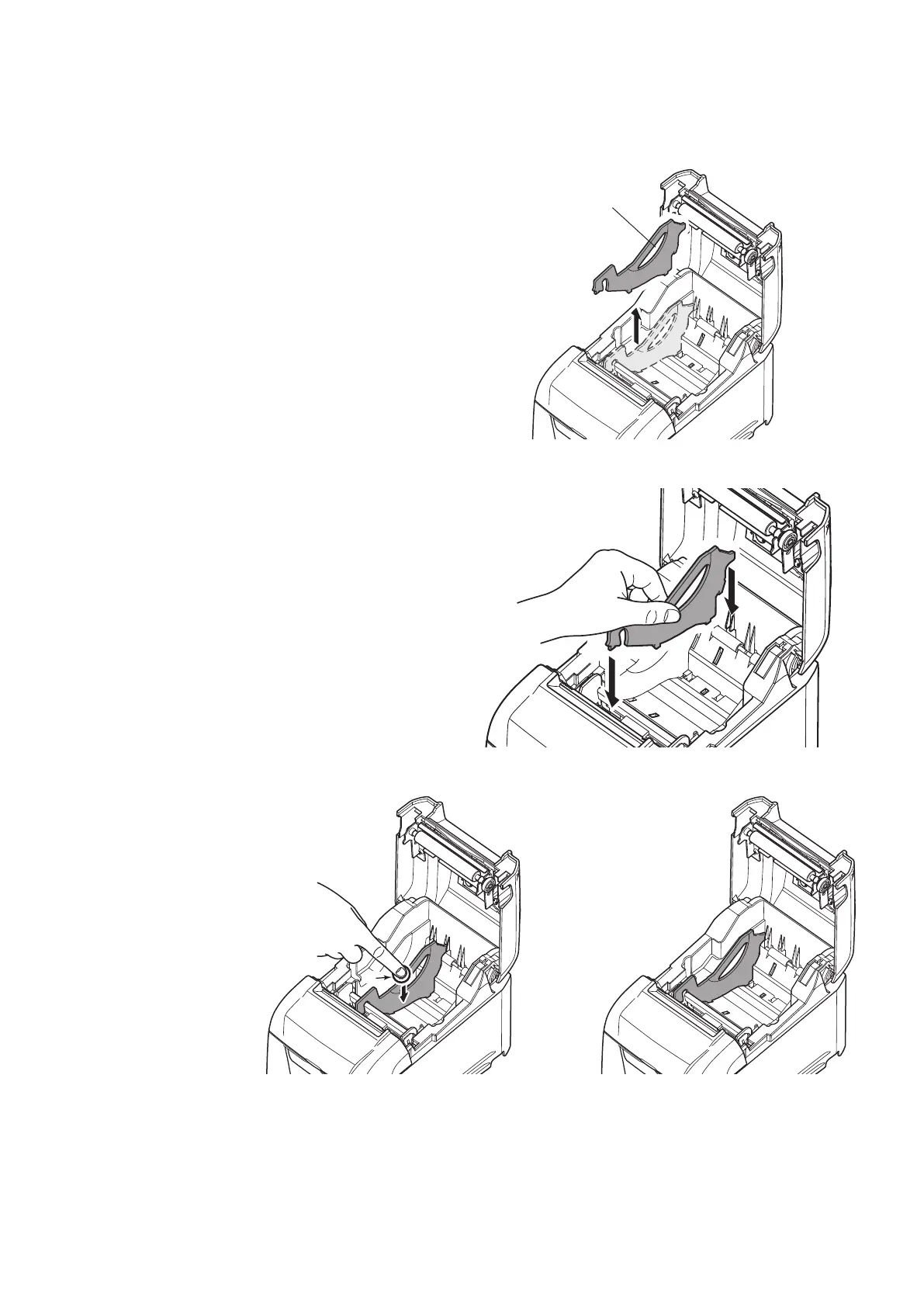-
13
-
3-7. Changing the Paper Width
Movethepaperrollguidetomatchthepaperrollwidth.Whenyouchangetheeffectiveprintwidth(paperrollwidth),change
the printer utility’s memory switch setting. For details, see the printer utility help.
* The following procedure is for changing the paper width from 80 mm to 58 mm.
1) Remove the paper roll guide.
2) Asshowninthegure,insertthepaperrollguideinthegroove.
3) Securethepaperrollguideinplacebypushingthesectionmarkedas“A”inthegure.
Note 1: Do not change the paper width while the printer is in use.
The amount of wear on the thermal head, rubber roller, and cutter varies depending on the paper width.
This varying amount of wear may cause problems in printing and cutting.
2: Do not remove the paper roll guide from the printer when using 80mm width paper.
A
Paper width:58mm Paper width:80mm
Paper roll guide
