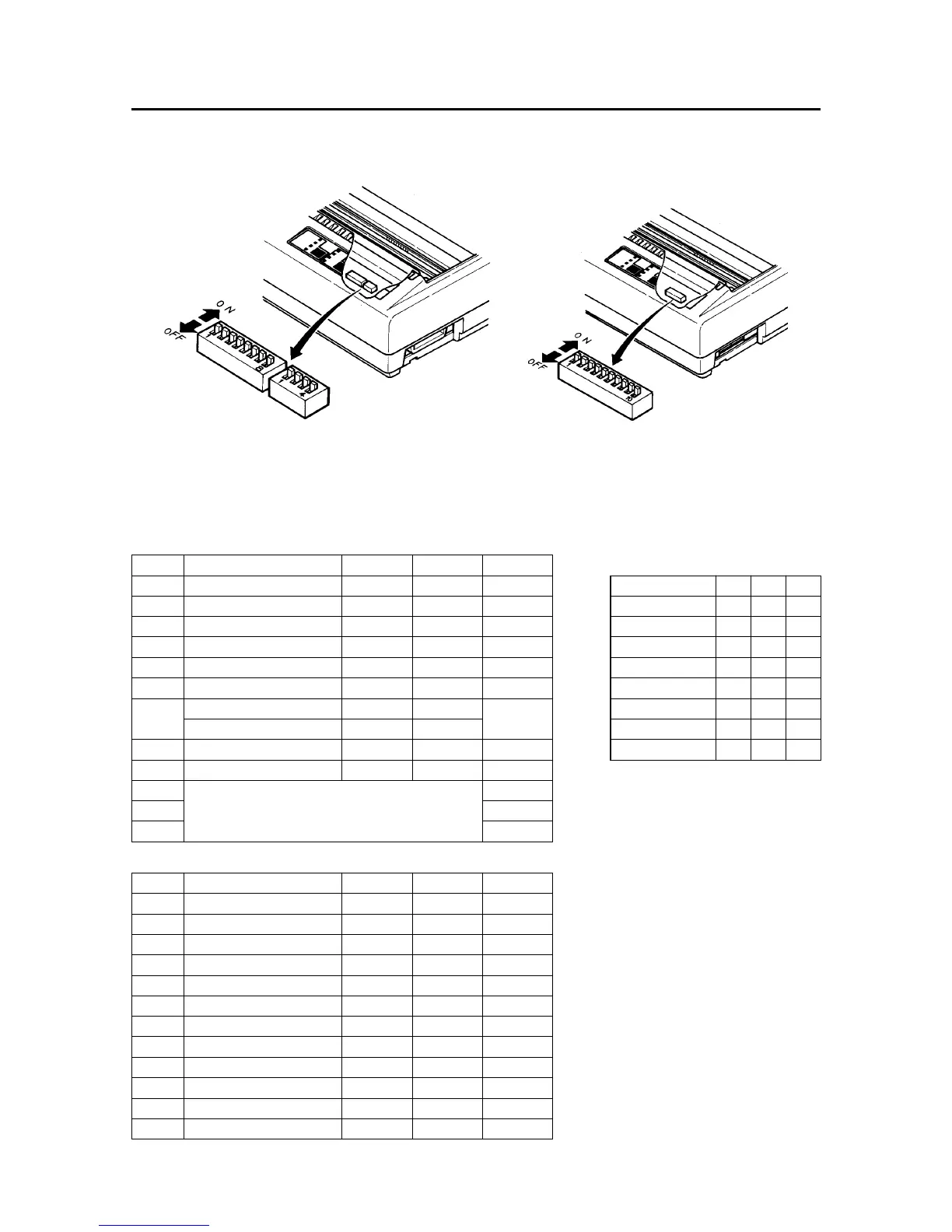– 9 –
GENERAL SPECIFICATIONS
2-2. DIP Switch Settings
Parallel Type Commodore Type
Fig. 1-4 The DIP Switch is located under the Printer Cover
2-2-1. Parallel Type
Switch Function ON OFF Factory
1-1 Page length 11 inches 12 inches ON
1-2 Auto CR Yes No ON
1-3 Orator lower case Small caps Lower case ON
1-4 Auto sheet feeder Inactive Active ON
1-5 Paper-out detector Enabled Disabled ON
1-6 Printer mode Standard IBM ON
Character set (Std. Mode) Italics Graphics
Character set (IBM Mode) Set #2 Set #1
1-8 Auto LF No Yes ON
2-1 Usage of RAM Buffer Download ON
2-2 ON
2-3 International character set (See right) ON
2-4 ON
International character sets:
Country 2-2 2-3 2-4
U.S.A. ON ON ON
France OFF ON ON
Germany ON OFF ON
England OFF OFF ON
Denmark I * ON ON OFF
Sweden OFF ON OFF
Italy ON OFF OFF
Spain I OFF OFF OFF
* Denmark/Norway when switches 1-6
and 1-7 are both OFF.
A. Except for U.S.S.R. market
1-7 ON
Switch Function ON OFF Factory
1-1 Page length 11 inches 12 inches ON
1-2 Auto CR Yes No ON
1-3 Character set Standard IBM ON
1-4 Auto sheet feeder Inactive Active ON
1-5 Paper-out detector Enabled Disabled ON
1-6 Printer mode Standard IBM ON
1-7 Character set Set #1 Set #2 ON
1-8 Auto LF No Yes ON
2-1 Usage of RAM Buffer Download ON
2-2 Italic OFF ON ON
2-3 ESC 4/ESC 5 (*1) Italic MSB ON
2-4 Not used — — ON
*1 The switch 2-3 is valid only in the standard printer mode.
B. For U.S.S.R. market
