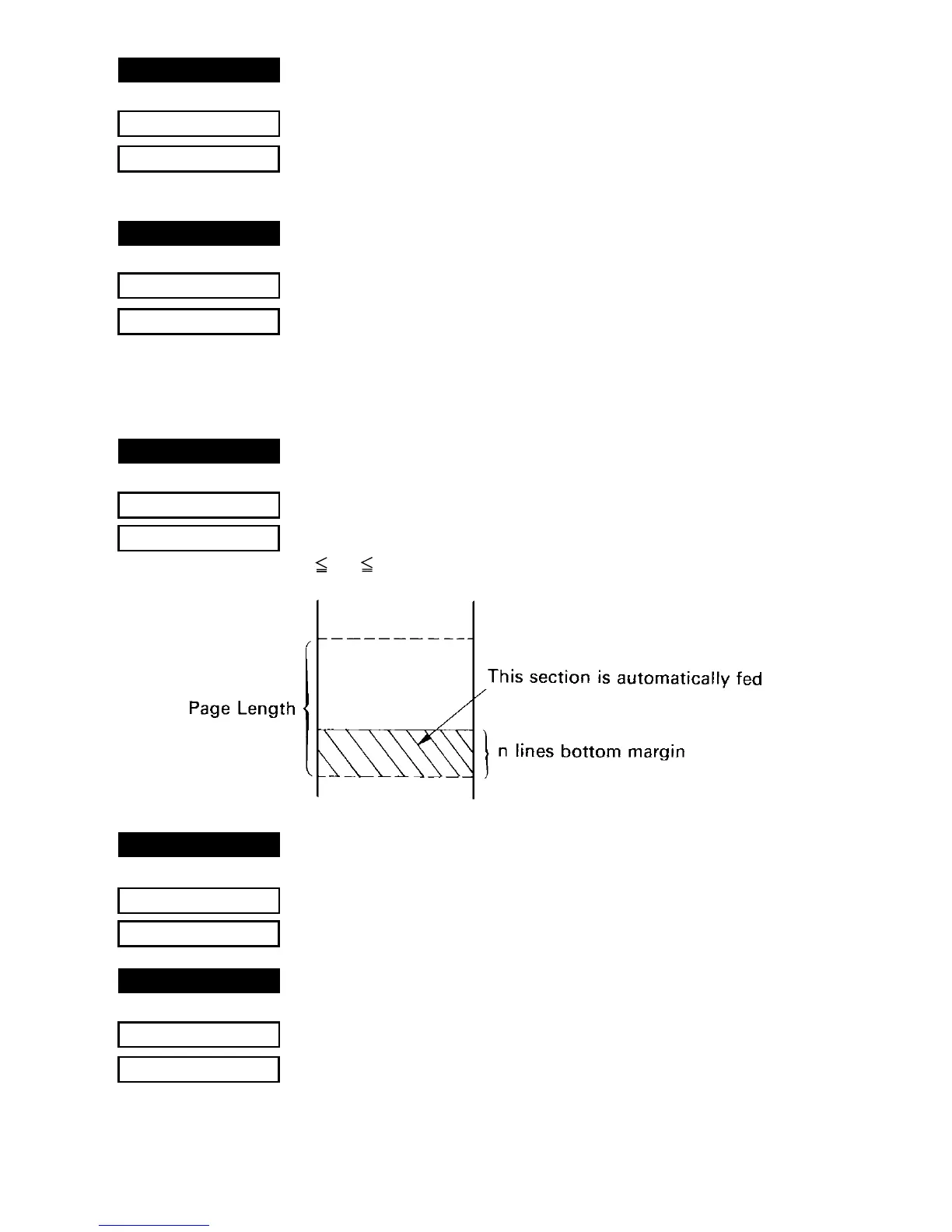– 15 –
CODE
ESC a n
(1B)
H (61)H n
FUNCTION
n-line feed
OUTLINE
After printing the data in the current line, n lines are fed by this
code. The value of n ranges from 1 to 120.
CODE
ESC C n
(1B)
H (43)H n
FUNCTION
Sets page length in lines
OUTLINE
This code sets the length of a page to n lines. The value of n
ranges from 1 to 120. On initialization, the page length
default condition will be 42 lines. The line feed pitch is one-
sixth inch.
CODE
ESC Nn
(1B)
H (4E)H n
FUNCTION
Sets bottom margin in lines
OUTLINE
Upon receiving this code, the bottom margin is set to n lines.
0
n 120; Default Value n = 0
CODE
ESC O
(1B)
H (4F)H
FUNCTION
Cancels bottom margin.
OUTLINE
Upon input of this code, bottom margin setting is cleared.
CODE
FF
(0C)
H
FUNCTION
Form feed
OUTLINE
The FF code prints the data in the current line and transports
the paper to the start of the next page.
