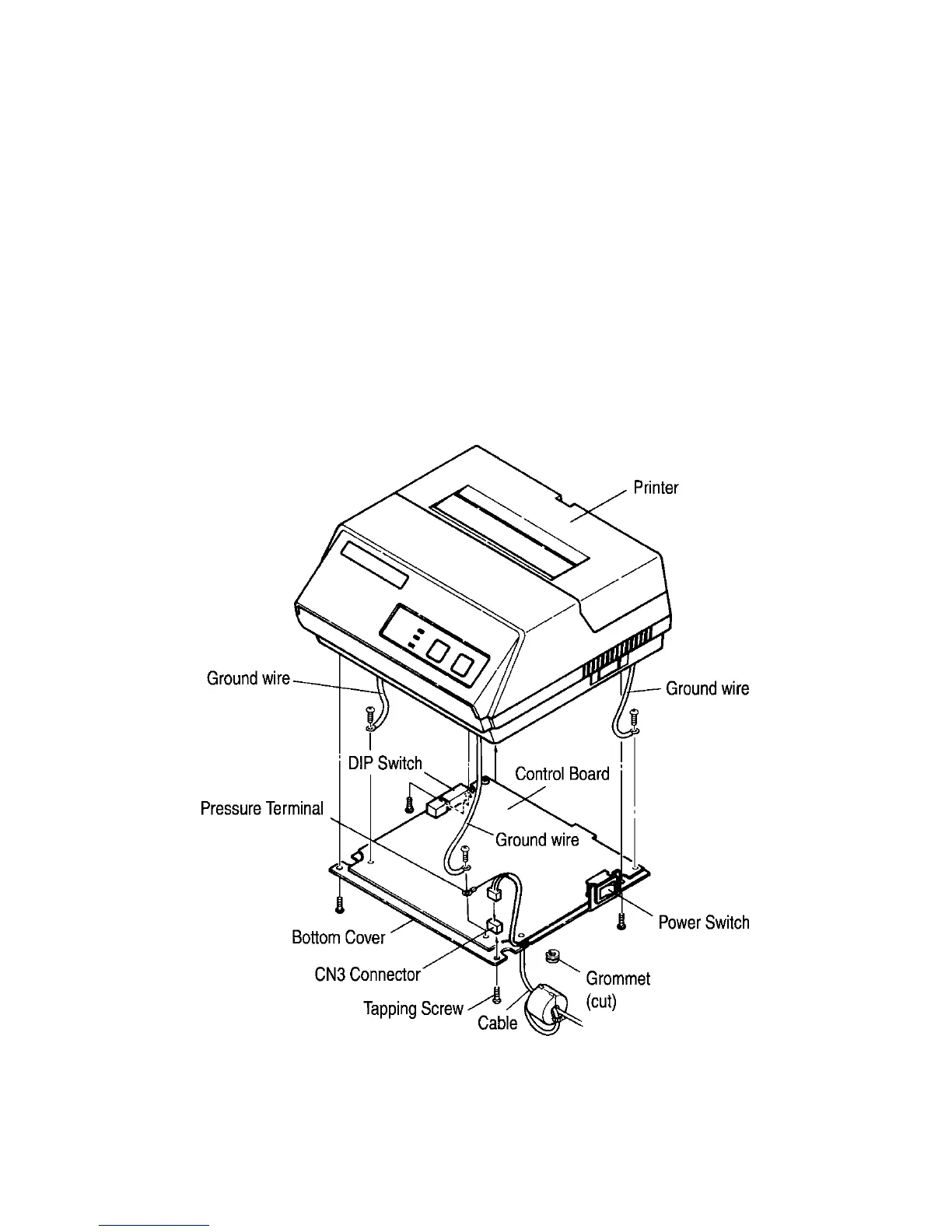– 51 –
■ Clamp the ferrite core onto the peripheral unit cable, looping the cable as
shown in Figure 13-2.
• Take care to avoid damaging the cable when installing the ferrite core.
• The ferrite core should be anchored firmly in place with the fastener that
comes with it, as shown in Figures 13-3. and 13-4.
• Do not forget to loop the cable.
■ Cable connection
Remove the printer Bottom Cover and connect the cable to the CN3 Connec-
tor. Pass the cable around the control board as shown and through grommeted
hole in bottom cover. (Grommet may have to be cut)
Figure 13-5.
