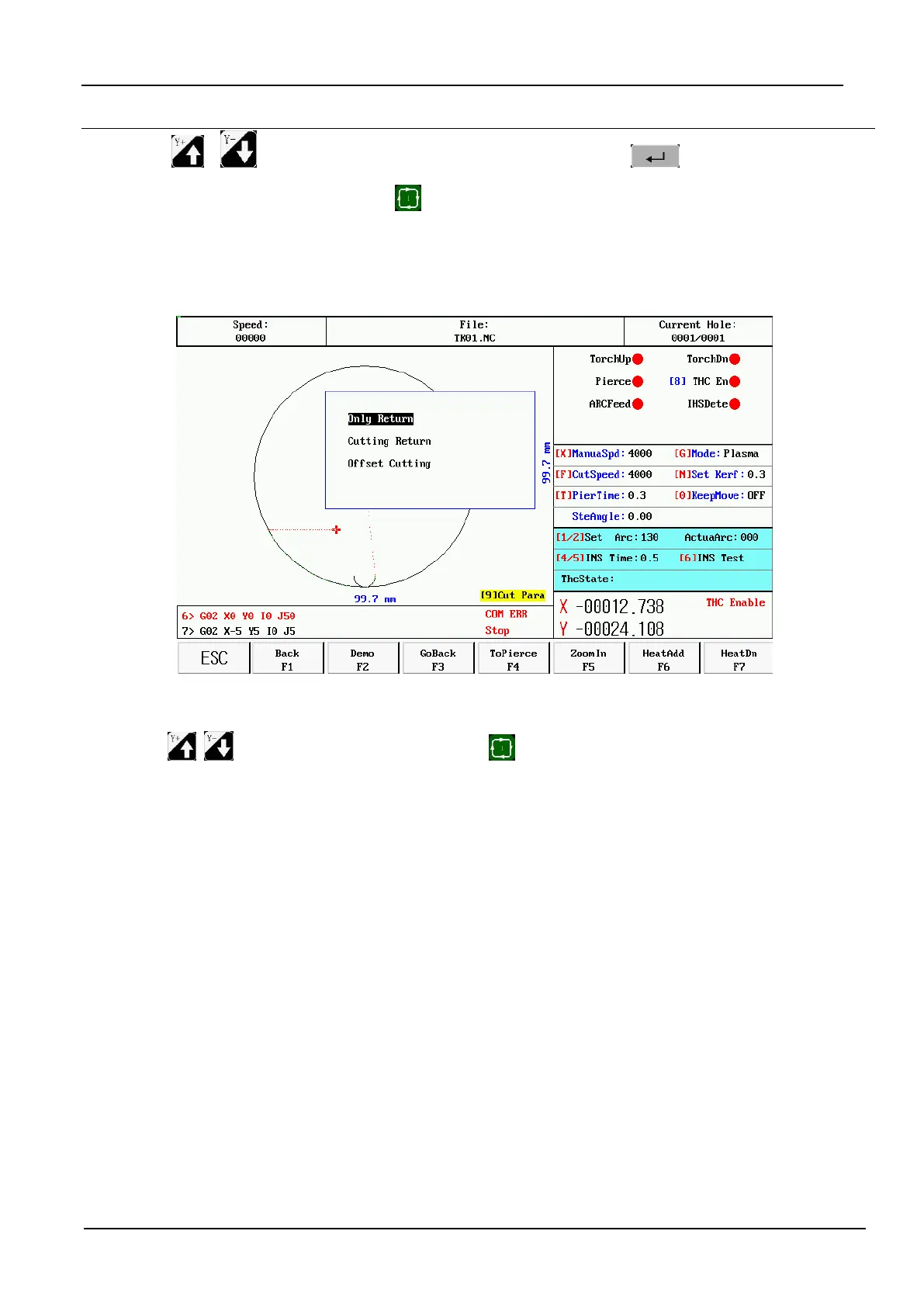15
Press Choose to change the speed,modify The values ,press to confirm。
After the completion of the modified,press To continue processing。
4.2 Change perforation position or cutting position after the pause
Mobile cutting after the pause, press start again , appear the following interface
Press Choose corresponding function,Press Run the corresponding action
1)ORIGINAL PATH RETURN(Only Return)
Return to adjust the starting point at the speed of G00, in this waiting for further operations; At this point according to the corresponding high voltage
function keys (such as ignition, preheated perforation, open cutting operations such as oxygen).Suggestion: after preheating, and then press "punch"
key, then the system starting from the breakpoint position to continue processing.
2)CUT ON RETURN PATH (Cutting Return)
Again in the first punch, cutting speed along a straight line from the current position to adjust the starting point, don't stop according to the original
path to continue processing, a bit like epitaxial perforation, perforation point more smooth;
3) START CUTTING HERE(Offset Cutting)
First perforation, adjust the current coordinates is suspended, the coordinates of the original trajectory continue processing, in order to realize the
transfer function of perforation.
Note: (2) and (3) before operation, should be fully preheat (fire), because a but chose operation, punch right away.
Normal practice should be first preheating (fire), then press the "start" key.
4.3 The original track back processing
In processing for failing to cut through, need to the original track back, is as follows: