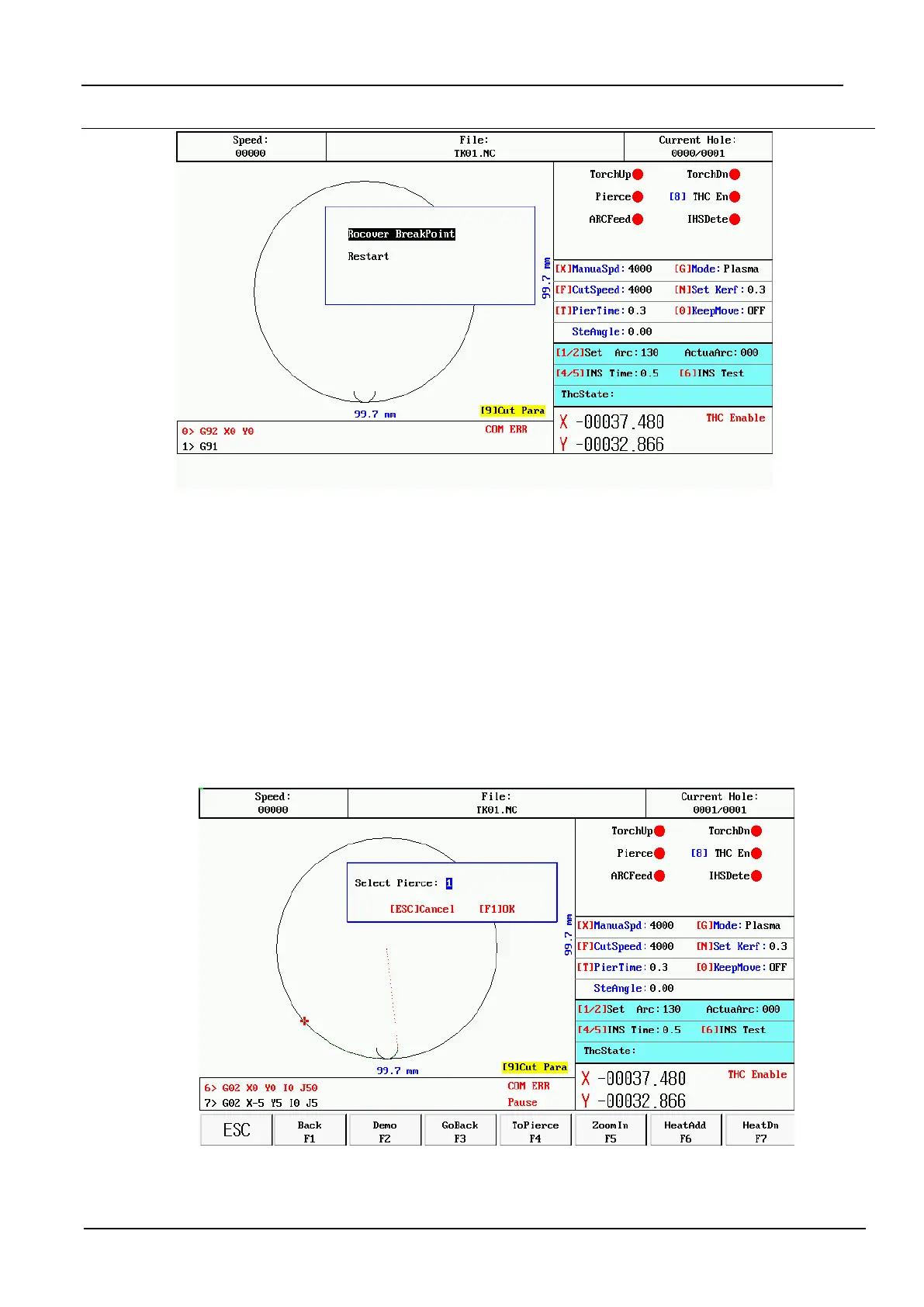17
Choose breakpoints recovery,Press "start" button, the system breakpoint began to recover。
2)Entered manually, as long as the current process does not change, can press[ F6 ] find breakpoint function, back to the main
interface and then press "start" button, system breakpoint began to recover.
Both breakpoints recovery and restore power, are not allowed to change, the Angle of rotation, scaling, the
conditions of the system will automatically save, not affected by the switch machine).Otherwise the system may
find the breakpoint.
4.5、 Choose section code function
4.5.1、Start the function
Passage function to specify system, arbitrary section from the program (or a piercing point) start the processing.
Press "F4" selecting optional perforation function, the system shows the diagram below:
Perforated dot at this point: direct input, and press enter after confirmation, the system will automatically cutting torch orientation to punch points
Press start from the current point to start cutting