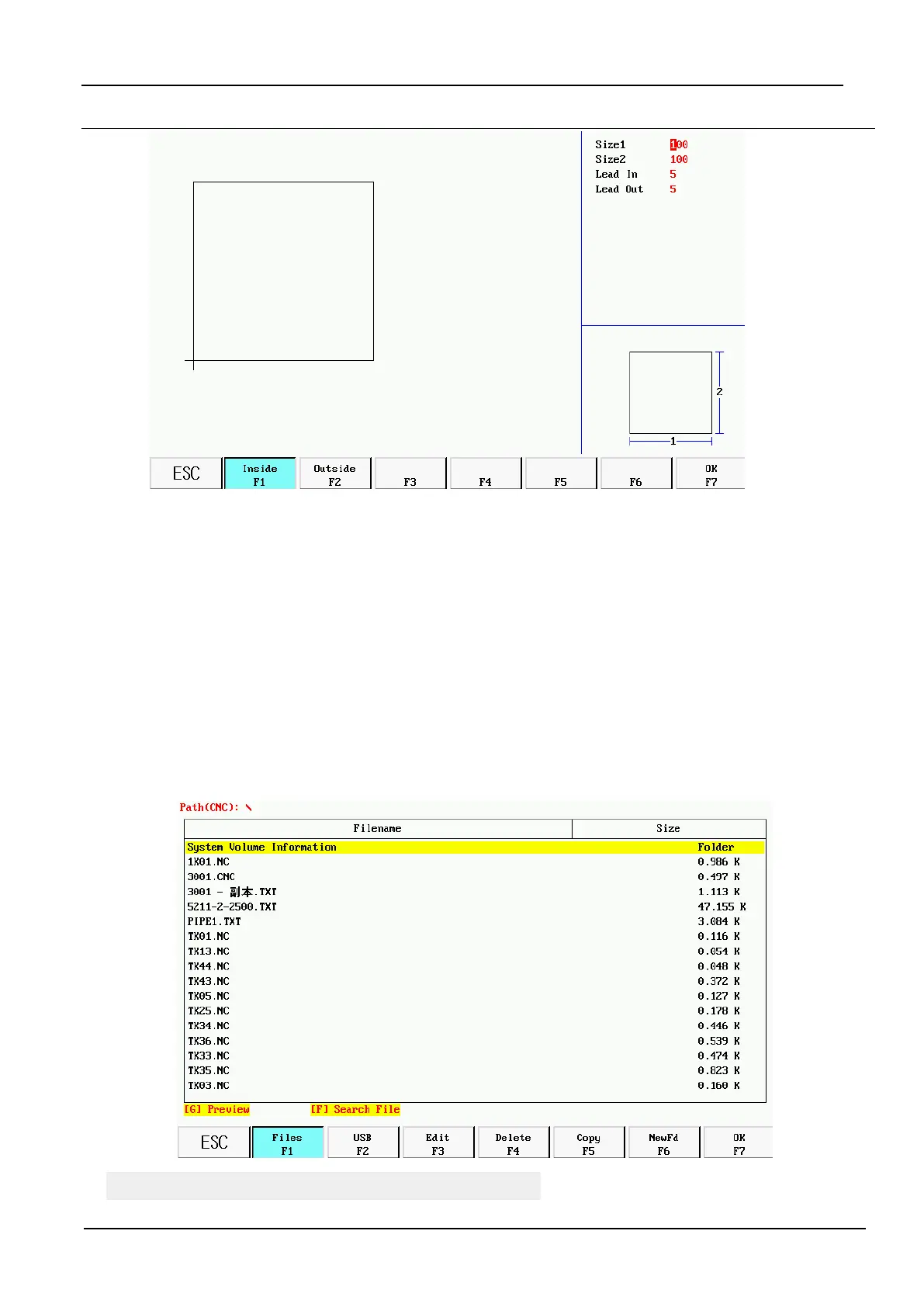8
Press the direction key【↑】【↓】【←】【→】Move highlighting the cursor, modify graphics parameters,Press【F1】-【F4】
Choose graphically,Rotation discharge。Press【F6】Submit the modified parameters,Press【F7】Confirm the cutting current
graphics,Confirmed the system automatically returns to the switch on the main interface, and displays the graphics editor。
3.1.2 Processing file selection
Under the main interface press【F2】, into the interface of File management
As shown in the figure below。
F1 CNC file into the hard disk file list, as shown, the system list file list