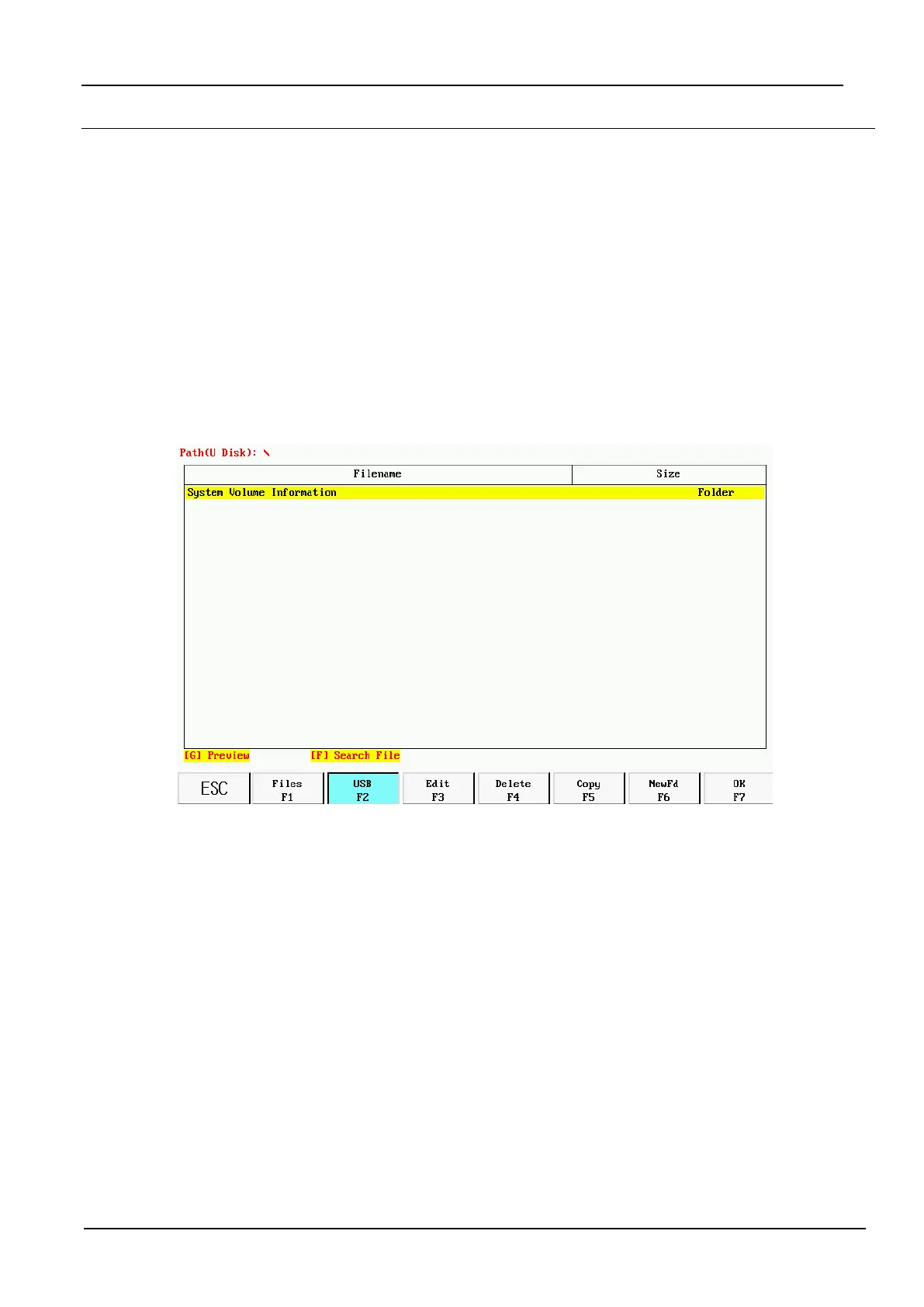9
F2 USB file documents show U disk directory
F3 EDIT Edit the current cursor file
F4 DEL-FILE Delete the current cursor file
F5 COPY TO USB The current cursor file is copied to the external usb drive
F6 NEW FOLDER Can create a folder under the root directory
F7 OK Make sure the current cursor processing file, and exit to the main meeting。
Read U disk file
Under the file management interface,press【 F2】into the Usb file interface, in the interface,【 F5】Automatically from the
"copy to usb flash drive" into "copy to the native". In the choice to the corresponding cutting code file, press【 F5】the system
will automatically save the file to the file.
Edit the current file