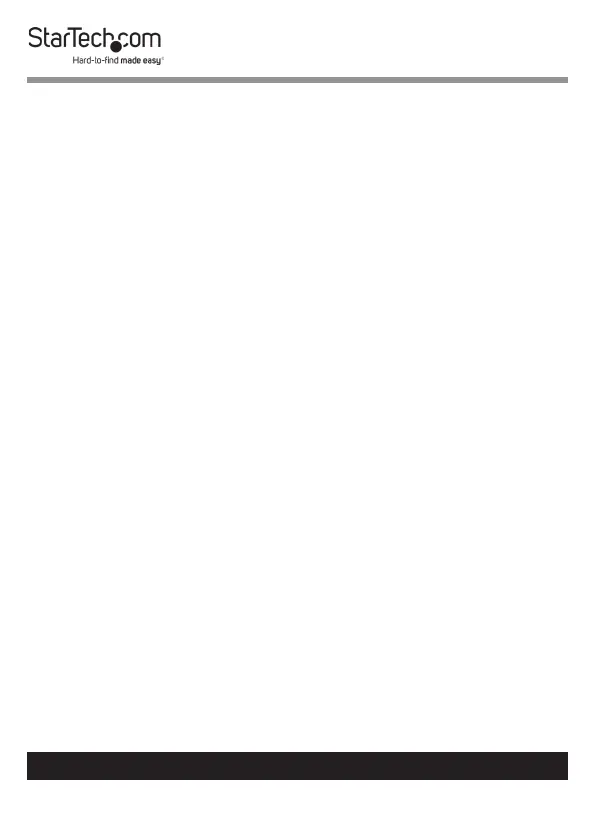3
To view manuals, videos, drivers, downloads, technical drawings, and more visit www.startech.com/support
Table of Contents
Compliance Statements ........................................................................1
Safety Statements ..................................................................................2
Product Diagram ....................................................................................5
Front View .................................................................................................................................................... 5
Rear View ...................................................................................................................................................... 6
Product Information ..............................................................................7
Packaging Contents ...............................................................................7
System Requirements ............................................................................7
Operating Systems ...................................................................................................................................7
Hardware Installation ............................................................................8
Installing the Power Adapter Clip ....................................................................................................... 8
Removing the Power Adapter Clip. .................................................................................................... 8
Connecting a Printer ................................................................................................................................ 9
Software Installation .............................................................................9
Setting Up the Print Server Using the Software ............................................................................. 10
Manually Setting up the Print Server ................................................................................................. 13
Setting Up a Printer in Windows ..........................................................14
Setting Up a Printer in macOS ..............................................................19
Performing a Hard Factory Reset .........................................................23