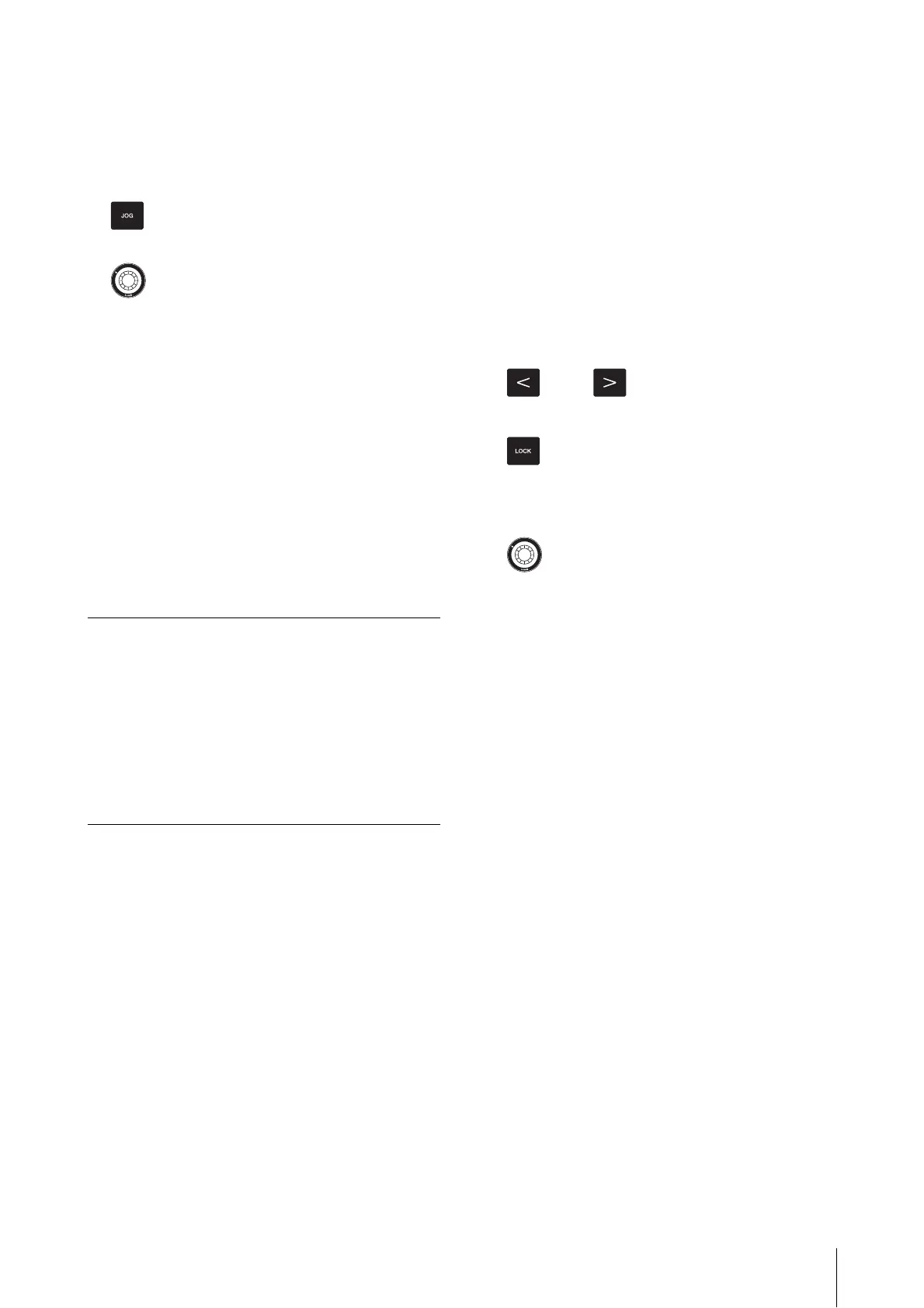CMC-AI
CMC Series Operation Manual 33
In the Volume mode, this slightly adjusts the main mix
level if you control [AI KNOB] while pressing this button.
In the Jog mode, this slightly adjusts the position of the
project time position slider if you control [AI KNOB] while
pressing this button.
! [JOG] (Jog mode button)
Sets to the Jog mode, and lights when in the Jog mode.
@ [AI KNOB] (AI Knob)
In AI Knob mode, this controls a desired parameter
within the principal window and plug-in software on
Cubase. When [LOCK] is off, this controls a specified
parameter with the mouse pointer in a Cubase window.
In the Volume mode, this adjusts the main mix level of
Cubase.
In the Jog mode, this controls the project time position
slider (moves the playback position manually forward or
backward).
Pressing [AI KNOB] calls up a dialog corresponding to
the Cubase window. The correspondence table is shown
below.
NOTE
The assignable parameters to the AI Knob are
parameters that can be automated within the principal
window and plug-in software on Cubase. Plug-in
software compatible with the AI Knob are the VST 3
plug-ins included with Cubase (as of June 2011).
Browse Operation
This function allows you to select a desired item
displayed in a window called up when the AI Knob is
pressed by using the device.
NOTE
• The mode button currently selected ([AI], [VOL] or
[JOG]) flashes during the Browse Operation.
• If an additional dialog is called up while a Browse
Operation dialog is open, use the mouse to operate.
• If you selected the “Prompt for project location”
[Continue]/ [Open Other] in the Project Assistant
window, the “Set Project Folder”/ “Open Project” dialog
will appear. Select a project folder by using the mouse,
then click [OK]/ [Open].
7 [<] 8 [>] (Browser button)
Moves the cursor to select items from side to side.
) [LOCK] (Lock button)
Press this to close the dialog without fixing the operation.
Hold down this to reset all items already fixing within the
dialog.
@ [AI KNOB] (AI Knob)
Turn this to move the cursor to select an item up or
down.
Press to select the next item after fixing the operation.
When the last item is selected, this closes the dialog
after fixing the operation.
NOTE
Control functions other than those above are the same
as the AI Knob mode.
Cubase window status Dialog which is called up
When the project window is
not opened.
Project Assistant
When the project window is
opened.
Choose Track Preset
When VST/ VSTi plug-in
window is opened and
active.
Presets Browser
