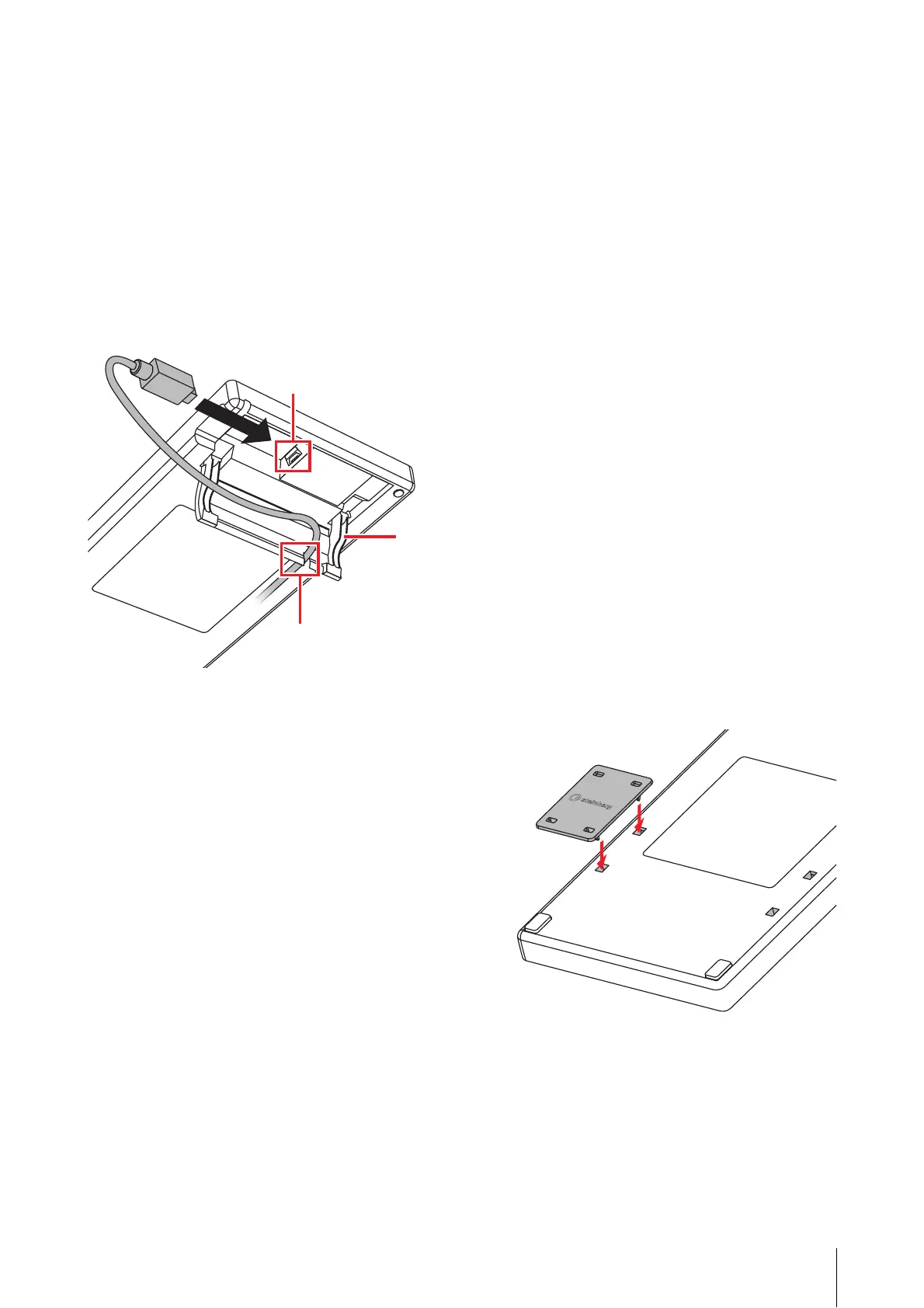Before using the CMC series
CMC Series Operation Manual 4
Before using the CMC series
Connection of multiple CMC
series devices
This section explains how to connect the device(s) to a
computer. See also “Setting up the device and Cubase”
on page 6.
Controls and Functions (for all models)
1 USB TO HOST terminal
This is a USB access point. Connect the device to a
computer using a USB cable.
NOTICE
Be sure to observe the following points when connecting
to the computer’s USB interface. Failure to do so can
cause the device and/or the computer to hang up
(freeze), possibly causing corruption or loss of data. If
the device or computer does hang up, restart the
application or computer.
• Be sure to disable the sleep/suspended/standby mode
of the computer before making a connection to the
computer’s USB connector.
• Quit all applications running on the computer before
connecting or disconnecting the USB cable.
• Wait at least six seconds between connecting or
disconnecting the USB cable.
NOTE
• Make sure to use an A-miniB type USB cable,
preferably less than three meters in length and three
millimeters in diameter.
• Power to the CMC series is supplied only from a
computer via a USB cable.
2 Stand
This allows you to set the device on a slant.
NOTICE
Make sure that the stand is locked in place before using.
Avoid applying excessive force.
3 Guide
This is a groove for passing the USB cable through.
Connecting multiple devices
Each model of the CMC series (except the CMC-FD) can
be singly connected to one computer. The CMC-FD on
the other hand, lets you connect up to four devices,
allowing a total of up to nine devices.
NOTE
• Connect devices to a computer using one of the
methods below:
- Directly connect to the USB port of the computer.
- Use a USB hub that derives its power from an
external power supply unit. For details, see the
following web site.
http://www.steinberg.net
• When using CMC series devices, be sure to disable
the sleep/suspended/standby mode of the computer.
When the computer returns from the power-saving
function, it may not be able to recognize the device.
Two devices can be connected by use of the joint plate
included in the package, and can be placed horizontally.
Instructions on installing the joint plate are described
below.
1. Insert the hooks of the joint plate properly into
the device.
2. Put the device as assembled above on a level
place such as desk, and place the other device
that you want to connect on the top of the
installed joint plate.
NOTE
• To detach the joint plate, perform the opposite
procedure.
• Make sure to detach the joint plate when holding or
moving the devices.
