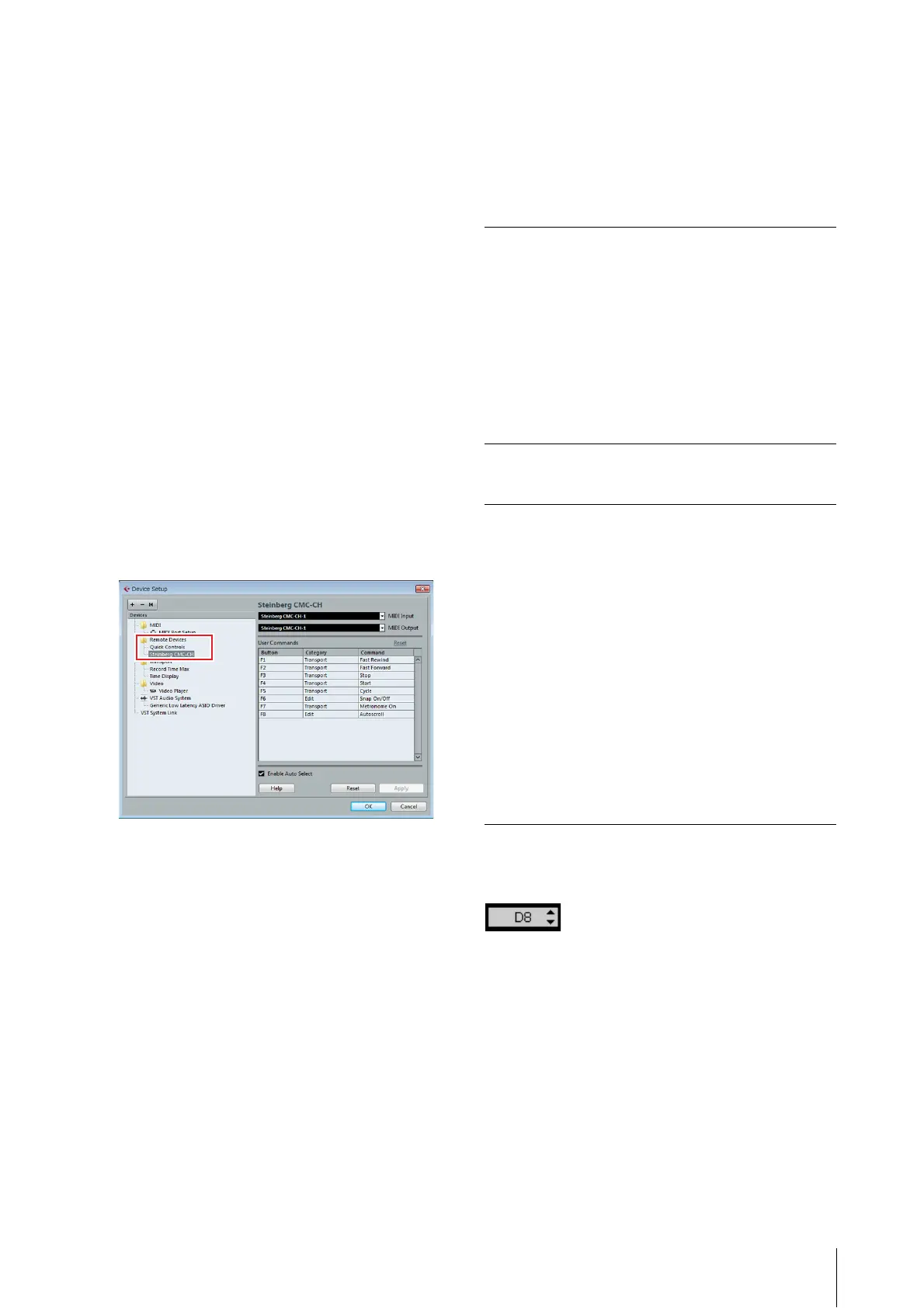Before using the CMC series
CMC Series Operation Manual 6
Setting up the device and Cubase
The procedures are described below.
1. Exit Cubase if it has been started.
Cubase cannot recognize the device if you connect
the device to a computer after starting Cubase.
Make sure to connect the device before starting
Cubase.
2. Connect the device to the computer with a USB
cable.
The device’s built-in READY LED lights.
3. Start Cubase.
4. Open the Cubase Device Setup window (called
up via [Device Setup…] under the [Devices]
menu).
When the device’s name connected to the
computer appears under the [Remote Devices]
folder in the [Device] column, Cubase has
recognized the device. (Refer to Fig. 1)
Fig. 1
How to operate the device and
editor
The operation names and the methods which are used
for the device(s) and editor(s) are explained below.
Device
Editor
NOTE
The edit box applies to the components in the editor
window (as shown below).
Operation Method
Slide Slide your finger on the touch
controller.
Tap Tap your finger on the touch controller.
Pinch out Put two fingers on the touch controller,
and move them away from each other.
Pinch in Put two fingers on the touch controller,
and move them closer together.
Operation Method
Mouse wheel Locate the mouse pointer in the edit
box, and rotate the mouse wheel.
Computer
keyboard cursor
key
Operate the keys on the computer
keyboard after selecting the edit box.
Direct input Input the value by using the numeric
keypad after selecting the edit box,
then enter it by pressing the [Enter]
key.
U/D click Click U/D on the edit box.
Virtual keyboard Click the keyboard displayed in the
CMC-PD Editor window.
