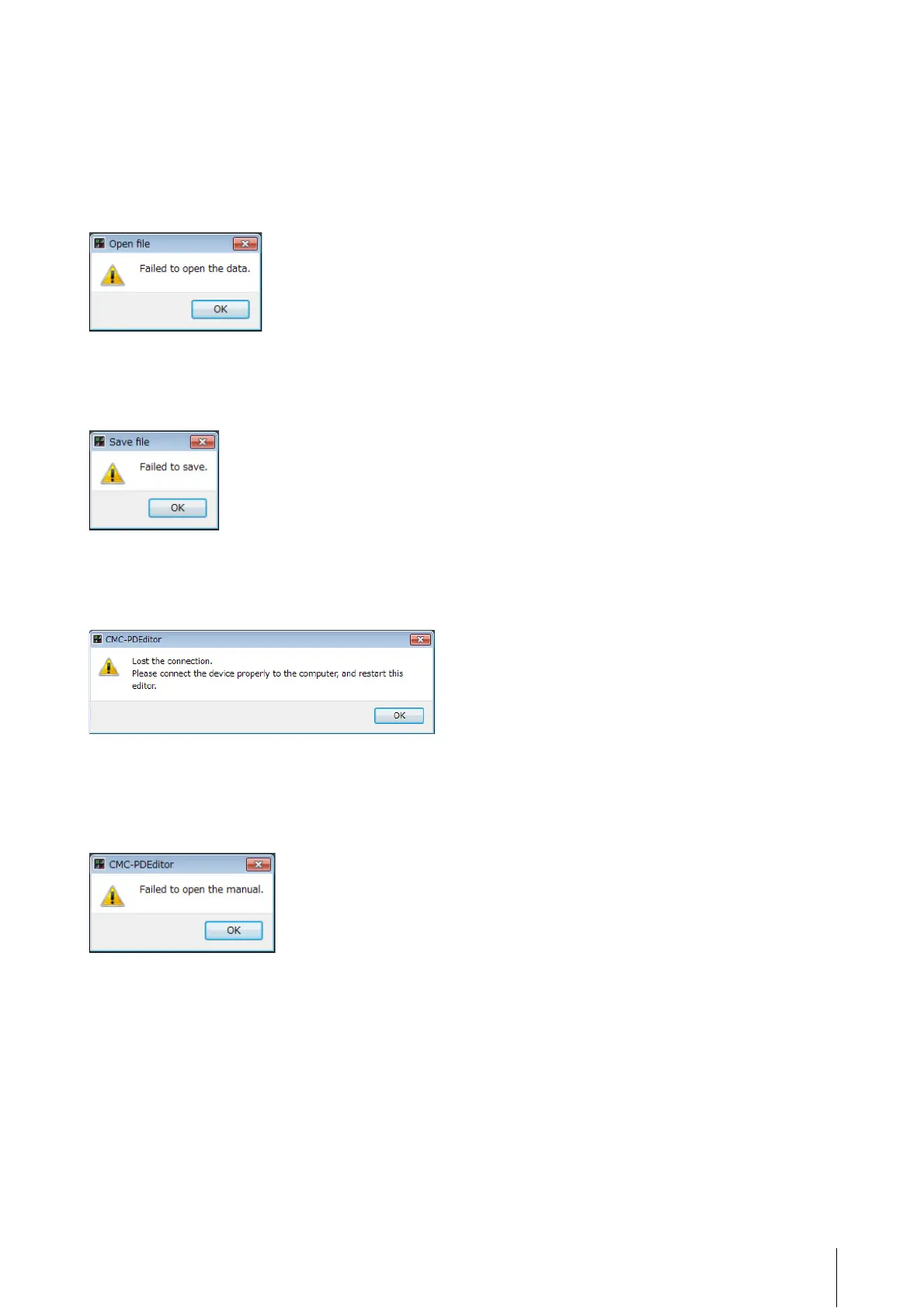Appendix
CMC Series Operation Manual 36
Error Messages
(CMC-PD Editor/CMC-QC Editor)
These messages appear when certain problems have
occurred.
When unauthorized data is included in the file.
The file cannot be opened. Select another file or confirm
the file.
When creating a new file could not be done.
The file cannot be saved. Try [Save as] once again.
When connection between the device and the editor
was lost.
Data communication between the device and the editor
cannot be established. Connect the device to the
computer correctly, and restart the editor.
When the manual data is missing.
The manual can not be displayed. Install the TOOLS for
CMC once again. Refer to “Installing TOOLS for CMC”
on page 5 for installation instructions.
Glossary
Autoscroll
During playback, this keeps on displaying the project
cursor in the event display of Cubase. In other words,
the waveform display will scroll.
Automation
You can edit parameters such as volume and pan to
desired values in the project window of Cubase. The
value edited will be immediately reflected and recorded.
Control Change
These are MIDI messages, numbered from 0 to 127, that
allow you to control a variety of parameters.
Cycle
Repeatedly plays back a particular range within the
event display of Cubase.
Channel Bank
A unit of consecutive channels which can be operated
by the CMC-FD. Up to four channels are regarded as
one unit.
Nudge
Shifts the position of project cursor in units of frame.
Bypass
Temporarily suspends effects such as EQ, Inserts and
Sends so that you can hear the unprocessed sound.
Bank
A group of the CMC-PD’s built-in sixteen pads.
Project Cursor
Vertical line (the playback position) in the event display
of Cubase.
Frame
One of the measures of time in the event display.
Freeze
Locks the track’s process. Effect plug-ins can sometimes
require a lot of processor power. You may reach a point
where the computer cannot play back the track properly
(the CPU overload indicator in the VST Performance
window lights, cracking sounds occur, etc.). Using
Freeze can help prevent this.
Velocity
This is MIDI information which represents how strong
(fast) the CMC-PD’s built-in pad is operated.
The phrase “Velocity” represents speed. For the CMC-
PD’s built-in pad, “Velocity” is effectively the same as
both the strength and the speed at which a pad is
pressed.
