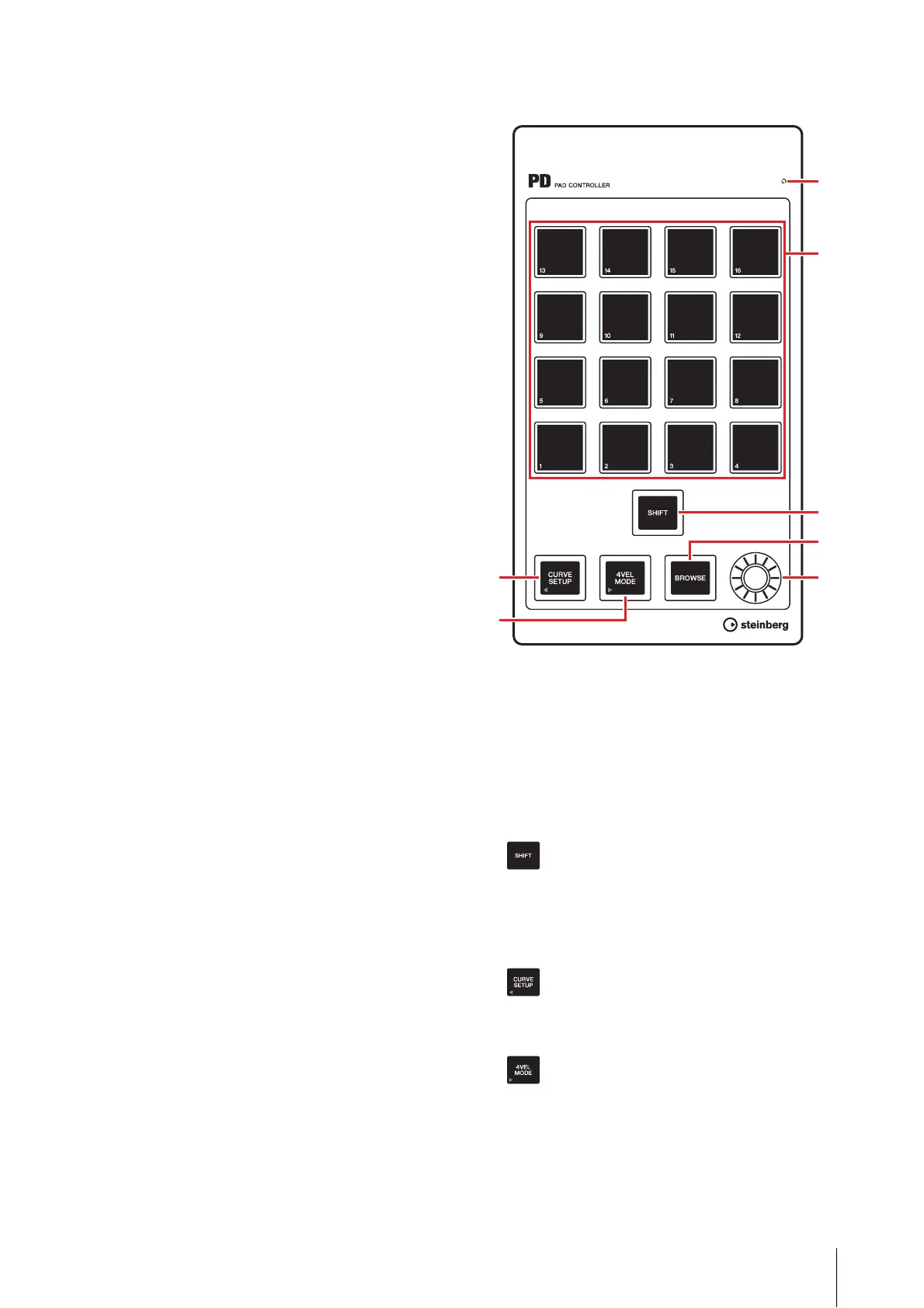CMC-PD
CMC Series Operation Manual 16
CMC-PD
The CMC-PD is best suited for creating MIDI data of
drum and/or percussion instruments. You can use the
pads as shortcut keys by assigning various Cubase
functions for control by each pad.
CMC-PD has the following two modes for use in drum
and/or percussion instrument playing.
Normal Mode
This lets you use all pads individually and use the device
as a general MIDI input pad.
4Velocity Mode
This lets you assign four levels of velocities to any
desired four MIDI notes. For example, when creating
MIDI data for kick, snare, hi-hat and ride cymbal, you
can input MIDI notes with different velocities efficiently
by assigning different velocity values (for example: 120,
90, 70 and 50) to a vertical column of four pads for each
MIDI note. This is convenient when using Drum Kits of a
tone generator that allows the voice to vary according to
the velocity.
There is another function, called Browse Operation,
which is unrelated to above-mentioned modes.
NOTICE
The stand may break when striking the pads strongly.
Close the stand in such situations.
Controls and Functions
1 READY LED
Lights when connected to a computer.
2 Pad
Transmits the MIDI note data or the user command.
You can change the velocity curve setting of the Drum
Pads, and also edit the note number assigned to the
pads via the pads.
3 [SHIFT] (Shift button)
By simultaneously pressing this button and a pad, you
can change the note numbers of the pads in sixteen unit
groups. The group is referred to as “Bank”.
For details, see “Selecting the bank” on page 18.
4 [CURVE SETUP] (Curve Setup button)
Selects the velocity curve via the pad. For details, see
“Changing the velocity curve” on page 18.
5 [4VEL MODE] (4Velocity Mode button)
Sets to the 4Velocity mode, and lights when in the
4Velocity mode. When this is not lit, the device is in the
Normal mode.
For details about 4Velocity mode operation, see “Using
in 4Velocity Mode” on page 19.
