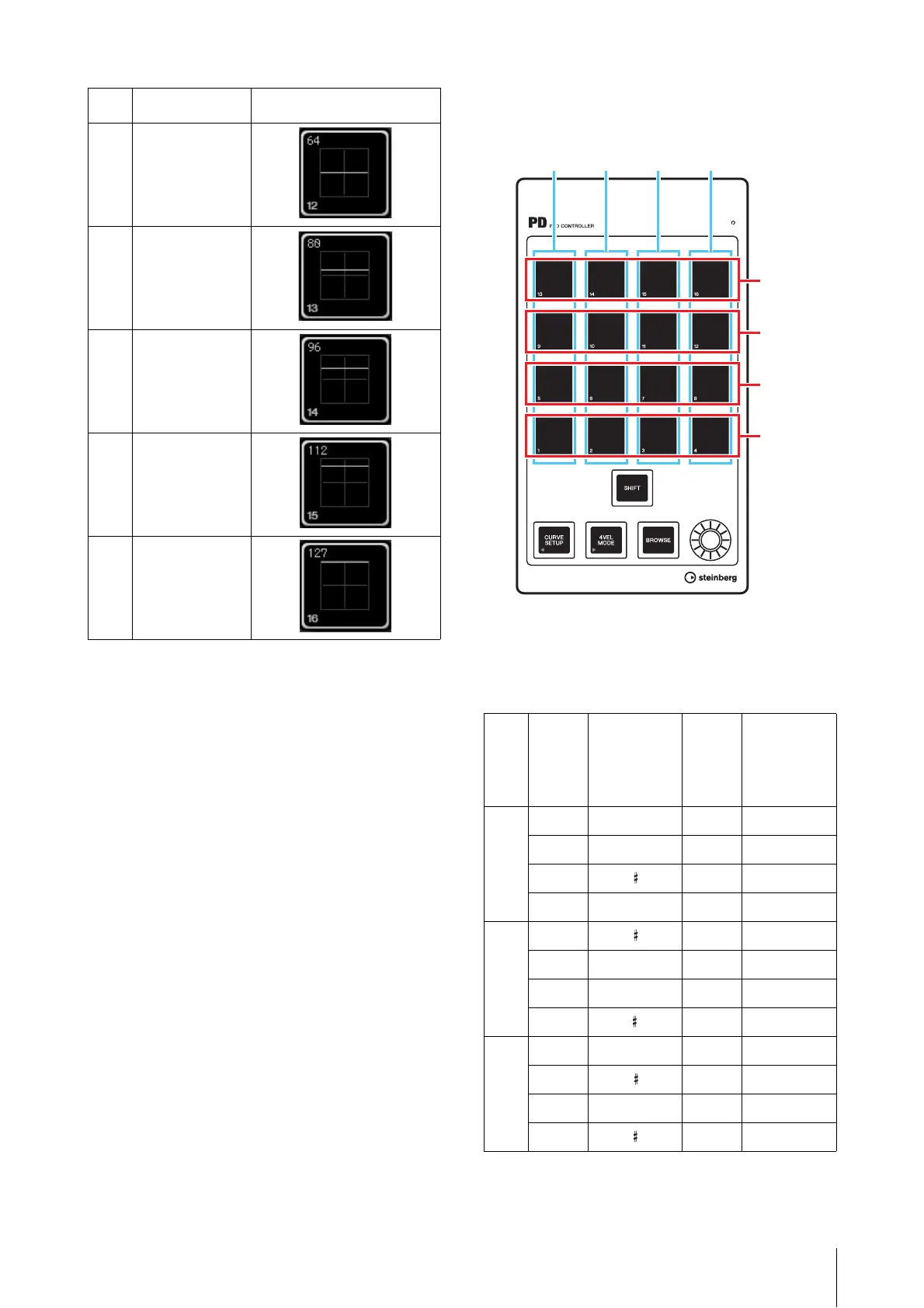CMC-PD
CMC Series Operation Manual 19
Using in 4Velocity Mode
In this mode, you can assign four different levels of
velocities for four different MIDI notes. Press [4VEL
MODE] to enter the 4Velocity mode (the button lights).
Press the button once again to return to the normal
mode.
To use this mode, assign a different MIDI note to each
vertical column of four pads and assign different
velocities to each pad.
To assign a MIDI note number and a velocity value to the
pad, use the CMC-PD Editor (page 21).
The initial settings of 4Velocity Mode
On the pads of the 4Velocity mode, four levels of
velocities are assigned for four kinds of MIDI notes. The
4 x 4 unit is regarded as one “bank.” You can use it by
switching the bank depending on the MIDI note to input.
The available banks are from 1 to 8. The CMC-PD is
initially set to bank 1 in this mode. Assembling
combinations of commonly used MIDI notes would be
convenient, since all banks are editable by the CMC-PD
Editor.
The initial settings of each bank are shown in the
following table. The far left column of the device’s built-in
pad is the first column. The lowermost row is the first row.
(See the figure below.)
NOTE
To confirm the bank, press [SHIFT]. For details, refer to
“Selecting the bank” on page 18.
12 64
13 80
14 96
15 112
16 127
No Name Functions
Bank Column
Initial value
of MIDI note
number
(Column)
Row
Initial value
of velocity
(Row)
11 B0 1 31
2C1263
3C13 95
4D14127
21 D1 1 31
2E1263
3F1395
4 F 1 4 127
31 G1 1 31
2G12 63
3A1395
4 A 1 4 127
1 2 3 4
4
3
2
1
