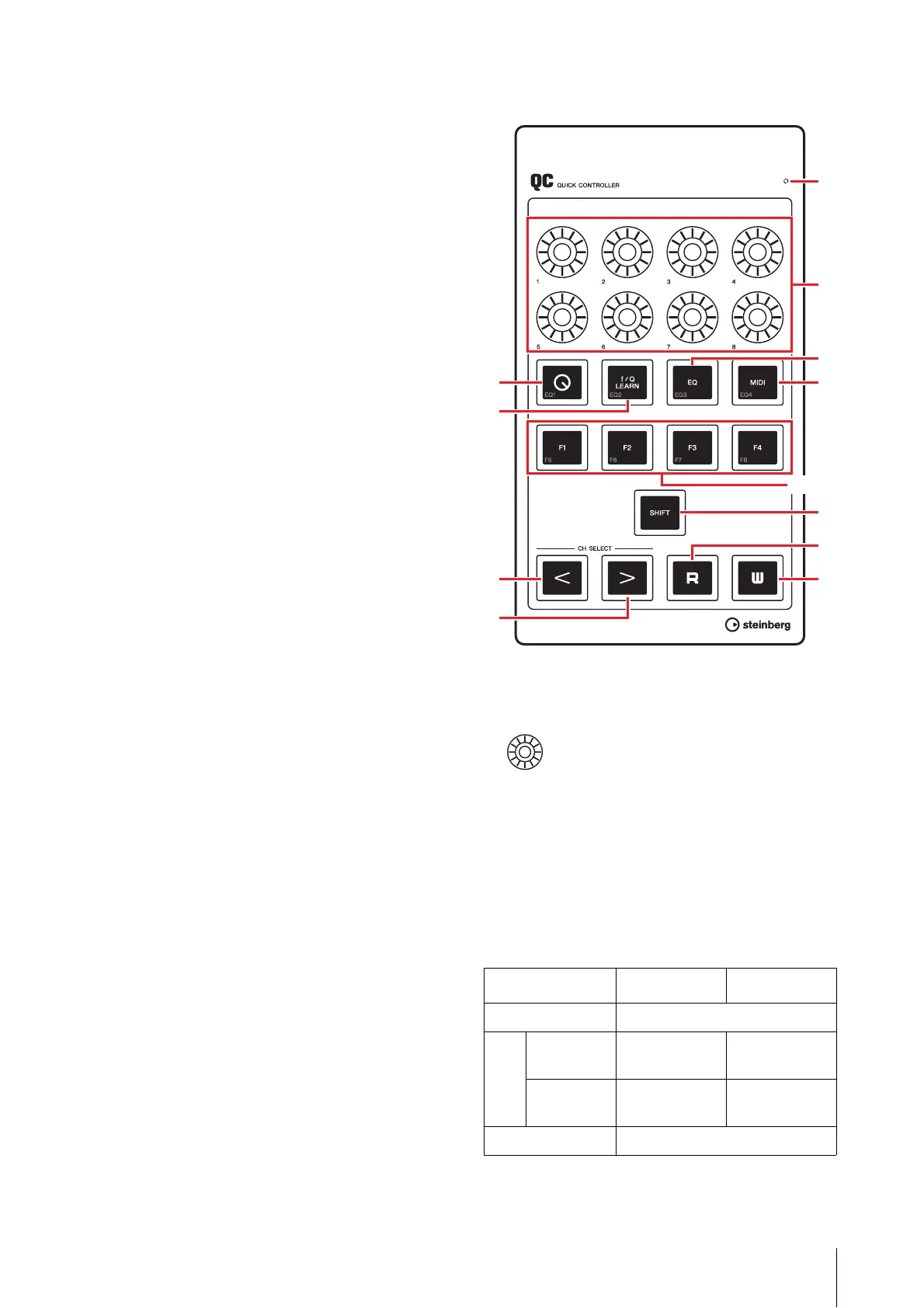CMC-QC
CMC Series Operation Manual 26
CMC-QC
The CMC-QC allows you to control the Quick Control and
EQ of the selected channel on Cubase. In addition, you
can also use the CMC-QC as a versatile MIDI controller.
The CMC-QC has the following three modes.
QC Mode
This mode lets you control the Quick Control of the
selected channel on Cubase versions equipped with the
Quick Control function. You can control the Quick Control
via the knobs by assigning up to eight parameters.
EQ mode
This mode lets you control the four-band EQ of the
selected channel in Cubase.
MIDI mode
This mode lets you use this device as a versatile MIDI
controller. You can control by assigning control change
numbers to the eight knobs of the device.
This mode works automatically upon starting the CMC-
QC Editor.
NOTE
The device always starts in the MIDI mode when
connected to a computer, and then goes into the mode
set last upon starting Cubase.
Controls and Functions
1 READY LED
Lights when connected to a computer.
2 [1] – [8] (Knob)
In the QC mode, these control Quick Controls 1 – 8 in
Cubase.
In the EQ mode, these control the parameters of four
bands of EQ in Cubase.
In the MIDI mode, these control the parameters of the
assigned control change numbers.
The knob’s functions in each mode are shown in the
following table.
You can change the lighting pattern of the knobs. For
details, see “
2 [KNOB LED]” in the CMC-QC Editor on
page 31.
Mode Knobs [1] – [4] Knobs [5] – [8]
QC Quick controls 1 – 8
EQ f/Q LEARN:
On (lit)
Gain Q (bandwidth)
f/Q LEARN:
Off (not lit)
Gain Frequency
MIDI Control change
