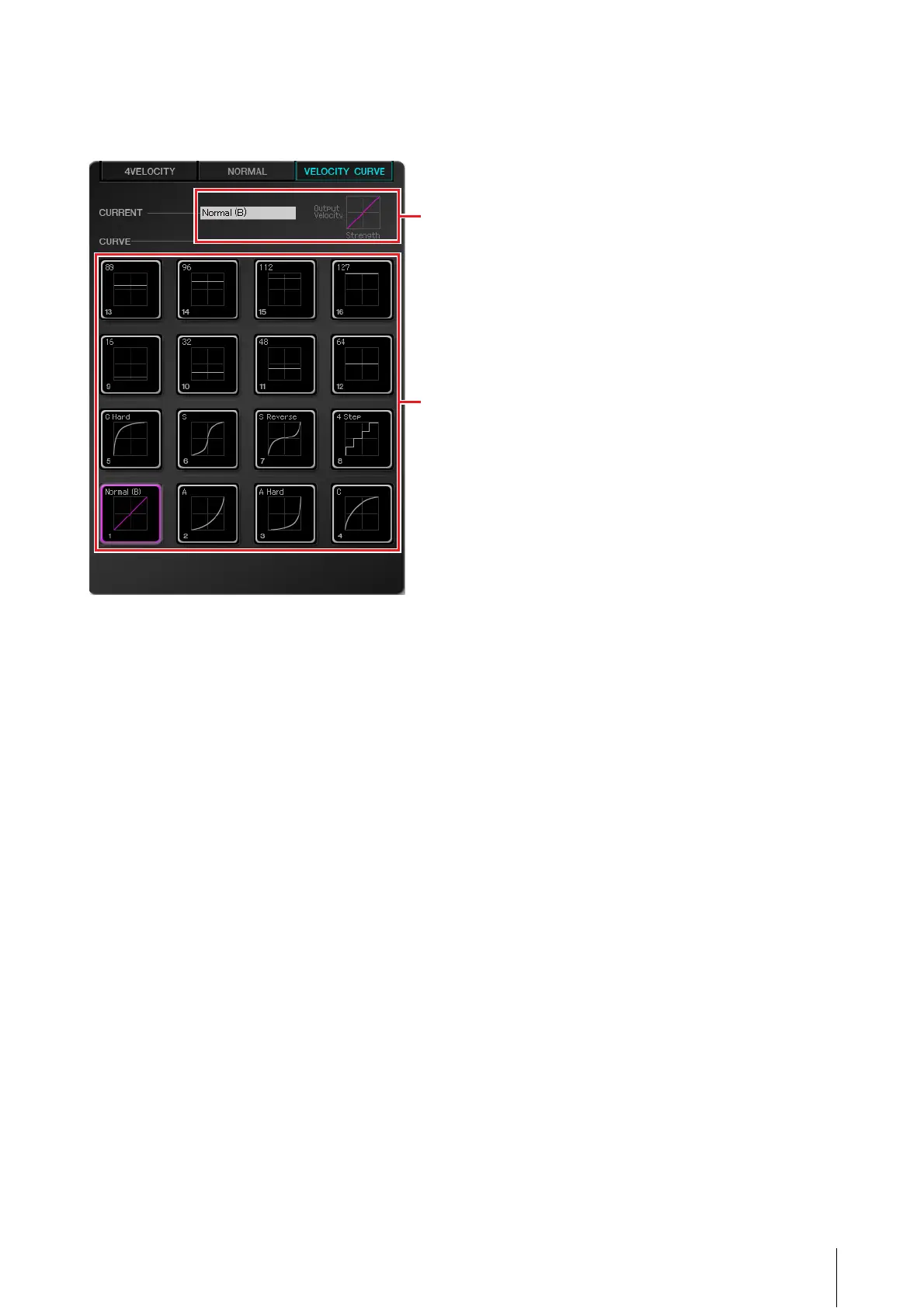CMC-PD Editor
CMC Series Operation Manual 25
[VELOCITY CURVE]
This allows you to confirm/change the velocity curve set
to the pad of the Normal mode.
1 [CURRENT] (Current display)
Displays the currently set velocity curve.
2 [CURVE] (Velocity curves)
Displays the velocity curve. The currently set velocity
curve (pad) is highlighted. The velocity curves of the
whole device’s built-in pads are changed if you select a
velocity curve.
NOTE
You can check the response of each velocity curve by
ear if you play the pads while [VELOCITY CURVE] is
selected.
