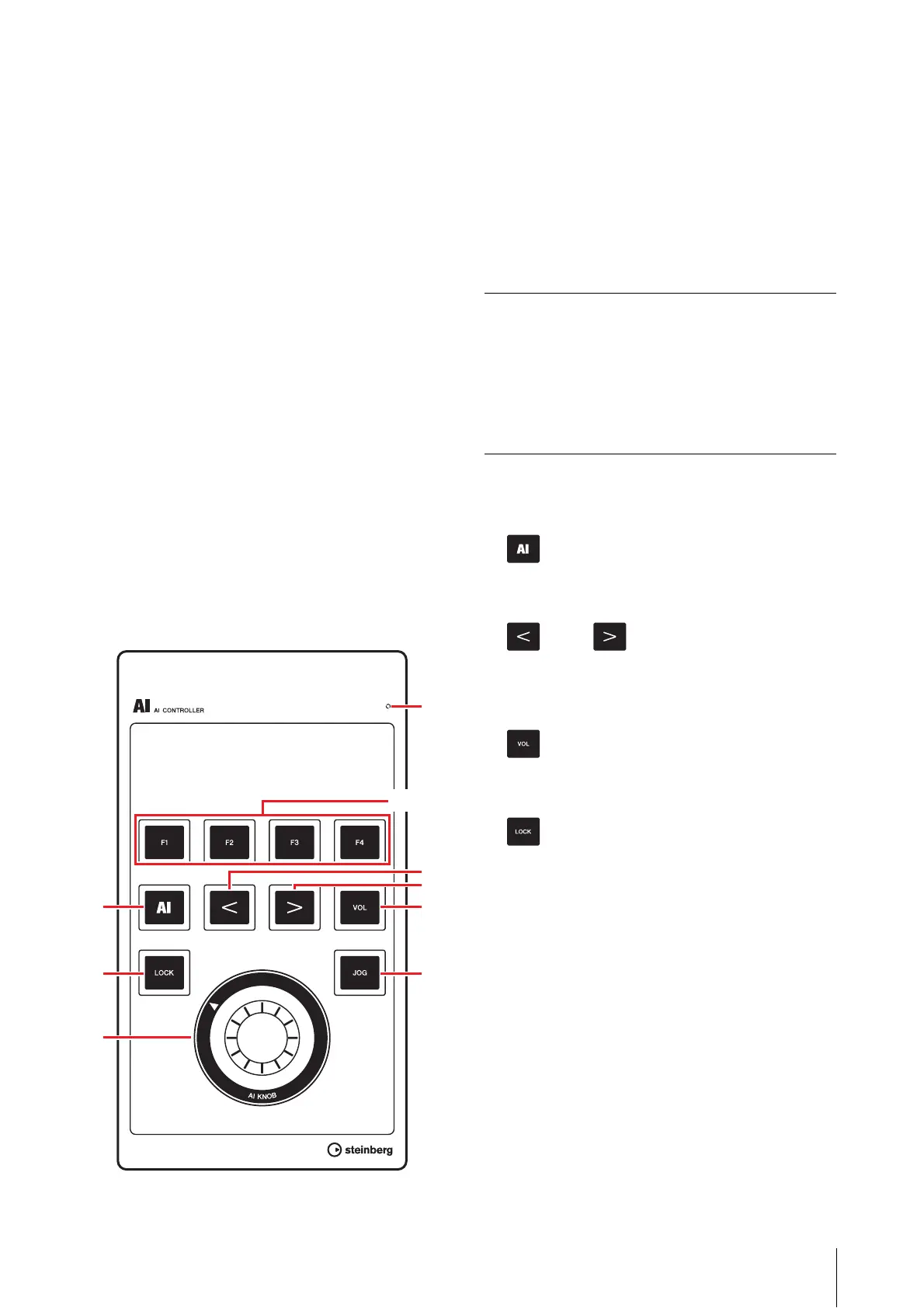CMC-AI
CMC Series Operation Manual 32
CMC-AI
The CMC-AI allows you to control a specific parameter
with the mouse pointer, the main mix level and the jog
wheel by using a knob, and to control Cubase by
assigning parameters to function buttons.
CMC-AI has the following three modes.
AI Knob mode
This mode lets you control a user-specified parameter
with the mouse pointer on Cubase by using the AI Knob.
The CMC-AI is initially set to this mode.
Volume Mode
This mode lets you control the main mix level by using
the AI Knob.
Jog mode
This mode lets you control the project time position slider
on the transport panel of Cubase by using the AI Knob.
There is another function, called Browse Operation,
which is unrelated to the above-mentioned modes.
Controls and Functions
NOTE
The device maintains the mode used last.
1 READY LED
Lights when connected to a computer.
2 [F1] 3 [F2] 4 [F3] 5 [F4] (Function 1/ 2/ 3/ 4
button)
Executes the user command F1/ F2/ F3/ F4.
You can assign a desired command from among “Key
Commands” of Cubase ([Key Commands…] under the
[File] menu) to each button. The initial settings of CMC-
AI’s user commands are as follows.
NOTE
For instructions on editing the user commands, refer to
“Editing User Commands” on page 35.
6 [AI] (AI Knob mode button)
Sets to the AI Knob mode, and lights when in the AI
Knob mode.
7 [<] 8 [>] (Browser button)
Select an item. These buttons are available only while
the Browse Operation is running. For details, see
“Browse Operation” on page 33.
9 [VOL] (Volume mode button)
Sets to the Volume mode, and lights when in the Volume
mode.
) [LOCK] (Lock button)
In the AI Knob mode, this locks the parameter to be
edited with the AI Knob. You can control the parameter
locked regardless of the mouse pointer location.
Instructions on locking the parameter are described
below.
1. Locate the mouse pointer to the desired
parameter on Cubase.
2. Press [LOCK].
[LOCK] will light as soon as the parameter is
locked.
NOTE
• To release the lock, press [LOCK] again. When the
lock is released, the button light will go out.
• The CMC-AI maintains the lock status set last during
operation.
Button Category Command
F1 File Save
F2 Edit Undo
F3 Devices Mixer
F4 Edit Redo
