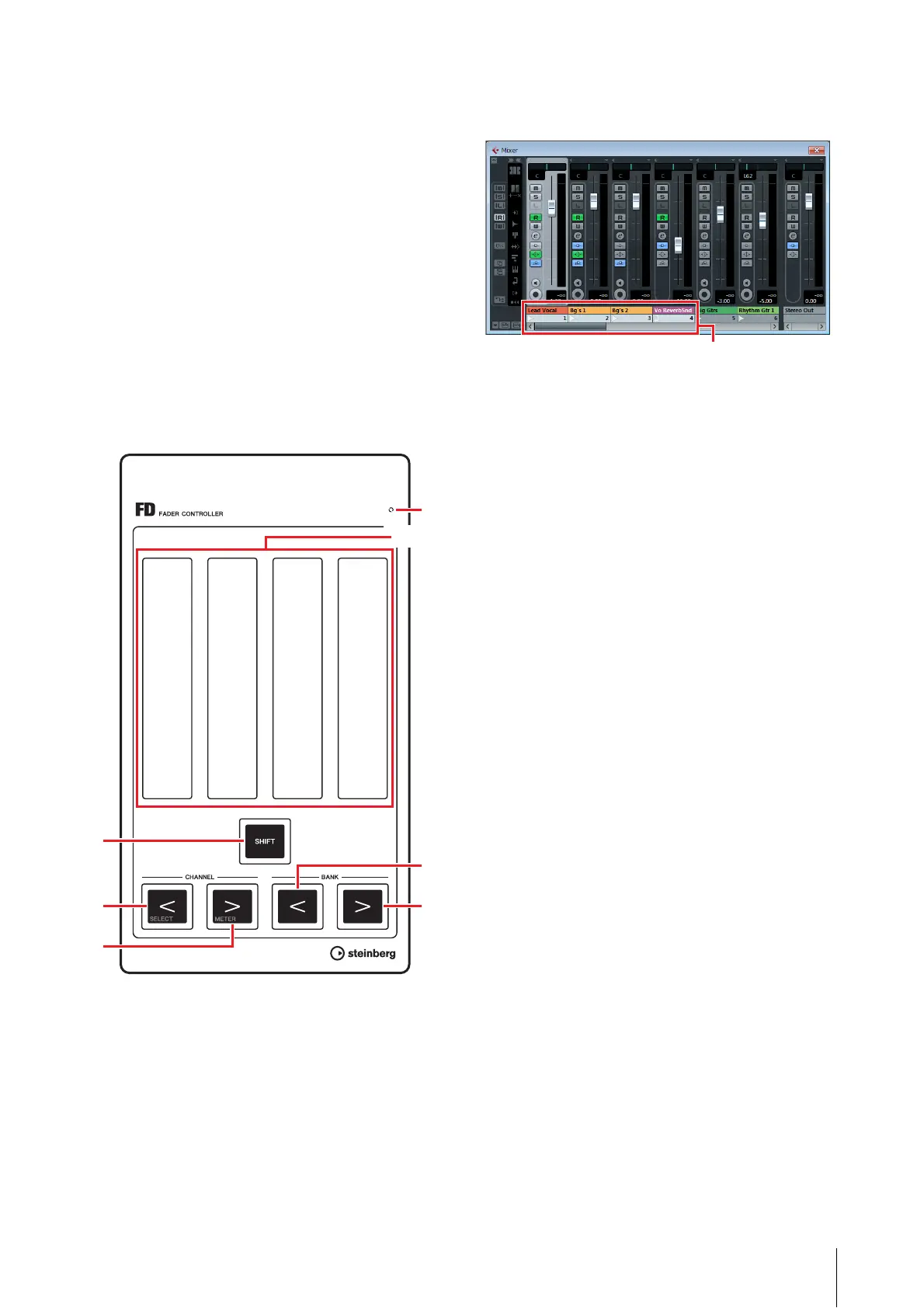CMC-FD
CMC Series Operation Manual 10
CMC-FD
The CMC-FD allows you to control the four channels’
level faders in the Mixer window of Cubase with each
device, and to control the level faders of up to sixteen
channels when a maximum of four CMC-FDs are
connected. You can also use it as level meter.
Controls and Functions
NOTE
As soon as the device is connected to the computer,
each fader’s built-in LEDs light, and the lights move up
and down repeatedly a few times. The faders are then
ready for use.
If you touch any fader during this start-up, the faders
may not work properly. In this case, reconnect the
device to the computer.
Correspondence between the CMC-FD and Cubase
Fig. 2
1 READY LED
Lights when connected to a computer.
2 – 5 Fader (Touch controller)
The level faders in the mixer of Cubase are assigned to
each fader.
A group of channels, up to four channels per device, can
be specified in the Mixer of Cubase. This is called a
“Channel Bank”. (Refer to Fig. 2) Starting from the left,
level faders of the channel bank are assigned to
2 – 5
automatically.
These let you adjust the levels of the selected channels
(by slide operation). The current setting value lights.
Two fader operation modes are available: Catch and
Jump.
•Catch
This allows you to control the parameter value only
when your finger reaches the position of the fader
value.
•Jump
This changes the parameter value as soon as the fader
is operated, to the new value where your finger
touches.
This device is always started in the Catch mode. For
instructions on switching between the above operation
modes, see “SHIFT functions of each control” on
page 11.
The fader resolution is 128 steps. (Audio channel: ∞ to
+6dB, MIDI channel: off to 127)
Holding down [SHIFT] while operating the fader
improves the resolution to 1024 steps, and lets you
adjust detailed parameters. At this time, the fader range
is 64 steps in normal editing.
For details when connecting multiple CMC-FDs, see
page 12.
