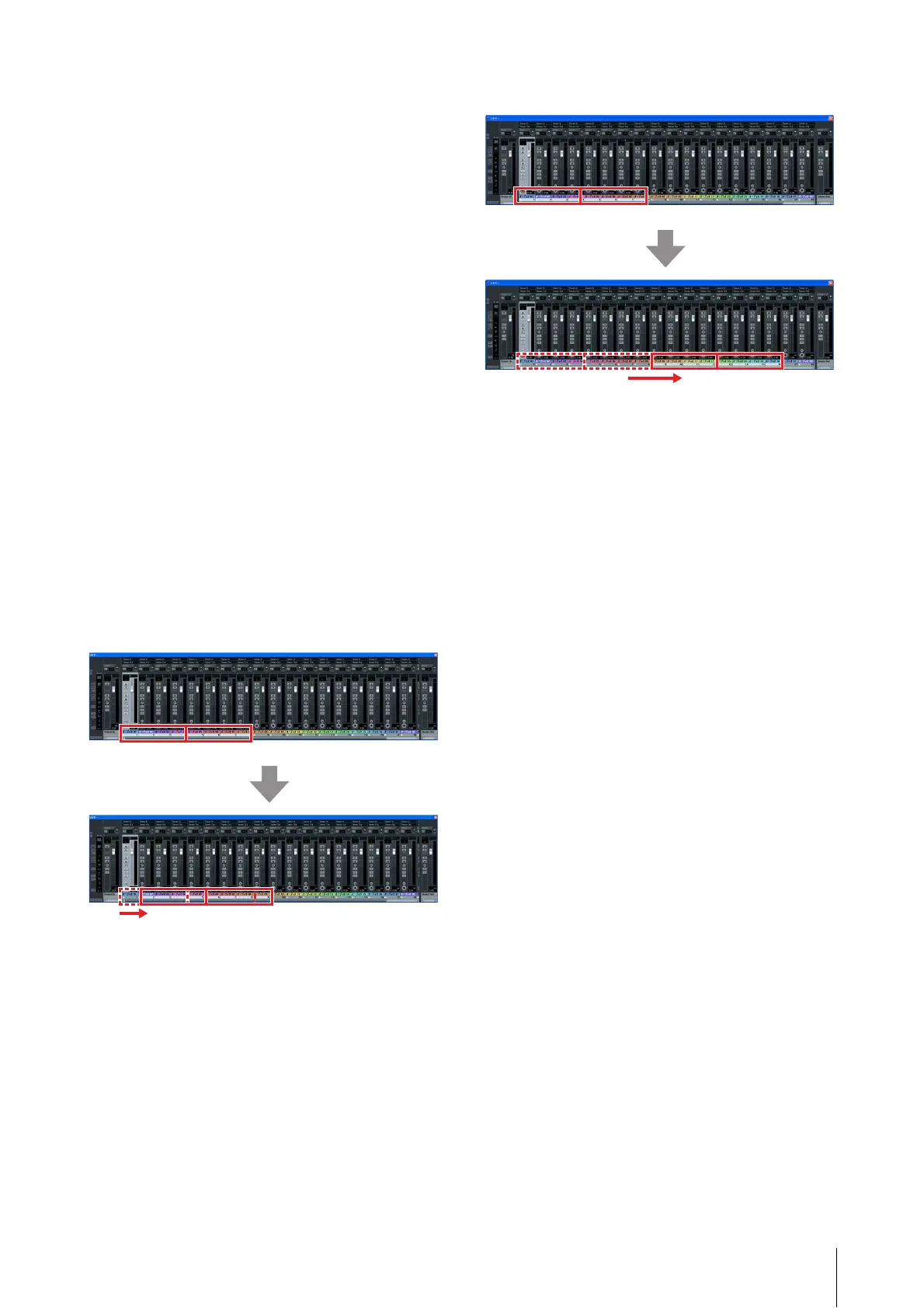CMC-FD
CMC Series Operation Manual 12
Connection of multiple CMC-FDs
You can connect up to four CMC-FDs to control sixteen
faders simultaneously. Assignment of the channel bank
to the device is performed automatically.
Each device is recognized individually in Cubase. You
can confirm the channel bank corresponding to each
device in the Mixer window of Cubase.
Control the device’s faders to confirm which ones
correspond to the faders in the Mixer window. The
sequences of the channel bank are retained in Cubase.
You can control the channel bank with the channel
button/bank button of each device. (Refer to Fig. 5 and
Fig. 6)
Turning the level meter on and off works with all of the
connected devices. The setting of SHIFT function is
independent of each device.
NOTE
• When using multiple devices all together for the first
time, match the order of channel bank and
corresponding devices before using.
• Refer also to “Connection of multiple CMC series
devices” on page 4.
Moving channel banks when multiple devices are
connected
(If two devices are being connected.)
Fig. 5 Using [CHANNEL <]/[CHANNEL >]
Fig. 6 Using [BANK <]/[BANK >]
