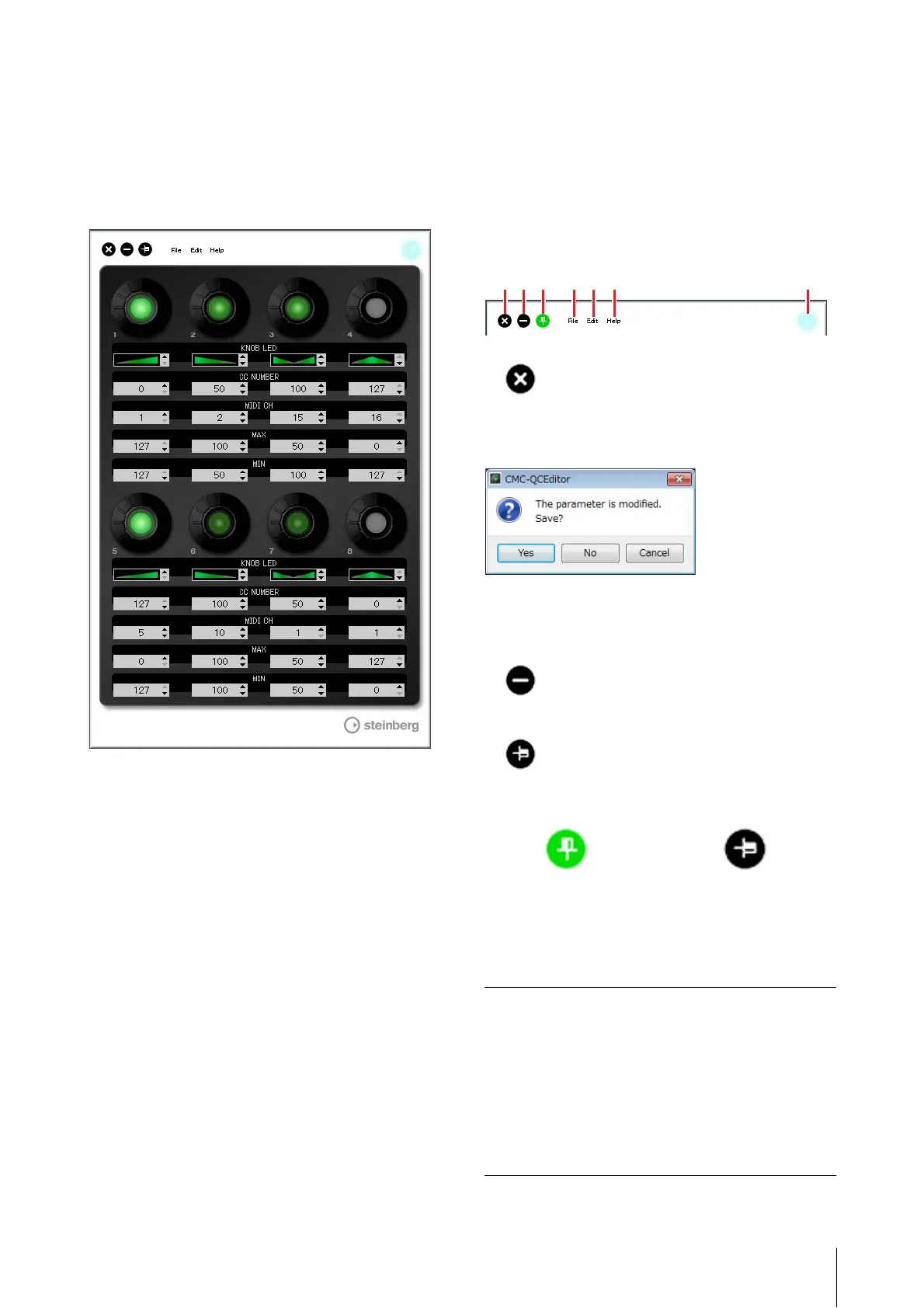CMC-QC Editor
CMC Series Operation Manual 29
CMC-QC Editor
The CMC-QC Editor is a convenient tool which lets you
edit the MIDI control change parameter assigned to
each knob. Thanks to its easy-to-understand graphical
interface, you can edit/assign the CMC-QC’s settings
right from your computer.
NOTICE
Do not unplug the USB cable while operating the CMC-
QC Editor. Doing so could result in damage to the data.
Starting the CMC-QC Editor
Install the Steinberg CMC-QC Editor and the other
necessary software and/or driver by following the
“Installing TOOLS for CMC” on page 5. Connect the
CMC-QC and the computer via a USB cable, then start
the CMC-QC Editor.
Instructions on starting are described below.
Windows
[Start] [All Programs] [Steinberg CMC] [CMC-
QC Editor]
Mac
[Macintosh HD] [Applications] [CMC-QC Editor]
NOTE
• For details about the connection between CMC-QC
and a computer, see “Setting up the device and
Cubase” on page 6.
• After being connected, the editor is always linked with
the CMC-QC.
Controls and Functions
1 (Close button)
Closes the editor.
The following dialog will appear if you close the editor
without saving the settings.
Click [Yes] to open the “Save as” window. Click [No] to
close the editor without saving its changes. Click
[Cancel] to cancel closing the editor.
2 (Minimize button)
Minimizes the editor window.
3 (Fixing button)
Switches whether or not to always display the editor
window on top of any other windows.
4 [File] (File menu)
Clicking this calls up the following menus.
Menu Function
Open Opens the file previously saved.
Save When opening an existing file, this
overwrites it with the current changes.
When creating a new file, this functions as
the same as “Save as.”
Save as Saves the current changes as a new file.
123 7456
Always displayed on top Not always displayed on top
