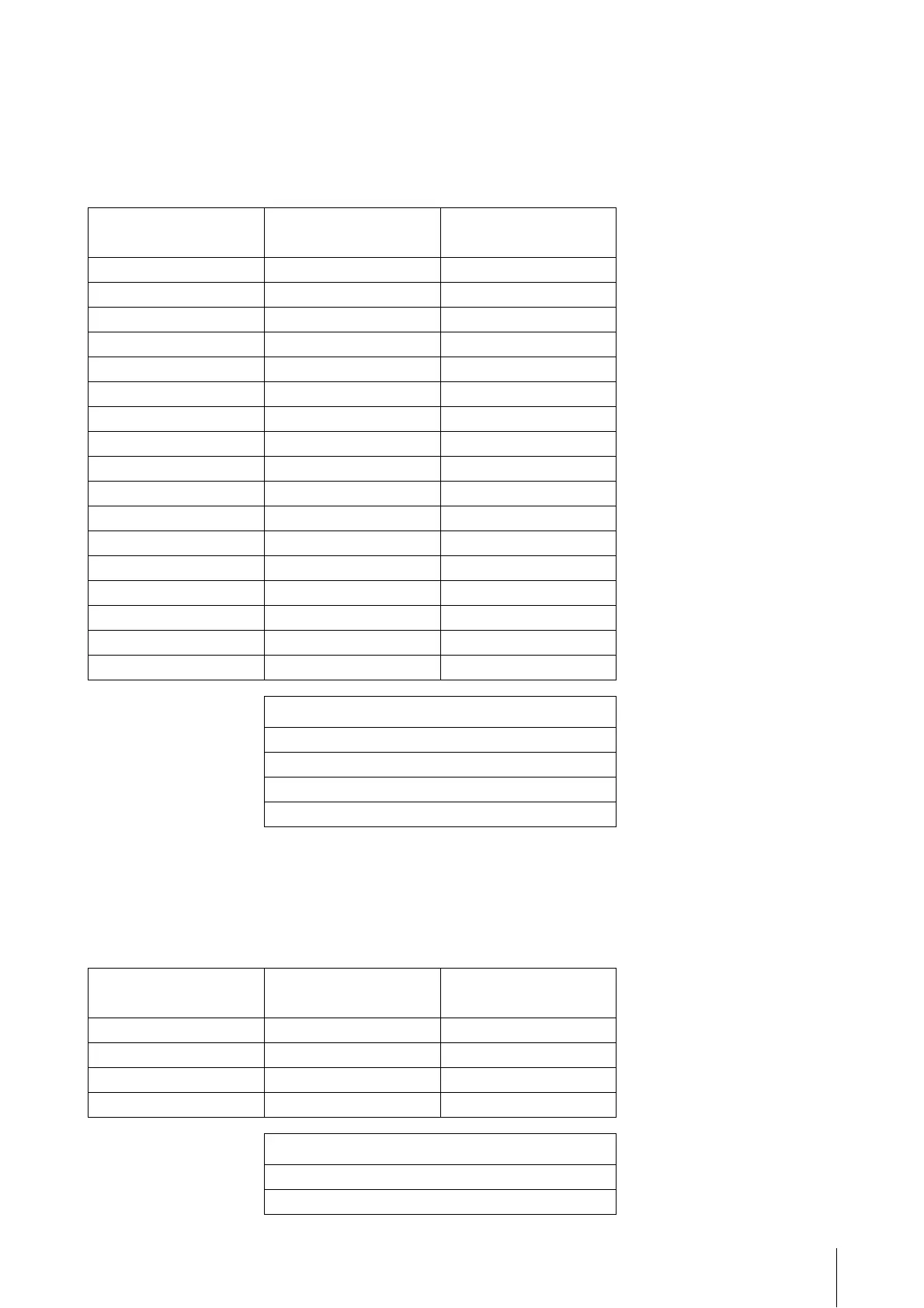Appendix
CMC Series Operation Manual 38
MIDI command map
CMC-CH
Buttons and Encoders
* 0: Increase
1: Center Minimum
2: Increase
3: Decrease
4: Center Maximum
Touch Controller
Function
MIDI Message
CMC PC
MIDI Message
PC CMC
Channel Select Left 90 30 kk –
Channel Select Right 90 31 kk –
Pan B0 10 rr B0 30 xy
Freeze 90 4C kk 90 4C kk
Folder 90 47 kk –
Inserts Bypass 90 2B kk 90 2B kk
Read 90 4A kk 90 4A kk
Edit Channel Setting 90 33 kk 90 33 kk
EQ Bypass 90 28 kk 90 28 kk
Write 90 4B kk 90 4B kk
Edit Instrument 90 2D kk 90 2D kk
Sends Bypass 90 29 kk 90 29 kk
Shift 90 46 kk –
Mute 90 10 kk 90 10 kk
Solo 90 08 kk 90 08 kk
Monitor 90 78 kk 90 78 kk
Record Enable 90 00 kk 90 00 kk
Detail of Parameters
kk: 00 = OFF, 7F = ON
rr: 0x = CW, 4x = CCW
x: Lighting Type (0 – 4)*
y: Lighting Pattern (1 – B)
Function
MIDI Message
Device PC
MIDI Message
PC Device
Fader Position E0 nn mm E0 nn mm
Jump On/Off 90 68 kk –
Solo – 90 08 kk
Mute – 90 10 kk
Detail of Parameters
nn: Position Low (0x00 – 0x7F)
mm: Position High (0x00 – 0x7F)
