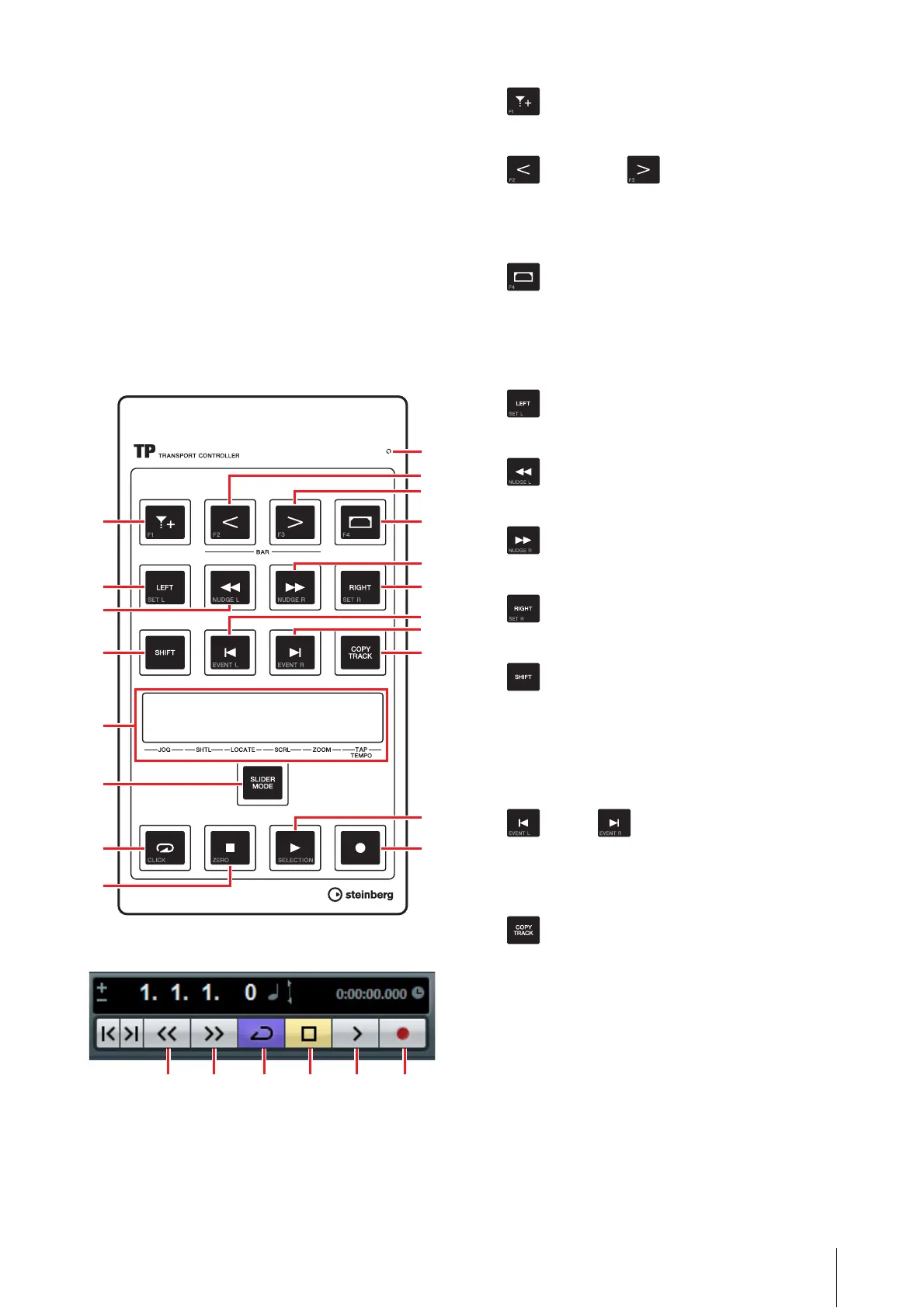CMC-TP
CMC Series Operation Manual 13
CMC-TP
The CMC-TP allows you to control the transport functions
of Cubase.
Controls and Functions
NOTE
As soon as the device is connected to the computer, the
slider’s built-in LEDs light, and the lights move from side
to side repeatedly a few times. The slider is then ready
for use.
If you touch the slider during this start-up, the slider may
not work properly. In this case, reconnect the device to
the computer.
Correspondence between the CMC-TP and Cubase
1 READY LED
Lights when connected to a computer.
2 (Insert Marker button)
Inserts a marker at the project cursor position.
3 [BAR <] 4 [BAR >] (Step Bar button)
Moves the project cursor backward and forward by one
bar. Holding down this button continuously repeats the
same operation.
5 (Set Locators Range button)
When selecting an event in the event display, this sets
the right and left locators to the width of the event. When
selecting any width in the event display, this sets the
right and left locators to the selected width.
6 [LEFT] (Locator Left button)
Moves the project cursor to the left locator position.
7 [G] (Rewind button)
Rewinds the project.
8 [H] (Forward button)
Forwards the project.
9 [RIGHT] (Locator Right button)
Moves the project cursor to the right locator position.
) [SHIFT] (Shift button)
When you operate an optional control while holding
down this button, an extra function that the control
provides (referred to as SHIFT function) is executed. For
details on the SHIFT functions for each control, refer to
the section “SHIFT functions of each control.”
! [P] @ [ ] (Step Marker button)
Moves the project cursor to the previous/next marker.
Holding down this button continuously repeats the same
operation.
# [COPY TRACK] (Copy Track button)
When a track is selected, this copies the same track
immediately beneath the original.
When no track exists (none has been created) in the
project, this creates a new mono Audio Track.
$ Slider (touch controller)
Executes one of the six functions (Jog, Shuttle, Locate,
Scroll, Zoom and Tap Tempo). You can select the
function by using [SLIDER MODE] (below).
Pinch in/out operations allow you to horizontally zoom in/
out the display range within the event display (except for
tap tempo). Other operations of each function are as
follows.
2
1
5
6
7
8
9
!
@
)
$
%
#
^
&
*
(
$
-1
$-2 $-3
$-4 $-5 $-6
3
4
78
&*(
