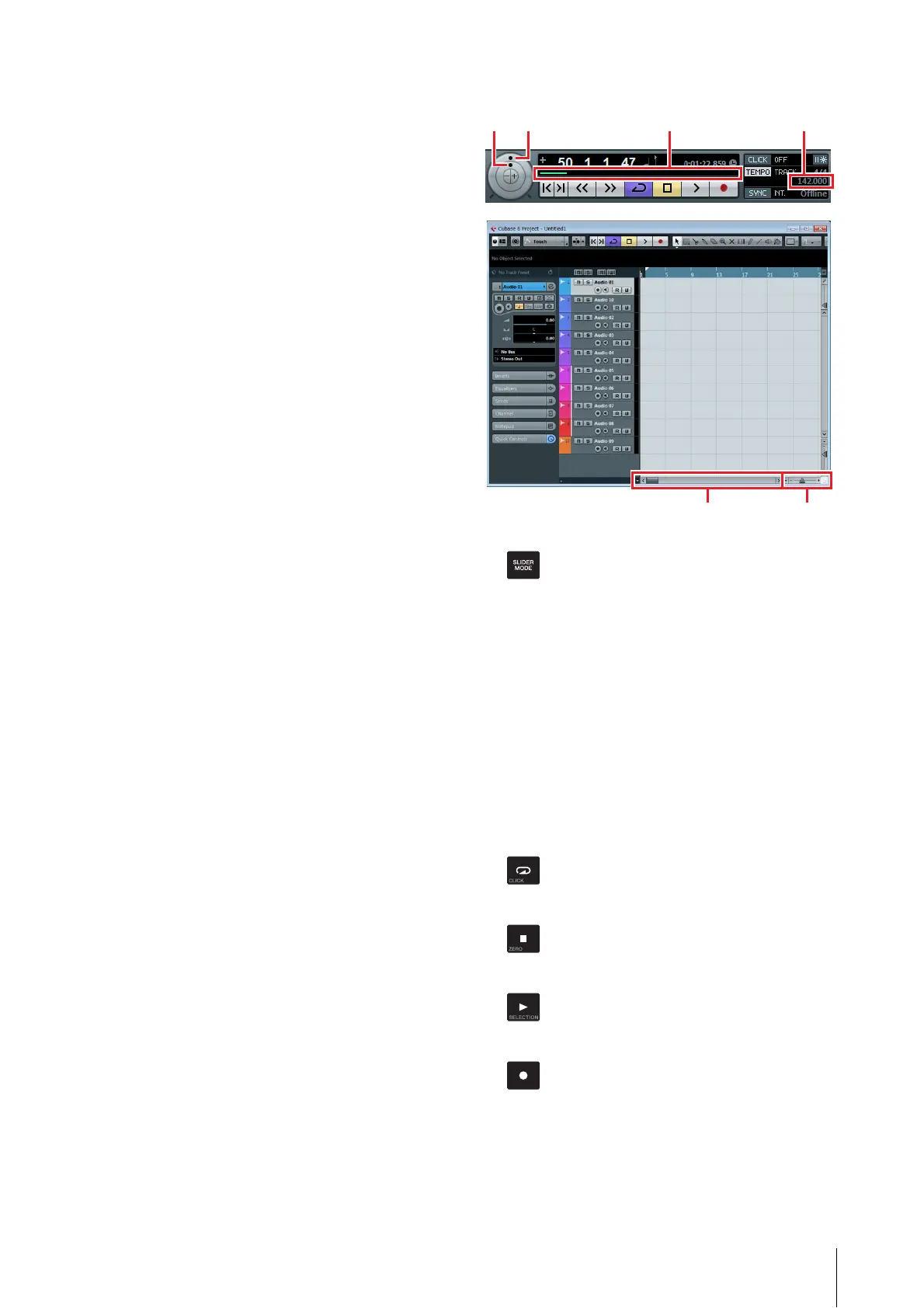CMC-TP
CMC Series Operation Manual 14
NOTE
• The slider resolution is 128 steps. Holding down
[SHIFT] while operating the slider doubles the
resolution as fine as in normal editing, and lets you
adjust detailed parameters. (Except for the Tap Tempo)
• The device maintains the selective state of the function
used last.
• Refer to “How to operate the device and editor” on
page 6 for instructions on how to use the fader.
• Be sure to operate the slider with bare hands. The
slider will not work properly if operated with gloved
hands.
$-1 [JOG] (Jog)
Controls the jog wheel (by slide operation). The
faster you move along the slider with your finger, the
faster the rotating speed of jog wheel on the
transport panel of Cubase. The jog wheel state will
appear in the slider. The initial setting of the CMC-
TP is this mode.
$-2 [SHTL] (Shuttle)
Controls the shuttle speed (by slide operation). The
state of the shuttle wheel on the transport panel of
Cubase appears in the slider.
$-3 [LOCATE] (Locate)
Moves the project cursor (by slide operation). The
state of the project time position slider on the
transport panel of Cubase appears in the slider.
$-4 [SCRL] (Scroll)
Scrolls the display position in the event display (by
slide operation). The current display position in the
entire length of event display appears in the slider.
$-5 [ZOOM] (Zoom)
This horizontally zooms in/out the display range
within the event (by slide operation). The current
display width in the entire length of event display
appears in the slider.
$-6 [TAP TEMPO] (Tap Tempo)
Allows you to set the tempo by tapping.
Correspondence between the slider and Cubase
% [SLIDER MODE] (Slider Mode button)
Selects the functions of the slider. When this is pressed,
the position of the function currently assigned will blink in
the slider. For example, when JOG is selected, the [JOG]
position of the slider will flash. Instructions on assigning
the function are described below.
1. While holding down [SLIDER MODE], tap on the
slider position corresponding to the desired
function.
The position tapped will flash.
2. Release [SLIDER MODE].
The function selected in step 1 will operate.
^ (Cycle button)
Turns the Cycle Mode on or off, and lights when on.
& [] (Stop button)
Stops the project playback, and lights when stopped.
* [F] (Start button)
Plays back the project, and lights during playback.
( [I] (Record button)
Records to the channel(s) for which the Record Enable
button on the Cubase track is turned on. Lights while
recording.
