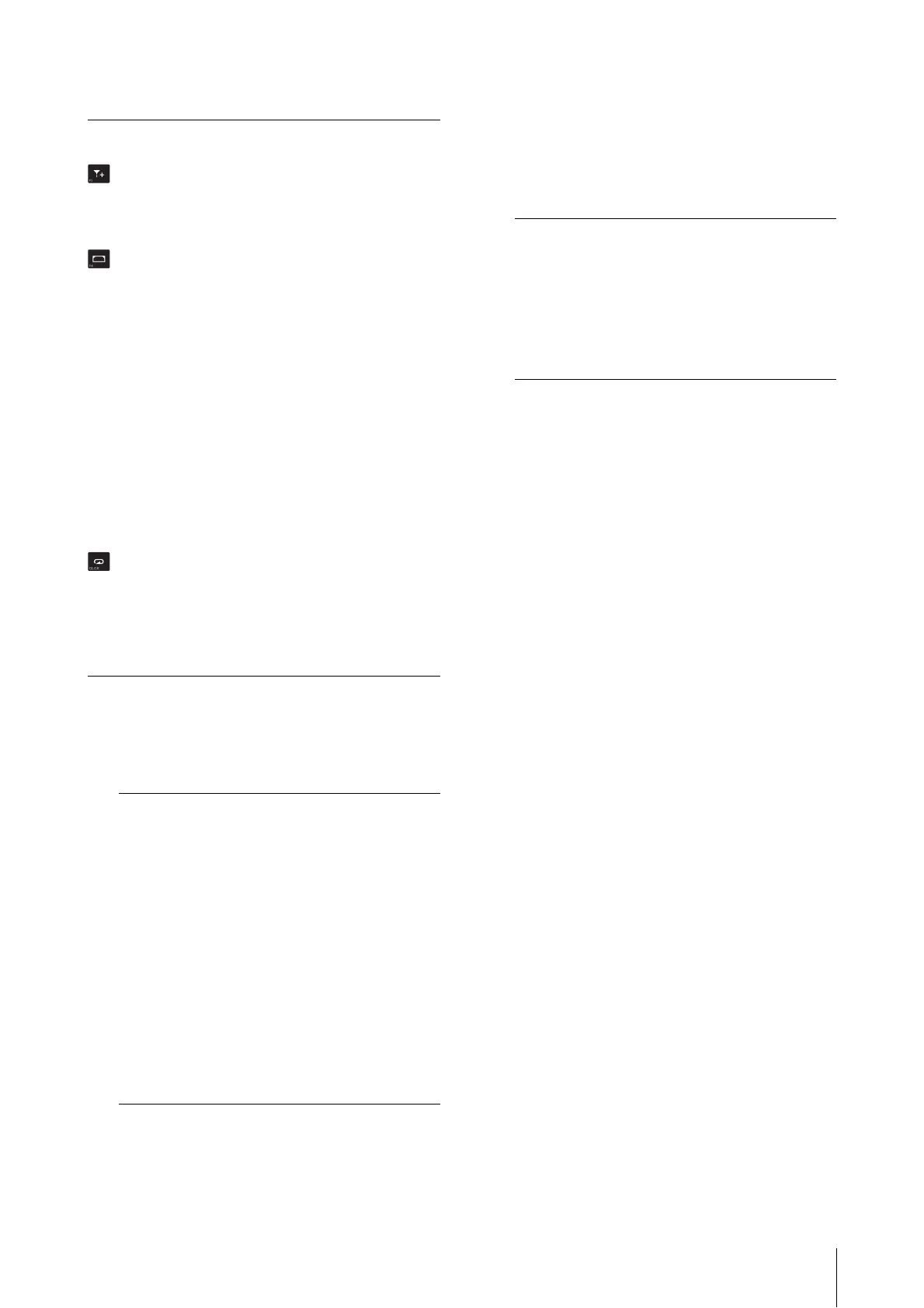CMC-TP
CMC Series Operation Manual 15
SHIFT functions of each control
SHIFT functions of the slider
The SHIFT functions provided for the slider are as
follows. All functions are performed by slide
operation.
User Commands
You can assign a desired command from among
“Key Commands” of Cubase ([Key Commands…]
under the [File] menu) to each button.
The initial settings of the CMC-TP’s user commands
are as follows.
NOTE
For instructions on editing the user commands,
refer to “Editing User Commands” on page 35.
Controls SHIFT functions
Executes the user command F1.
[BAR <] Executes the user command F2.
[BAR >] Executes the user command F3.
Executes the user command F4.
[LEFT] Sets the left locator position to the
current project cursor position.
[
G][H] Shifts the project cursor backward and
forward in single frame. Holding down
this button continuously repeats the
same operation.
[RIGHT] Sets the right locator position to the
current project cursor position.
[P][ ] Moves the project cursor to the previous/
next event.
Slider See “SHIFT functions of the slider”
below.
Turns the metronome (click) of the
transport on or off.
[] Executes the command “Return to Zero.”
[F] Plays back an event selected in the
event display.
Functions SHIFT functions
Jog Finely adjusts the jog wheel.
Shuttle Finely adjusts the shuttle speed.
Locate Finely adjusts the project cursor’s
position.
Scroll Finely adjusts the display position
in the event display.
Zoom Finely adjusts zoom percentage of
the display range within the event
display.
Tap Tempo Adjusts the level of metronome
(click).
Button Category Command
F1 Edit Snap On/ Off
F2 Edit Autoscroll
F3 Transport Precount On
F4 Transport Loop Selection
