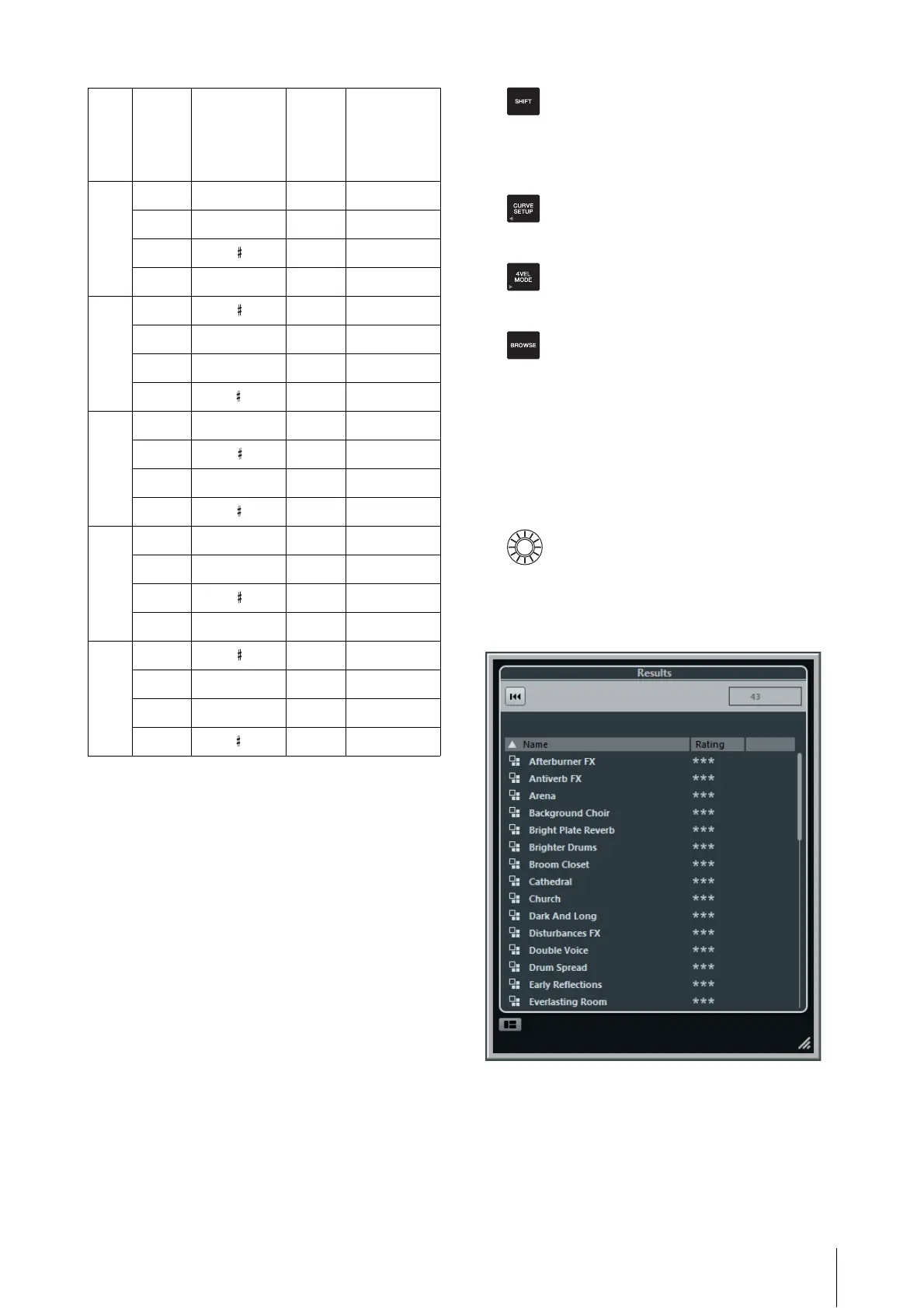CMC-PD
CMC Series Operation Manual 20
Using the Function keys
The Bank 16 of the normal mode allows you to use the
sixteen pads as function keys. You can assign a desired
command from among “Key Commands” of Cubase
([Key Commands…] under the [File] menu) to each
button. To assign commands, you need to perform this in
the Device Setup window of Cubase (called up via
[Device Setup...] under the [Devices] menu).
Refer to “Editing User Commands” on page 35.
Browse Operation
This function allows you to select a desired item
displayed in VST/VSTi plug-in window by using the
device. This function is convenient when searching for a
voice from among those in the library of your drum tone
generator.
3 [SHIFT] (Shift button)
Press this to close the Presets browser (Fig. 7).
Hold down this to reset all items already fixed within the
Presets browser.
4 [CURVE SETUP] (Curve Setup button)
Moves the cursor to select items in the left column.
5 [4VEL MODE] (4Velocity Mode button)
Moves the cursor to select items in the right column.
6 [BROWSE] (Browse button)
When the VST/VSTi plug-in window is displayed on
Cubase, press this to call up the Presets browser (Fig.
7).
When the Presets browser is opened, press this to select
the next item after determining the operation. When the
last item is selected, this closes the dialog after
determining the operation.
While Browse Operation function is on, this lights.
7 Knob
Moves the cursor to select an item up or down.
Fig. 7
NOTE
• The Browse Operation is disabled while the CMC-PD
Editor is running.
• You can check the sound by operating the device’s
built-in pad while selecting the item.
• If an additional dialog is called up while a dialog
compatible with the Browse Operation opens, use the
mouse to operate.
41 B1 1 31
2C2263
3C23 95
4 D2 4 127
51 D2 1 31
2E2263
3F2395
4 F 2 4 127
61 G2 1 31
2G22 63
3A2395
4A24127
71 B3 1 31
2C3263
3C33 95
4 D3 4 127
81 D3 1 31
2E3263
3F3395
4 F 3 4 127
Bank Column
Initial value
of MIDI note
number
(Column)
Row
Initial value
of velocity
(Row)