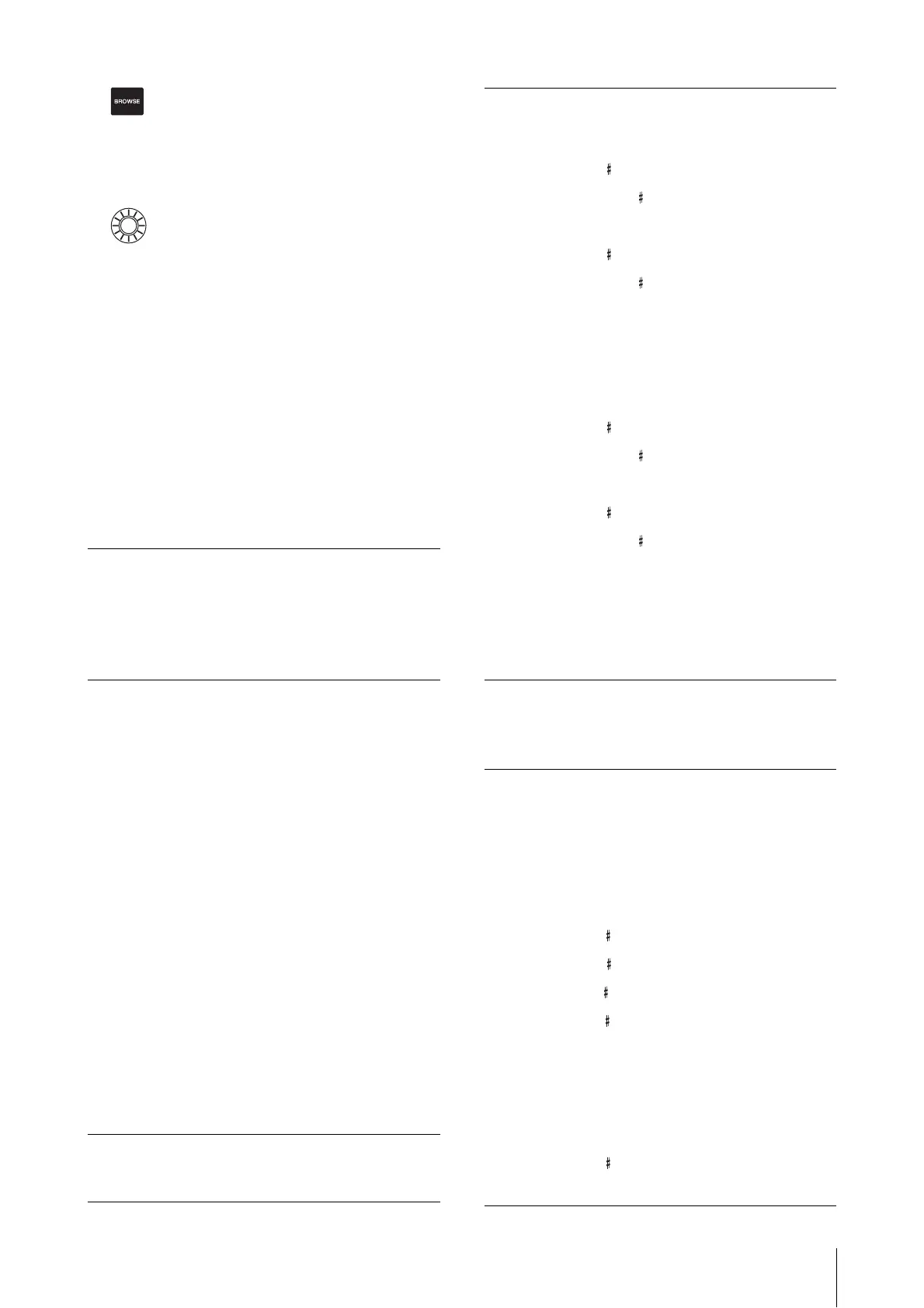CMC-PD
CMC Series Operation Manual 17
6 [BROWSE] (Browse button)
Calls up Presets browser (Fig.7 on page 20) only when
the dialog compatible with the Browse Operation (VST/
VSTi plug-in window) is displayed.
For details, see “Browse Operation” on page 20.
7 Knob
Edits the bank data.
NOTE
To edit the bank data, use the CMC-PD Editor. For
details, see “CMC-PD Editor” on page 21.
Basic Operations
Using in Normal mode
In normal mode, you can use the sixteen pads as touch
sensitive drum pads. Velocity value varies depending on
the strength with which you play a pad. The pads light in
different colors according to the velocity value, as
follows.
You can also change the velocity curve, allowing you to
customize the velocity range to your playing strength.
For details, see “Changing the velocity curve” on
page 18.
The initial settings of Normal Mode
By default, MIDI note numbers are assigned to sixteen
pads in the Normal mode. Each group of sixteen pads is
referred to as a “bank.” You can select the set of most
appropriate MIDI note numbers by switching the bank
based on your MIDI tone generator.
The available banks are from 1 to 16. The CMC-PD is
initially set to bank 4 in this mode. Bank 1 is used for
drum tone generators corresponding to GM. Since that
is editable, you can replace MIDI notes as desired.
The assignment of banks 2 – 8 and 9 – 15 are the same
by default; however, the assignment of banks 2 – 8 is
editable. Bank 16 is specially used for assigning the
function keys of Cubase.
The initial settings of each bank and pad are shown in
the following table.
GM assignments for bank 1 are shown in the following
table.
Velocity Value Color
1 – 42 green
43 – 84 orange
85 – 127 red
Bank Initial value
1 GM (page 17)
2 E-2 – G-1
3G-1 – B0
4C1 – D2
5E2 – G3
6G3 – B4
7C5 – D6
8E6 – G7
Bank Fixed value
9 E-2 – G-1
10 G 1 – B0
11 C1 – D 2
12 E2 – G3
13 G 3 – B4
14 C5 – D 6
15 E6 – G7
Bank Function Key
16 F1 – F16
Pad number MIDI note number
1B0
2C1
3D1
4E1
5D1
6G1
7F1
8A1
9F1
10 A1
11 B1
12 C2
13 D 2
14 G2
Bank Initial value
