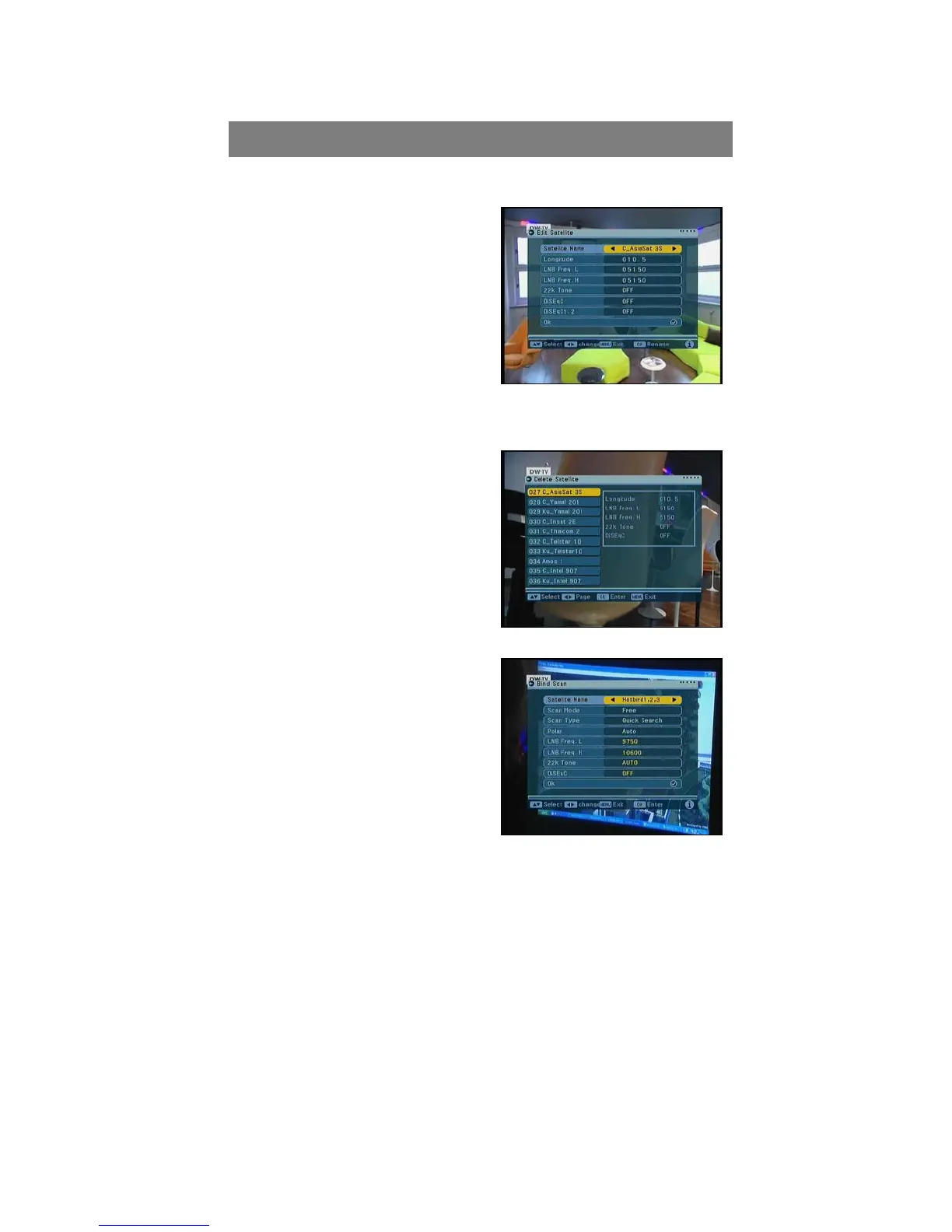13
Operation
1.2 Edit Satellite
Press OK on the remote control to enter
this menu.
You can press ◄/► to change the icon
and press ▲/▼ to select.
Press MENU to exit the current menu and
press OK to rename the satellite.
Choose the edited satellite as you want
and setting, then go to “OK” to save the
setting.
1.3 Delete Satellite
Move the cursor to the “Delete satellite”
menu and press “OK” on the remote
control to enter in.
Press ▲/▼ to select the satellite you
want to delete.
Press ◄/► to page up and down
Press OK to delete the highlighted
satellite
Press “Menu” to exit and it will
disappear:” Do you want to save?” Press
OK to save or cancel to exit.
1.4 Blind Scan
Move the cursor to the “Blind Scan” menu
and press “OK” on the remote control to
enter in. then you will see the picture as
below:
