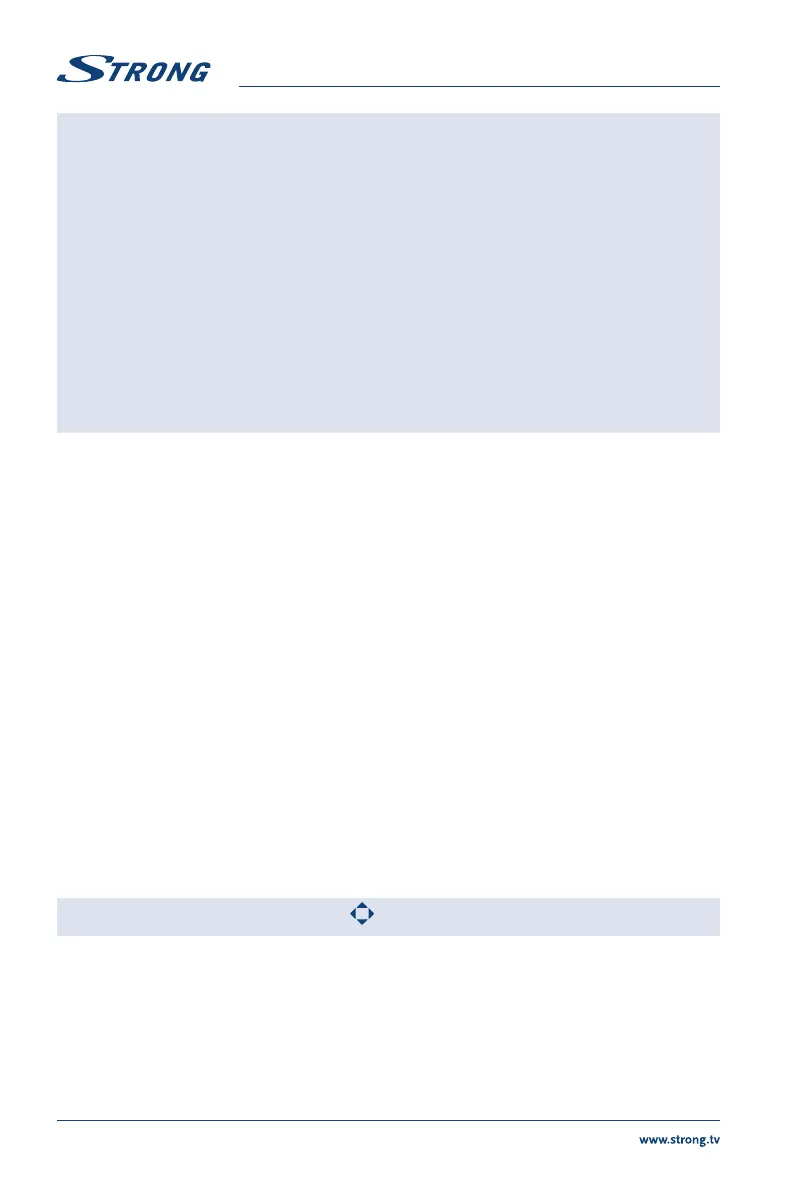NOTE:
If one (or more) file(s) of the play list is selected, the buttons 7 8 will play
only selected files.
This menu only shows supported files.
Files with other file extensions are not displayed, even if they are saved on the
same USB storage device.
An over-modulated mp3 file may cause some sound distortion during
playback.
This TV supports lyrics display (in English). The maximum number of
characters per line is 48.
The file name of music and lyrics must be the same in order to display lyrics
while the music is playing.
If you want to show the associated lyrics on the screen with the music, you
must store these in the same folder using the same file name with “.Irc” file
extensions.
6.2.3 Browse photos
Fig. 8
Press during viewing INFO or OK to display/exit from the menu bar (Fig.8). Press the USB control
buttons on the remote control to do relevant operations.
Play & Pause/Stop/Previous/Next
Press u 2 to play or pause the playback. Press 3 to stop playing. Press 7 8
to show the previous or the next picture. Press t u to highlight the icon on
the control bar, and then press OK. The TV will response accordingly.
Repeat Highlight the icon and press OK. You can select 3 different modes: None to
disable the function, 1 to repeat one track only and All to repeat the entire list
once it is finished.
Info Highlight the button and press OK to check the information of the shown
photo.
Rotate Highlight the icon in the menu bar and press OK to rotate the picture 90
degrees clockwise or counter clockwise.
Zoom In/Zoom Out Highlight the icon on the menu bar and press OK to zoom in or zoom out of
the image.
Move View When the image is magnified, use this function for convenient check.
Highlight this icon, press OK, then press t u pq to move the image.
NOTE: The move function
is only available when the image is enlarged.
6.2.4 Browse text documents
Press t u to select Text in the main menu. Then press t u to select the drive disk you choose to watch
and OK to enter. Select the file you want to display by using pq t u and confirm with OK. Quit step by
pressing OK. Press t u to select return and go back to previous menu.
16
