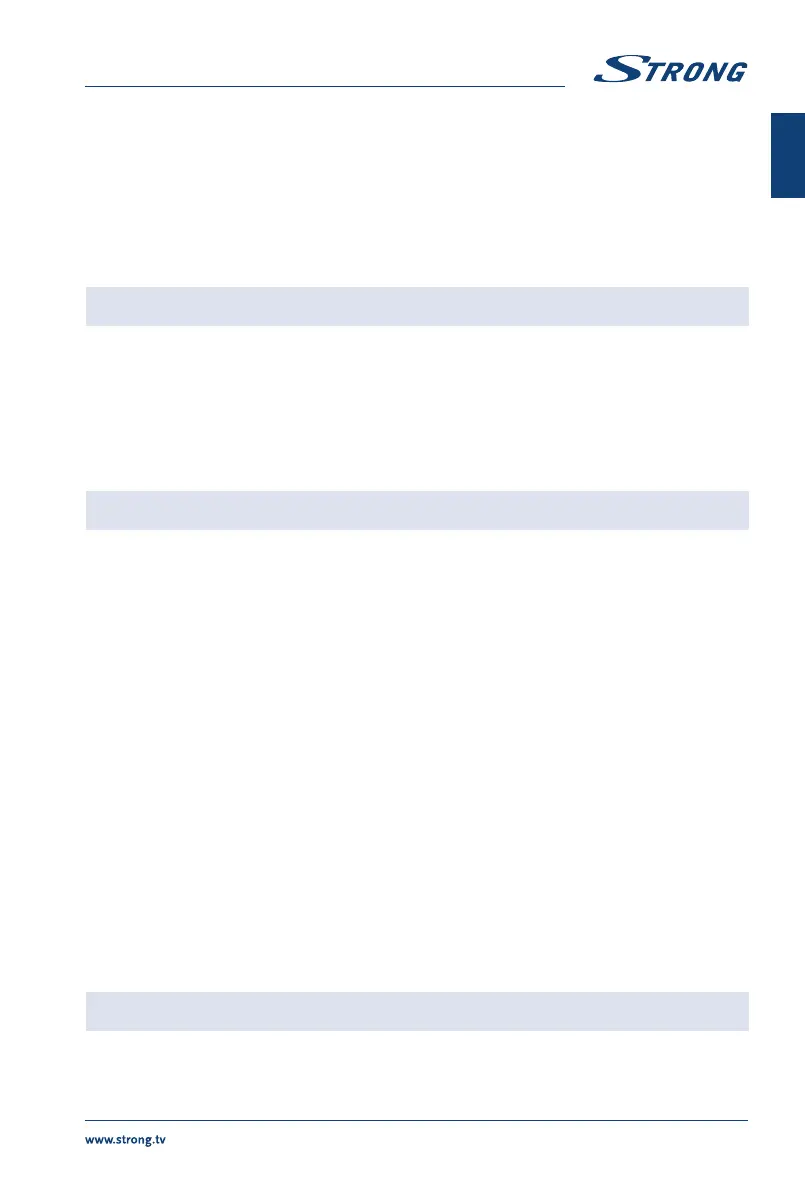2.0 INSTALLATION
2.1 Default PIN code: 0000
2.2 Front panel/underside
Fig. 2
NOTE: The graphics are for representation only.
1. Power indicator /remote sensor
2. Speakers
3. Buttons: Input source, Menu, V-/V+, CH-/CH+, Standby/ON.
4. Power switch ON/OFF
2.3 Rear panel
NOTE: The graphics are for representation only.
2.3.1 32 inch
Fig. 3a
1. VIDEO/AUDIO L/R
Connect AUDIO and VIDEO input signals from a signal source such as DVD.
2. HDMI 2 Connect HDMI input signal from a signal source such as DVD, Blu-ray player
or game console.
2.3.2 40 inch
Fig. 3b
1. SAT IN Connect a satellite dish to the TV for searching programmes.
2. ANT/CABLE IN Connect a terrestrial antenna or cable connection from your provider to the
TV for searching programmes.
3. CI+ Connect a Conditional Access Module (CAM).
4. AV IN 3.5 mm female jack entry for composite video and left/right audio
connection.
5. HEADPHONES Speakers will be muted when earphone is plugged in and headphone
selected.
2.4 Side panel
NOTE: The graphics are for representation only.
5
English
