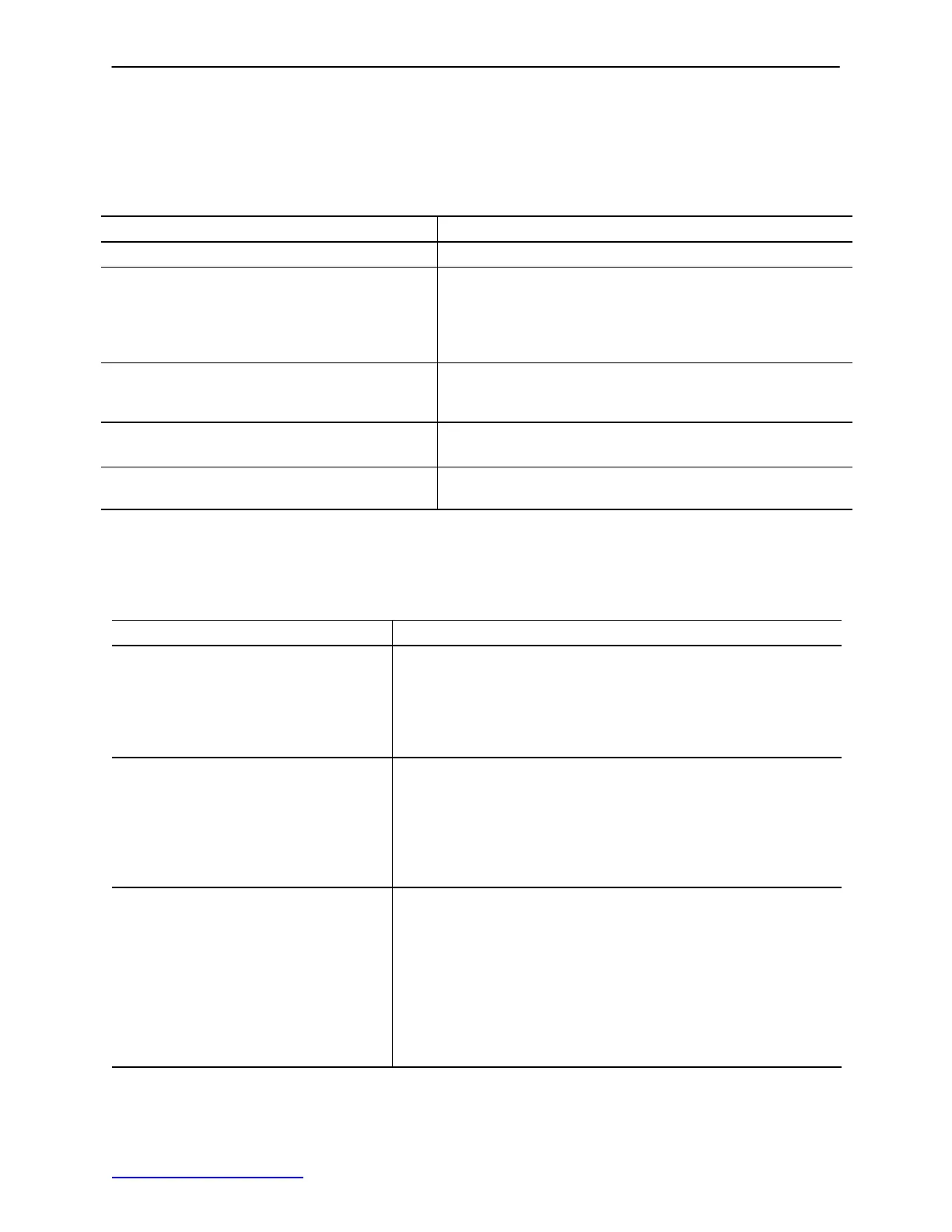Troubleshooting Guide
7
HYDRAULIC SYSTEM TROUBLESHOOTING − NON ELECTRIC LIFT BASE
NOTE
Be sure the pedal linkage has been adjusted properly before beginning service on the jacks (see page 14).
PROBLEM/SYMPTOM
SOLUTION
Jack will not raise to full height. Check for leaks. Add hydraulic fluid (see page 20).
Jack will not hold in raised position. Check linkage to ensure it is not engaged. If linkage is
engaged, use a 7/16” socket or wrench to back off the nut
until the jack drift stops.
If the jack still does not hold, replace valve #1 (see page
17).
Jack will not pump up and the jack actuator
rod does not move.
Close the needle valve. If the jack still will not pump up
after the needle valve is closed, replace valve #2 (see
page 18).
Jack will not pump up but the jack actuator rod
does move when the pump pedal is activated.
Replace valve #2 (see page 18).
Jack will not pump up and the jack actuator
rod may or may not move.
Remove excess air (vacuum) in system (see page 21).
ELECTRICAL SYSTEM TROUBLESHOOTING
PROBLEM/SYMPTOM SOLUTION
Power light not on after power cord is
plugged in.
Check wall receptacle for power.
Remove control board cover & check for voltage (12VDC) −
test point 12 VDC ref. to gnd.
If voltage is present, check power cord and replace, if neces-
sary.
Check fuses F1, F2, F3, F4 on logic board.
Bed will not raise electrically. Check fuse F4 on logic control board. Replace, if necessary.
Plug power cord in, depress pump pedal fully and listen for
switch activation. Check adjustment of switch inside the motor
enclosure at the foot end of the stretcher. Replace switch, if
necessary.
Check power cord and replace, if necessary.
Replace pump motor.
No Gatch/Fowler function in either
siderail.
Check if lockout switch is on at either end of the stretcher. Be
sure siderail controls are activated.
Plug in power cord, press Gatch/Fowler switch and listen for
switch activation − replace switch, if necessary.
If only one siderail is not working, replace switch board in that
siderail.
Check fuses F2 (Gatch) and F3 (Fowler) on logic control
board.
Check patient control switch cable and replace, if necessary.
Replace Gatch and/or Fowler motors).
Contact Stryker technical support at 1−800−327−0770 for further assistance.
Return to Table of Contents
