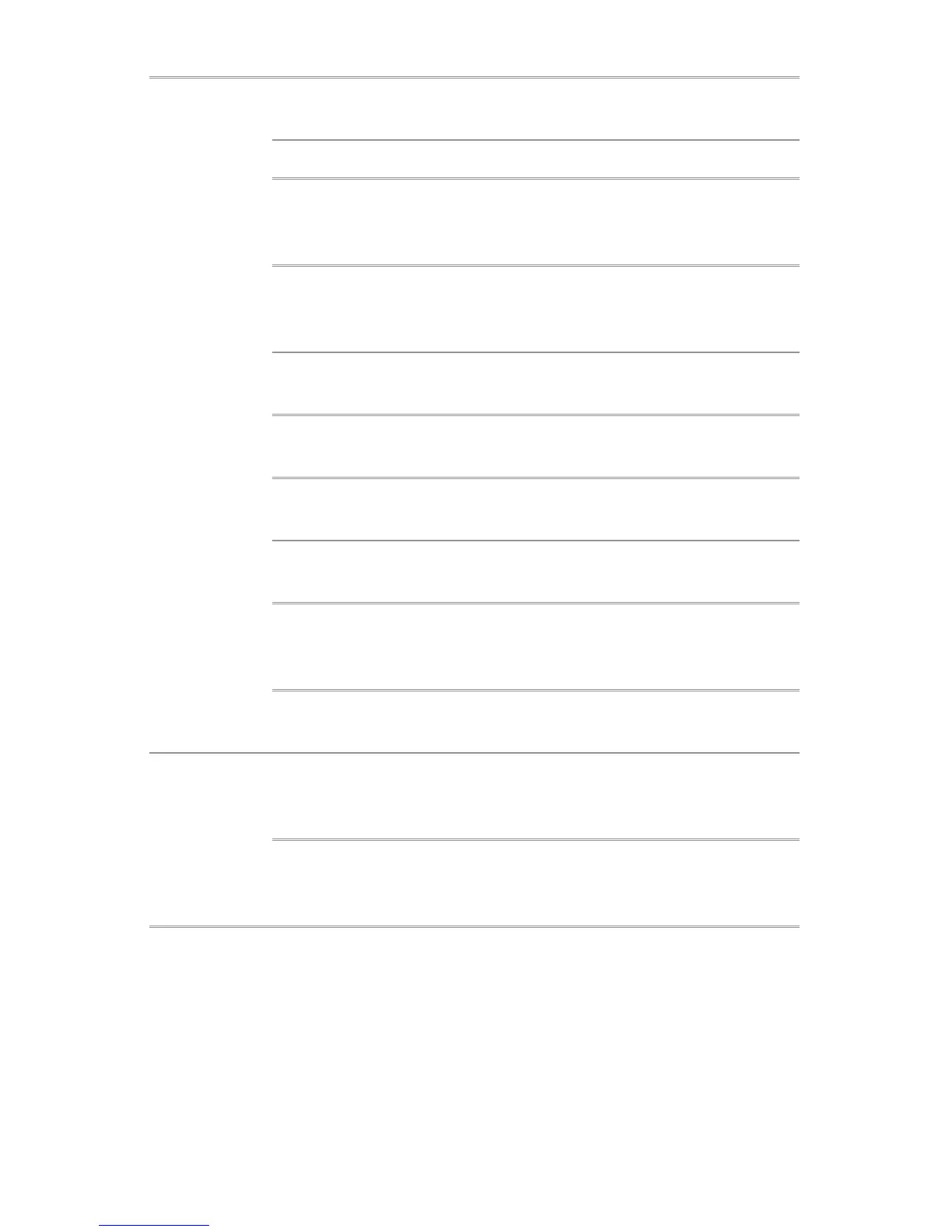EN-34
Disposable
Attachments
RF probe is not
ready
Check the connection to the
console.
RF probe is expired Replace probe.
RF probe
identication is
invalid
Replace probe.
RF probe
communication
error
• Checktheconnectiontothe
console.
• Ifnecessary,replaceprobe.
Exceeded time
usage
Replace probe
RF power is too
high
• Checktheprobefordamage.
• Ifnecessary,replaceprobe.
RF voltage is too
high
• Checktheprobefordamage.
• Ifnecessary,replaceprobe.
RF current is too
high
• Checktheprobefordamage.
• Ifnecessary,replaceprobe.
RF delivery
has exceeded
continuous limit
Clear error and continue
Low impedance
detected
• Checktheprobefordamage.
• Ifnecessary,replaceprobe.
Footswitch A wireless
footswitch is
detected
Disconnect the wired footswitch.
e footswitch icon
does not appear
• Ensuretheunitisconnected.
• Ensurethatthereisnodamageto
the cable or connector.
Note: If a disturbance occurs on the video monitor, the user should ensure that
the probe cable is not near any other instrument cables.
