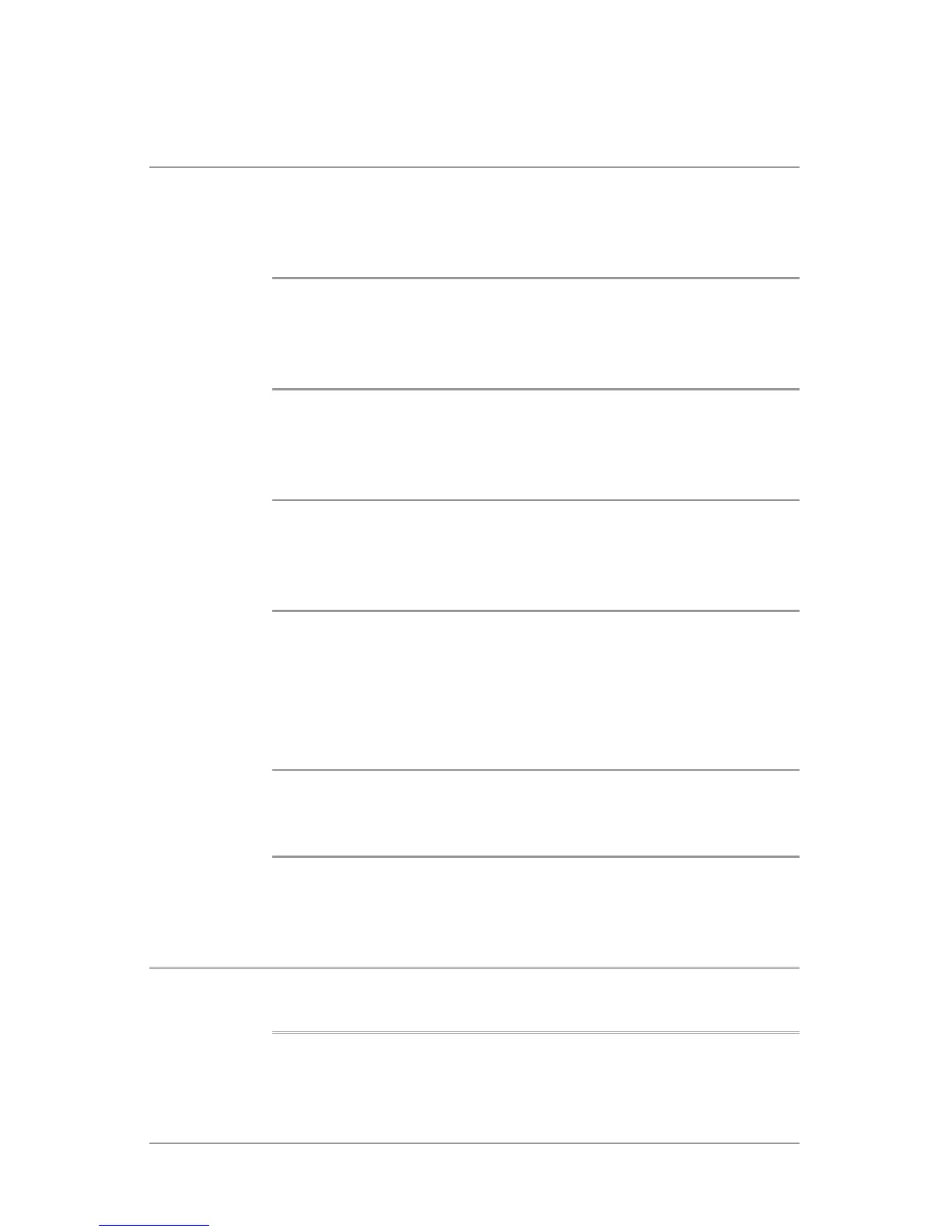EN-33
Troubleshooting
Problem Possible Solution
Console A hardware fault is
detected
• Turnthepoweroandonagain.
• Iftheproblempersists,contacta
Stryker representative or return the
console for repair.
e AC voltage is
incorrect
• Turnthepoweroffandonagain.
• Iftheproblempersists,contacta
Stryker representative or return the
console for repair.
A soware default
is detected
• Turnthepoweroffandonagain.
• Iftheproblempersists,contacta
Stryker representative or return the
console for repair.
e system does
not power on
• Checkthepowercordtoensureit
is properly connected.
• Checktoensurethecordis
connected to a grounded outlet.
e electrical
interference is
sporadic
• Powerdownallelectrical
equipment not in use.
• Increasedistanceofotherelectrical
equipment.
• Connecttheunitandother
equipment into dierent outlets.
e generator
temperature is too
high
Ensure that there is proper airow
around the unit.
A power-on self
test error has
occurred
• Turnthepoweroandonagain.
• Iftheproblempersists,contacta
Stryker representative or return the
console for repair.
Hand-
piece
e temperature is
higher than normal
Allow the unit to cool before
restarting.
e unit has
reached its
recommended
service interval
Contact your Stryker
representative.
