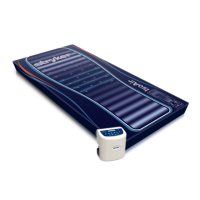6 feet 1”
New Patient
Configure
Screen
New Patient
Before the patient is put
on the bed, press the
New Patient button
Clear or Zero information,
histories and protocols
from the previous patient.
Deselect items that you do
not wish to clear by press-
ing that item (it will change
from green to blue).
Press OK.
Press Configure Screen
to enter new information
such as height and identifi-
cation code.
Press OK.
6. Selected items will be
appear on the main menu.
1
4
2
3
5
Bed Exit Options iBed
Bed
Controls
Support
Surfaces
Patient
Info
1
4
New Patient
Cancel
Ok
Zero Scale
System
Clear HOB & Bed
Height Histories
Clear Smart Bed
Monitoring
Disarm Bed Exit
Monitoring
Clear All Patient
Information
Clear All Protocol
Reminders
Patient ID
Configure
Ok
Display Weight
From Scale
System
Display Last
Braden Scale
Score
Display
Patient ID
Display
Height
6 feet 1”
Calculate BMI
2
3
5
Selected
Deselected
2131-029-001 InTouch Ops Guide Rev A.indd 132131-029-001 InTouch Ops Guide Rev A.indd 13 5/6/2009 4:30:25 PM5/6/2009 4:30:25 PM
