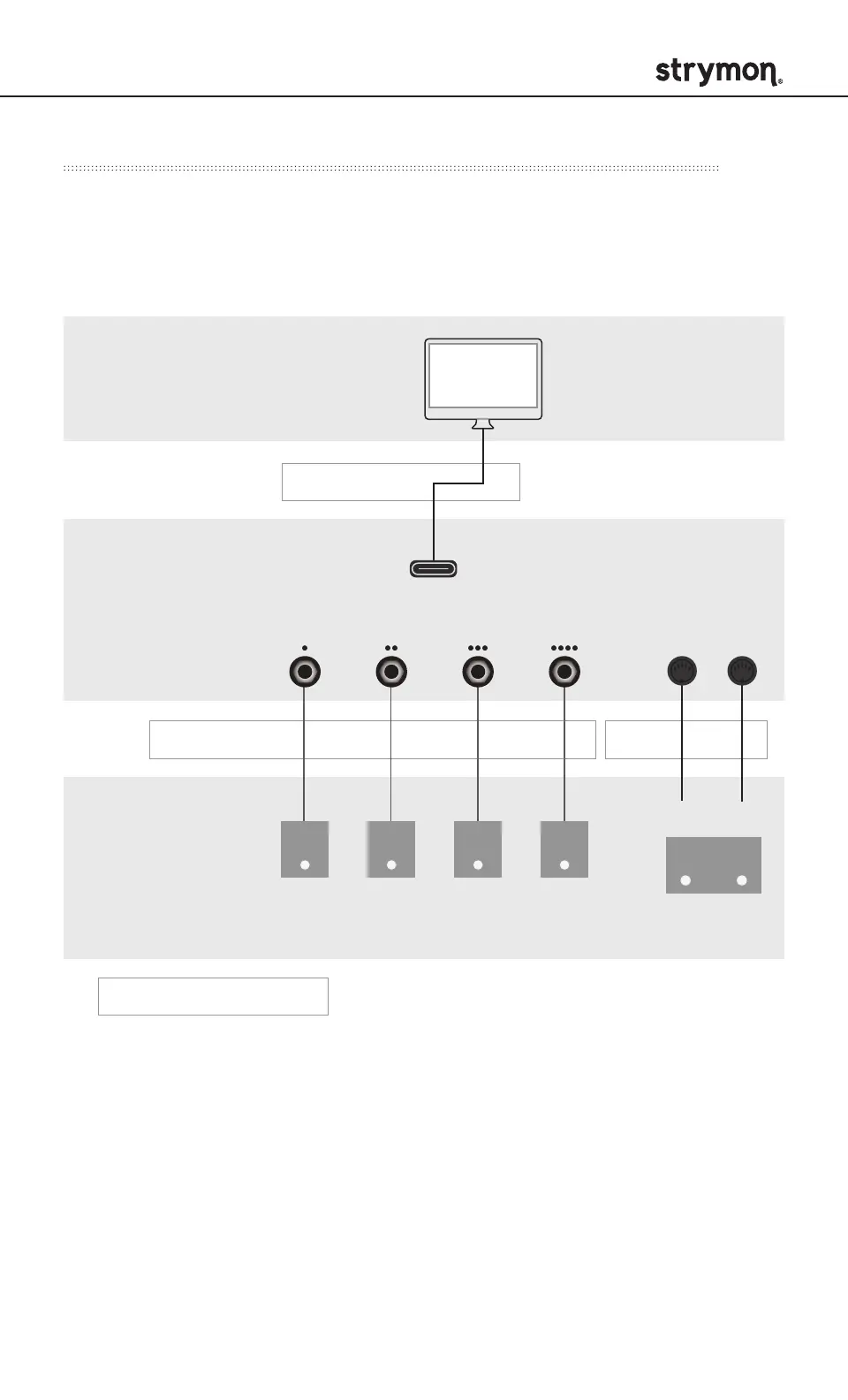Conduit - MIDI Hub
pg 23
Appendix 2: USB MIDI Interface - Cable Connections
Conduit can also be used as a USB MIDI interface. When USB is
connected, the flow of MIDI data is very different. The diagram below
illustrates the cable connections to the inputs and outputs of Conduit.
E
CONDUIT
Sends MIDI data from computer
to pedals and receives MIDI data
from capable pedals
MIDI PORT 1-6
Individual MIDI ports on computer
PEDALS
All connected
pedals receive MIDI
data from Conduit.
Capable pedals
also send MIDI
data to Conduit.
D
CBA
USB-C
CABLE
MIDI IN
MIDI OUT
MIDI
OUT
MIDI
IN
MIDI
CABLES*
TRS
CABLES
USB
*NOTE: MIDI cables not included.
