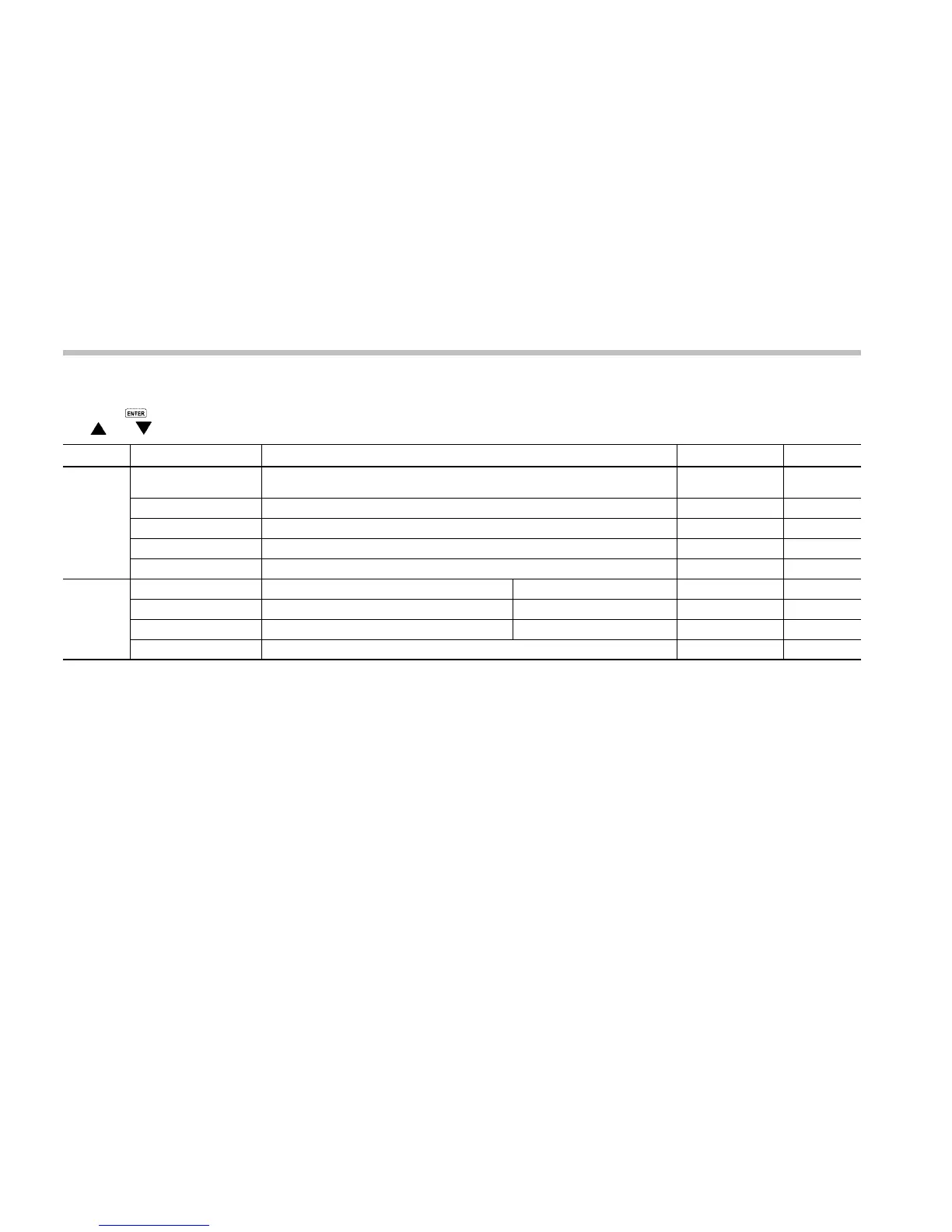Instruments and controls/Multi function display
& Selection screen
When the button is pushed and held, the setting screen for each menu can be displayed. Select the preferred menu by operating
the “
” or “ ” switch.
Top menu Menu option Description Initial setting Page
Time/Date
Time/Date Set and adjust the time and date. 12h or 24h format can be selected.
1/1/2016 12 h
13:00
3-64
Birthday Set a birthday. (max. 5) — 3-65
Anniversary Set an anniversary day. (max. 5) — 3-67
Daylight Saving Time Turn the daylight saving time on or off Off 3-70
Go Back Return to the top menu. ——
Display
Contrast Adjust the contrast. +5 ↔ −5 0 3-71
Screen Off Turn the screen on or off. On or Off Off 3-71
Beep Adjust the beep sound volume. High, Low or Off High 3-72
Go Back Return to the top menu. ——
3-60