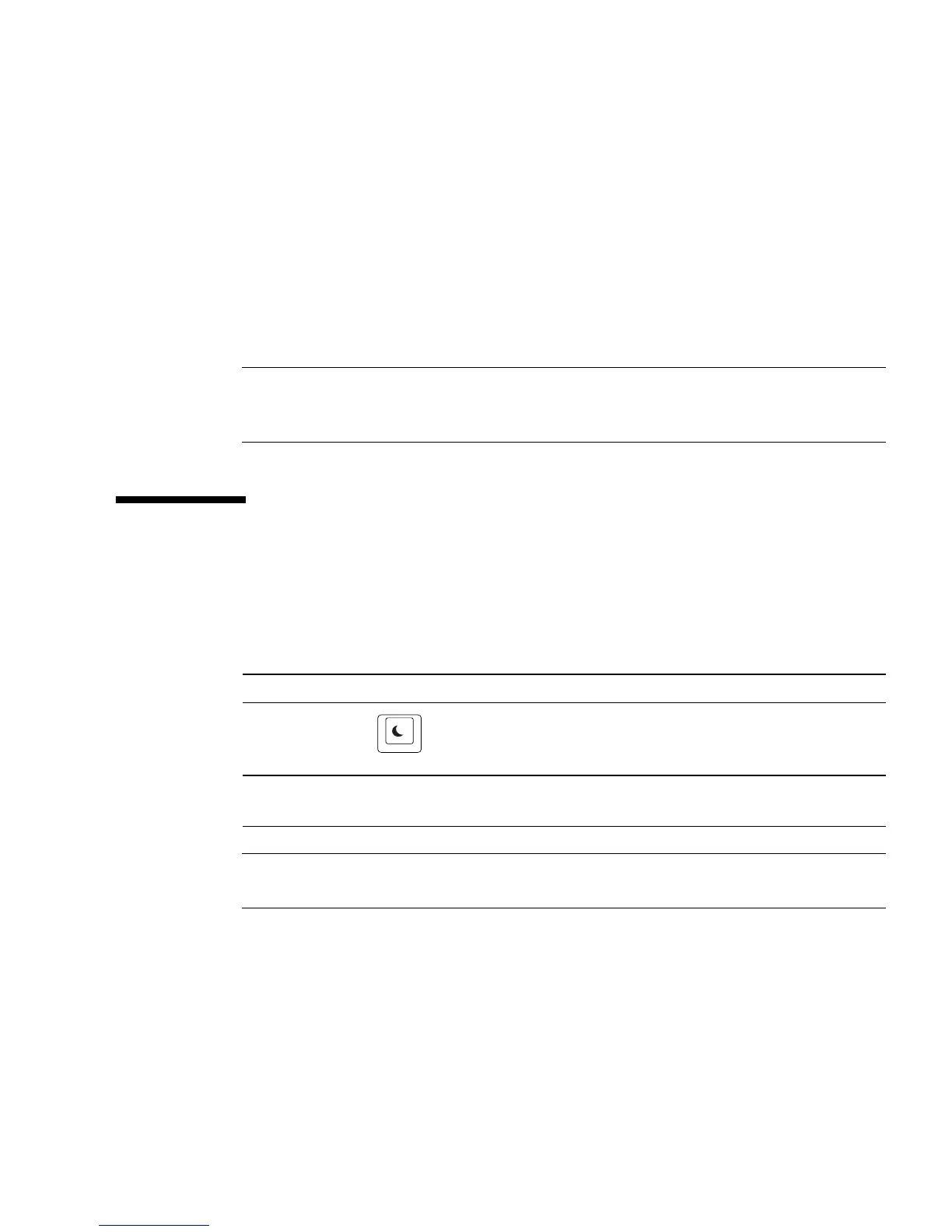Chapter 1 Setting Up the Sun Blade 2500 Workstation 9
1. Turn on power to the monitor and to all external devices.
2. Press and release the workstation Power button on the front panel (FIGURE 1-3).
3. After several seconds, verify that the power-indicator LED on the Power button
lights.
The power-indicator LED on the Power button lights after the workstation begins
the internal booting process (
FIGURE 1-3).
If you experience problems during power on, see “Troubleshooting the Sun Blade
2500 Workstation” on page 35.
Tip – After you power on the workstation for the first time, you are ready to set up
the preinstalled Solaris 8 2/04 and Solaris 9 9/04 Operating System software. Go to
“Planning the Installation Process for Solaris” on page 11.
Powering Off the Workstation
TABLE 1-1 describes two methods for powering off the workstation.
Note – After powering off the workstation, always wait at least four seconds before
powering on the workstation again.
TABLE 1-1 Powering Off the Workstation
Method Instructions
Method 1 1. Close and save any open applications.
2. Press the Sleep key (or press and release the Power button).
3. Select Shutdown.
Method 2 1. Close and save any open applications.
2. As superuser, type: shutdown