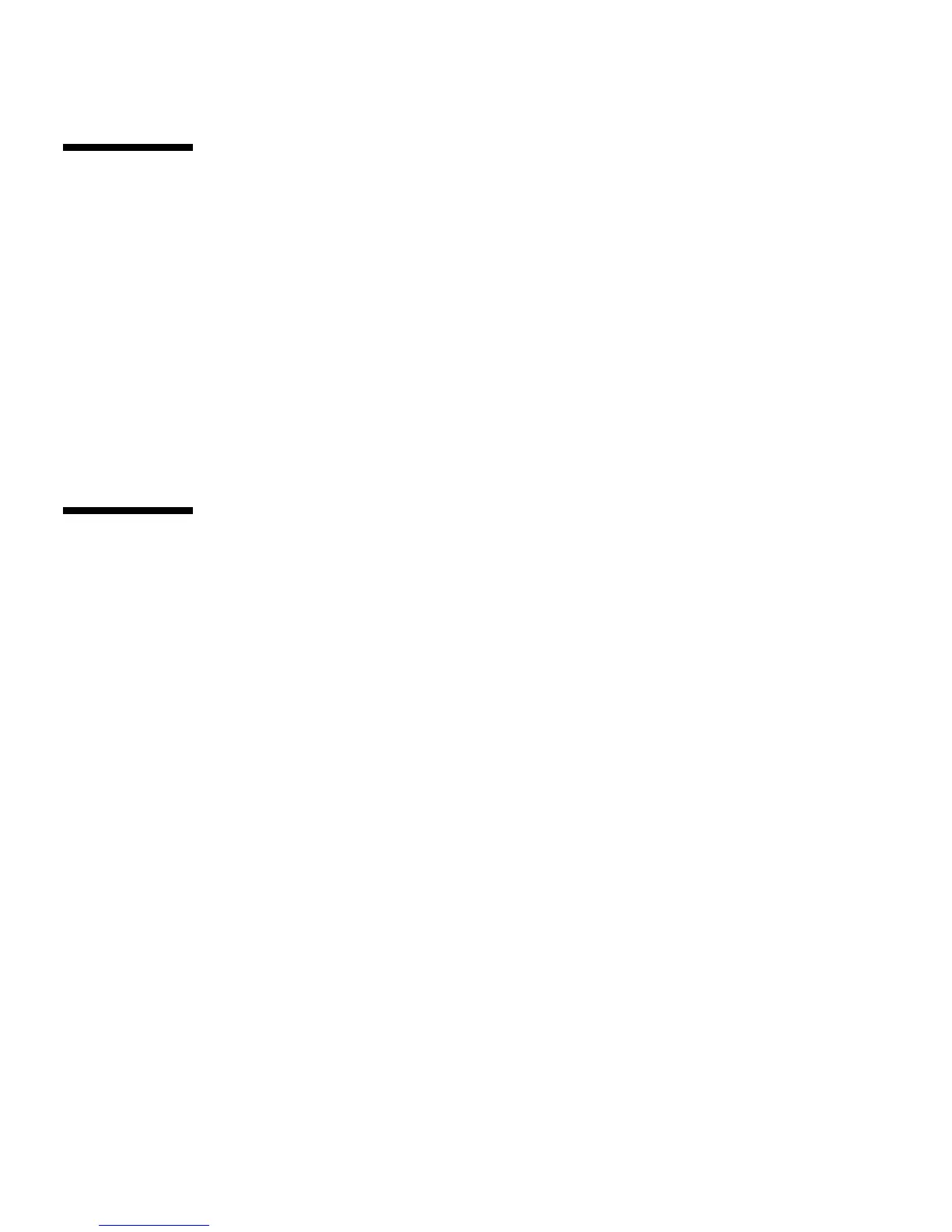22 Sun Blade 2500 Getting Started Guide • December 2004
Mozilla
Mozilla™ is the world’s premiere open source browser for the Internet. For more
information about Mozilla, refer to the following web site:
http://www.mozilla.org/
Getting Started With Mozilla
To start Mozilla in a terminal window type:
/usr/sfw/bin/mozilla
Solstice DiskSuite and Volume Manager
Solstice DiskSuite™ and Volume Manager are disk and storage management
applications for the Solaris Operating System that enable high data availability,
improved data reliability, enhanced system and I/O performance, and simple large
system and disk administration.
Getting Started With Solstice DiskSuite on the
Solaris 8 Operating System
To start Solstice DiskSuite type: /usr/sbin/metatool
For additional information on starting Solstice DiskSuite, see the Solstice DiskSuite
User’s Guide at:
http://www.sun.com/documentation/
Select the links: Hardware Product Categories→Software→Solaris on Sun Hardware