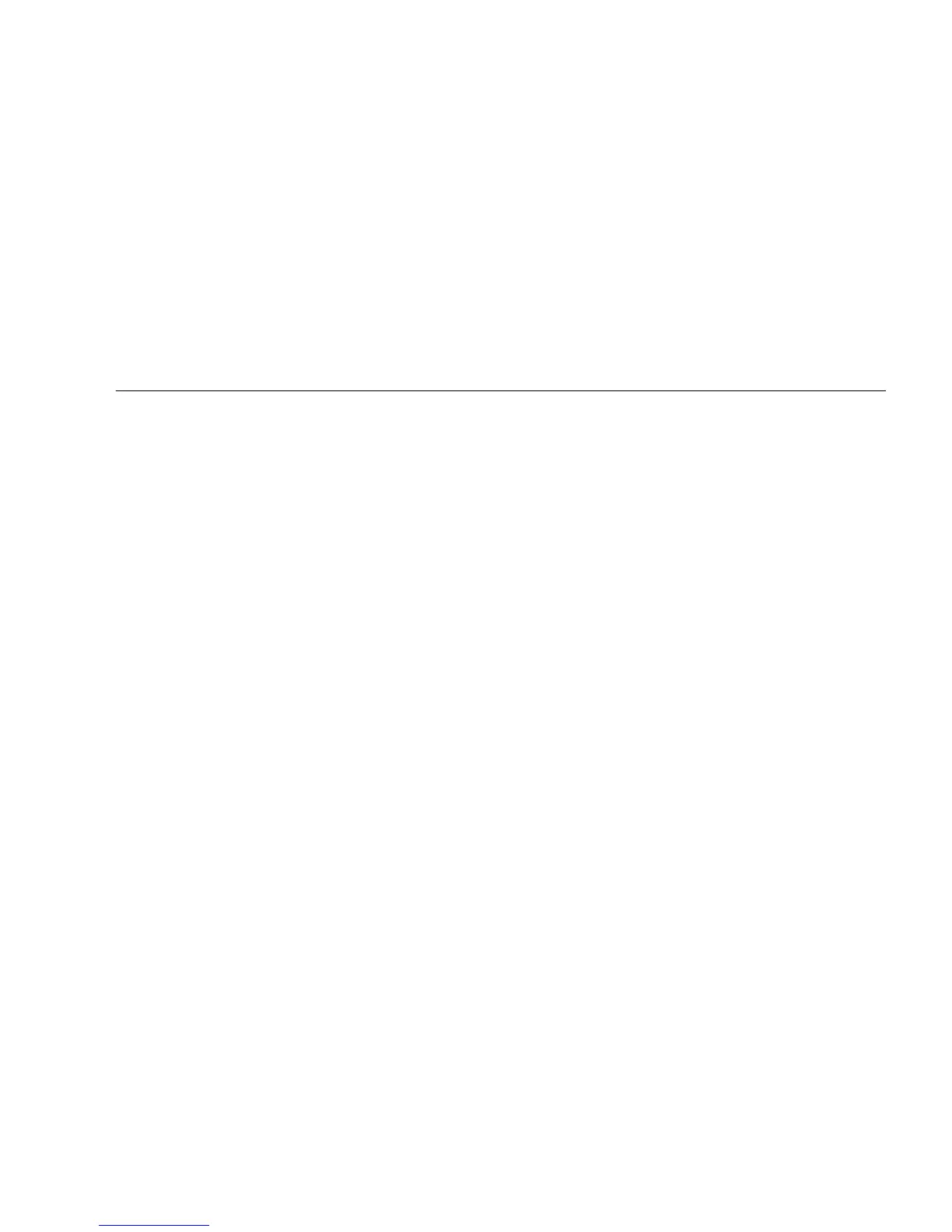iii
Contents
Preface xi
1. Setting Up the Sun Blade 2500 Workstation 1
Safety and Compliance Information 1
Planning the Installation Process 1
Unpacking the Workstation 3
Front Panel Overview 4
Back Panel Overview 5
Cabling the Workstation 7
Powering On the Workstation 8
Powering Off the Workstation 9
2. Setting Up the Preinstalled Solaris Operating System Software 11
Planning the Installation Process for Solaris 11
Setting Up Your Operating System 12
Sun Install Check 14
Downloading Sun Install Check 15
Power Management Features 16
Putting the Workstation Into Low-Power Mode 17
Activating the Workstation From Low-Power Mode 17