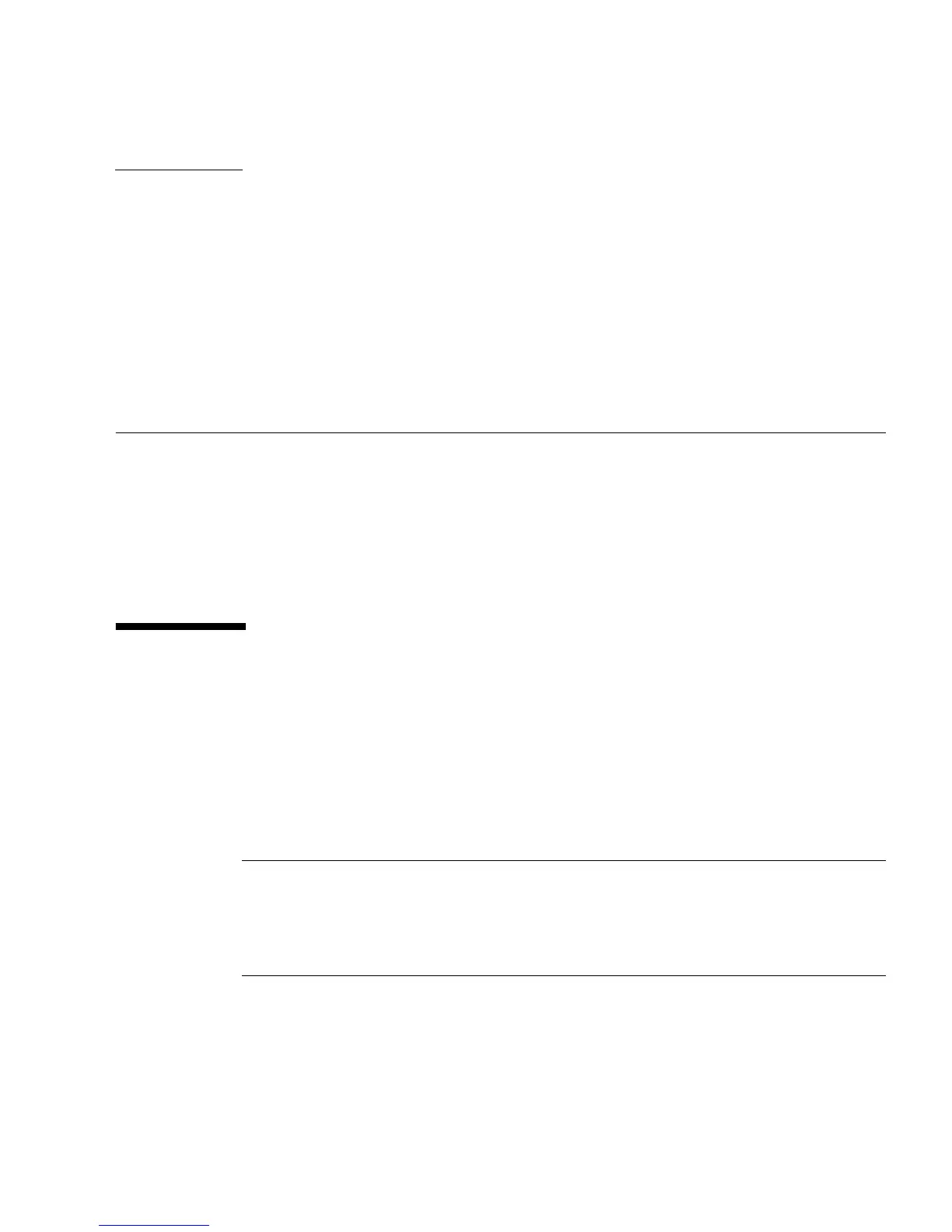11
CHAPTER
2
Setting Up the Preinstalled Solaris
Operating System Software
This chapter includes information about the following topics:
■ Planning the Installation Process for Solaris
■ Setting Up Your Operating System
■ Sun Install Check
■ Power Management Features
Planning the Installation Process for
Solaris
Your workstation has a dual-boot image. During the system set-up you can choose
either the Solaris 8 or Solaris 9 Operating System. You can only choose one Solaris
Operating System. After you choose an operating system, the system automatically
erases the other Solaris Operating System.
Note – The Solaris Operating System version that you select requires no licensing
fee. If you Install a different version of Solaris software, you may be required to pay
a license fee for the new software version.
For more information, refer to the following web site:
http://wwws.sun.com/software/solaris/licensing/index.html
The exact configuration that has been preinstalled on the hard drive is:
■ Root (/) partition—14.0 Gbytes
■ Swap partition—0.5 Gbytes
■ /space partition—the remainder of the primary hard drive
