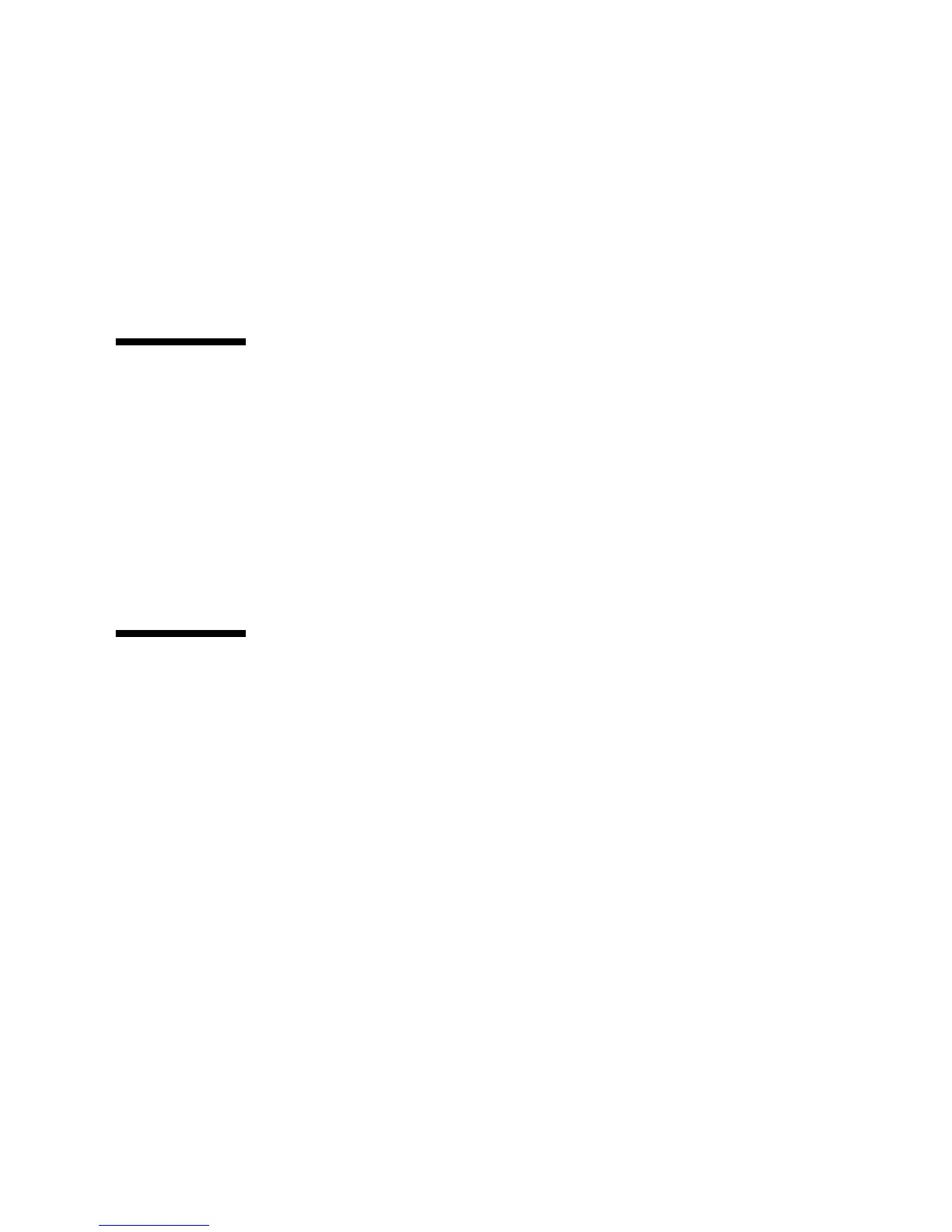Chapter 3 Getting Started With the Additional Preinstalled Software 23
Getting Started With Volume Manager on the
Solaris 9 Operating System
For additional information on starting Solaris Volume Manager, see the Solaris
Volume Manager Administration Guide at:
http://docs.sun.com
Common Desktop Environment (CDE)
CDE is the default desktop environment for both Solaris 8 and Solaris 9 Operating
Systems on the Sun Blade 2500 workstation.
Find more information about CDE within the Solaris User’s Collections at:
http://www.sun.com/documentation/
■ Solaris Operating System→Solaris 8→Solaris 8 User Collection
■ Solaris Operating System→Solaris 9→Solaris 9 User Collection
GNOME Desktop Environment
GNOME is a freely distributable desktop environment that provides a graphical user
interface. For more information on GNOME, go to this web site:
http://www.gnome.org/
