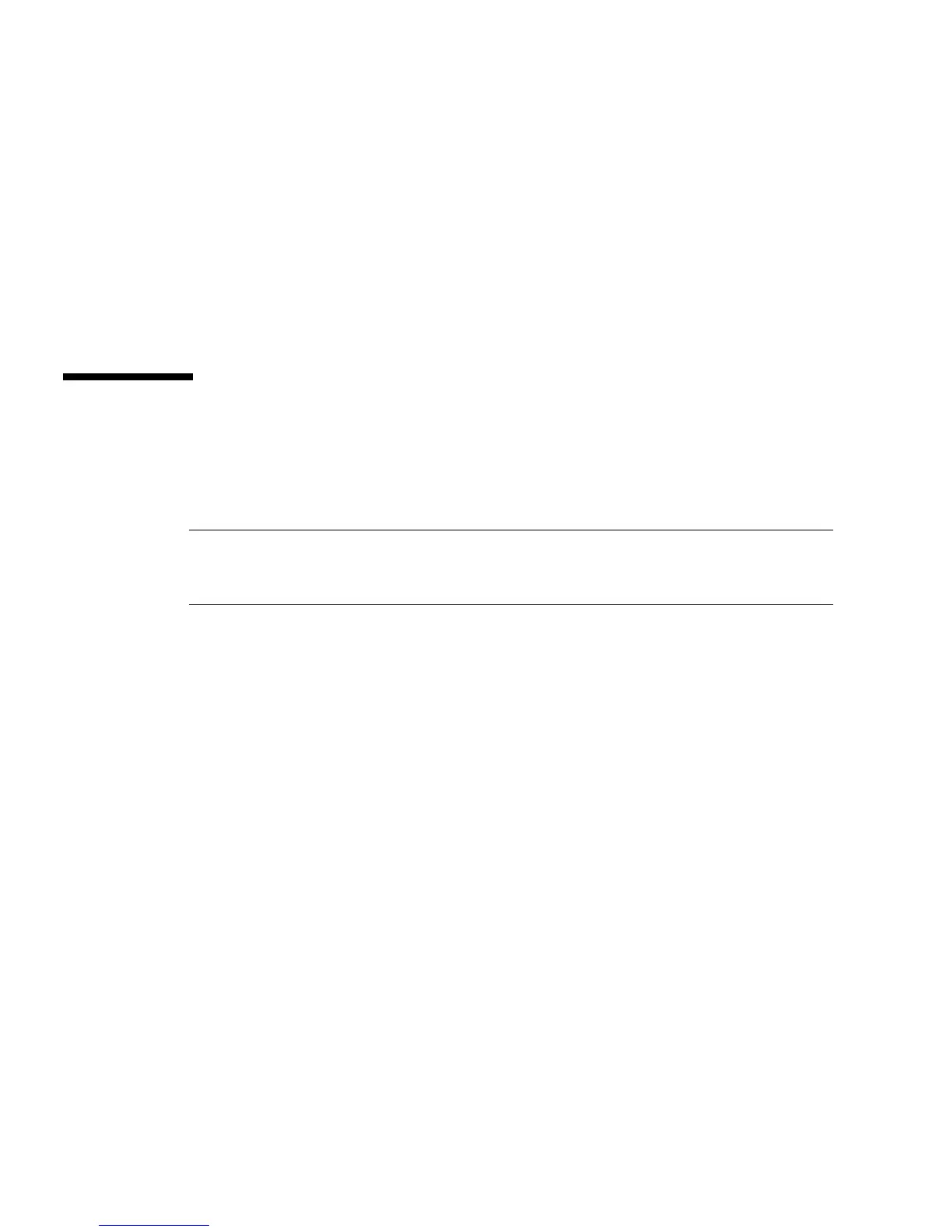28 Sun Blade 2500 Getting Started Guide • December 2004
Getting Started With Perl
To start Perl, type:
/usr/bin/perl
For information about using Perl, refer to the man pages for the application by
typing:
man perl
Development Tools for the Java Platform
The following Sun development tools for the Java platform are preinstalled on your
workstation.
Note – If you need to restore the Java products, you can download the latest
versions by selecting links from the following web site:
http://java.sun.com/products/
■ Java 2 Runtime Environment and Software Development Kit is installed at
/usr/java/. For more information, refer to the following web site:
http://java.sun.com/products/j2se/
■ Java 3D
™
API is available in the Java 2 SDK. For more information, refer to the
documentation links from the following web site:
http://java.sun.com/products/java-media/3D/
■ Java Plug-In is a plug-in for the Netscape browser that provides complete support
for the standard Java runtime software. For more information, refer to the
following web site:
http://java.sun.com/products/plugin/
■ Java Media Framework is installed at /opt/JMF. For more information, refer to
the following web site:
http://java.sun.com/products/java-media/jmf/
To install the Java Media Framework, type:
cd /opt ; /opt/spool/jmf/install
