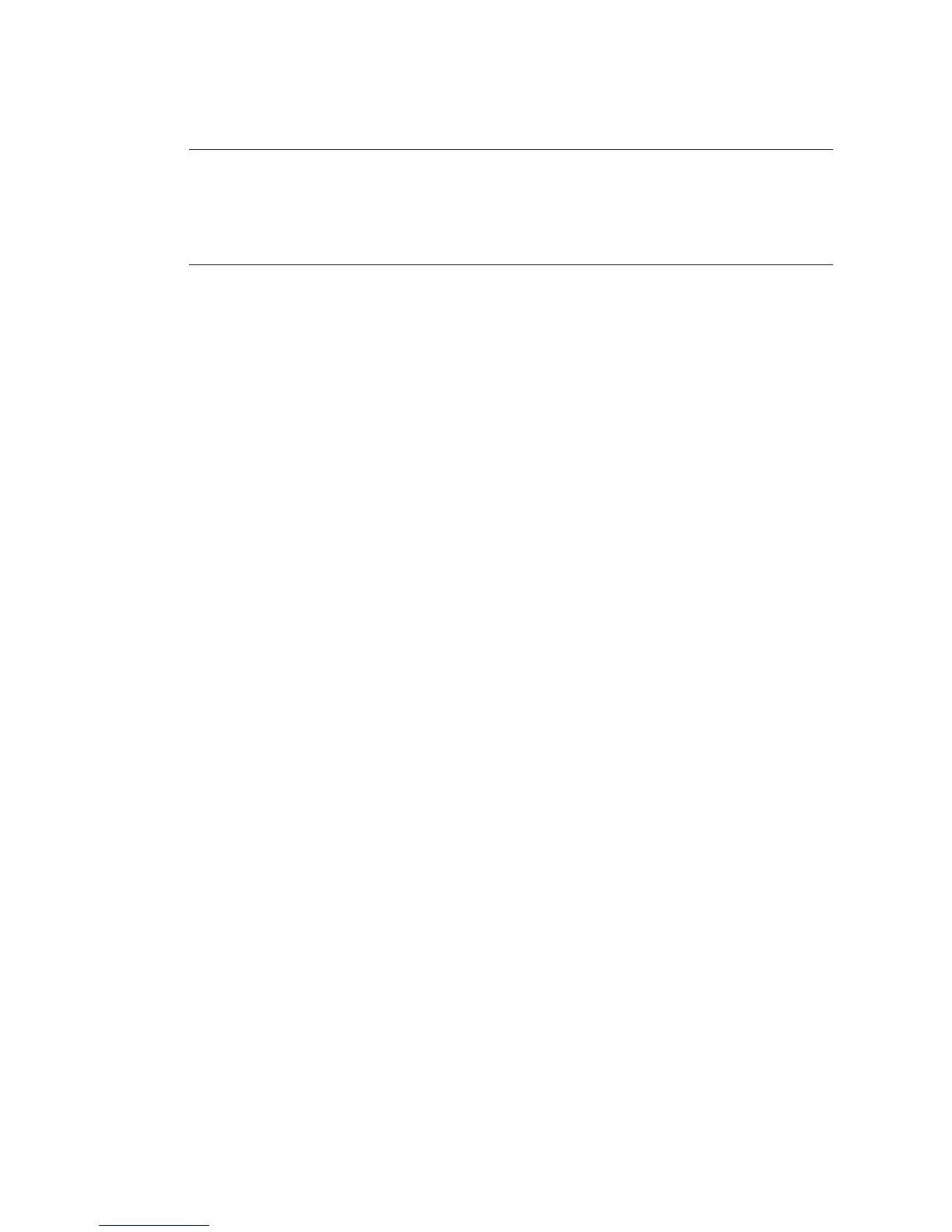18 Sun Blade 2500 Getting Started Guide • December 2004
Note – By default, the internal disks of the hard drive are stopped when the
workstation is in low-power mode. The internal disk drive can take as long as 30
seconds to restart and reach the correct speed. To change hard drive power
management settings, refer to the preinstalled “Solaris User Collection” document,
Using Power Management (see “Solaris Documentation” on page 20).